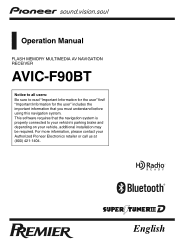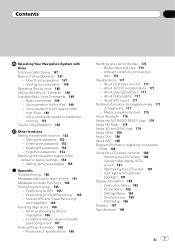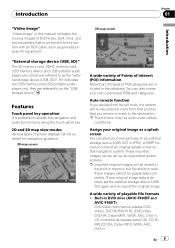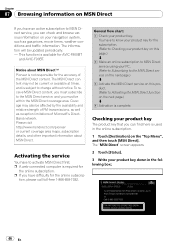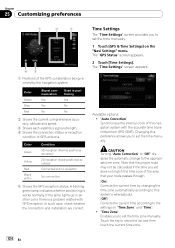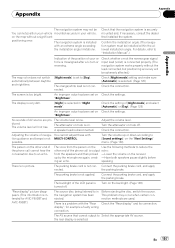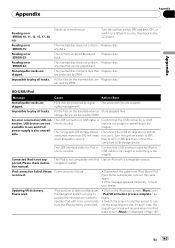Pioneer AVIC-F90BT Support and Manuals
Get Help and Manuals for this Pioneer item

View All Support Options Below
Free Pioneer AVIC-F90BT manuals!
Problems with Pioneer AVIC-F90BT?
Ask a Question
Free Pioneer AVIC-F90BT manuals!
Problems with Pioneer AVIC-F90BT?
Ask a Question
Most Recent Pioneer AVIC-F90BT Questions
Problems With Avic F90bt
My Pioneer Premier Avic F90BT won't let me go to the system settings, phone settings. The only parts...
My Pioneer Premier Avic F90BT won't let me go to the system settings, phone settings. The only parts...
(Posted by foxbodygt64 4 years ago)
It Wont Stay Powered On Need Help
every time it comes on it goes right back off
every time it comes on it goes right back off
(Posted by Ccurry992 6 years ago)
When I Turn The Radio On The Touch Screen Works Then I Touch The Screen And It W
I turn the radio on the touch screen works then I touch the screen and it works when it wants to.
I turn the radio on the touch screen works then I touch the screen and it works when it wants to.
(Posted by Izzy428 7 years ago)
Freezing
my pioneer radio was already installed in my vehicle when I purchased it and it is just freezing up ...
my pioneer radio was already installed in my vehicle when I purchased it and it is just freezing up ...
(Posted by karanicole71 7 years ago)
Pioneer AVIC-F90BT Videos
Popular Pioneer AVIC-F90BT Manual Pages
Pioneer AVIC-F90BT Reviews
We have not received any reviews for Pioneer yet.