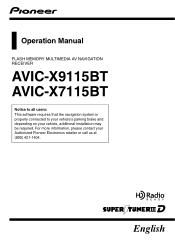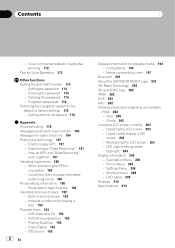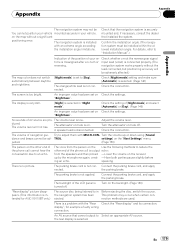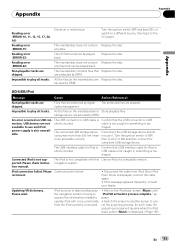Pioneer AVIC-X9115BT Support and Manuals
Get Help and Manuals for this Pioneer item

View All Support Options Below
Free Pioneer AVIC-X9115BT manuals!
Problems with Pioneer AVIC-X9115BT?
Ask a Question
Free Pioneer AVIC-X9115BT manuals!
Problems with Pioneer AVIC-X9115BT?
Ask a Question
Most Recent Pioneer AVIC-X9115BT Questions
How Do I Get It Out In Spanish
(Posted by Santanasanchez41 2 years ago)
Radio Operates At Times
avic-x9115bt shuts off at times.screen will light up on vehicle start.all buttons and screen inop.pl...
avic-x9115bt shuts off at times.screen will light up on vehicle start.all buttons and screen inop.pl...
(Posted by farrout67 8 years ago)
My Pioneer Avic-x9115bt Just Cashes And Powered Off While Booting. Any Help?
(Posted by Anonymous-142990 9 years ago)
Not Getting Audio Out Of The Avic-x9115bt
Not getting audio out of the avic-x9115bt using my iPhone. I see the picture of album and can contro...
Not getting audio out of the avic-x9115bt using my iPhone. I see the picture of album and can contro...
(Posted by Yshualives 10 years ago)
Touch Screen Not Reacting To Touch / Reasons / Calibrations?
Normally the vehicle is warmer climates down south, but coming north a year a so ago, our touch scre...
Normally the vehicle is warmer climates down south, but coming north a year a so ago, our touch scre...
(Posted by rpmillers7 10 years ago)
Pioneer AVIC-X9115BT Videos
Popular Pioneer AVIC-X9115BT Manual Pages
Pioneer AVIC-X9115BT Reviews
We have not received any reviews for Pioneer yet.