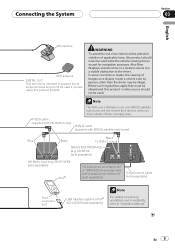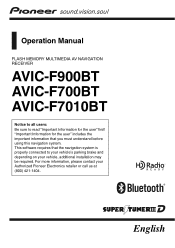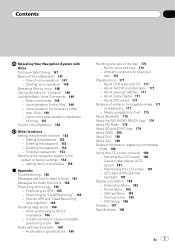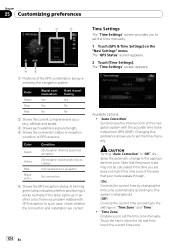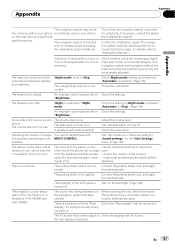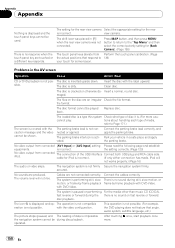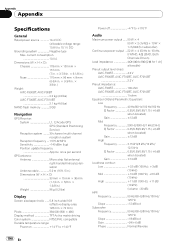Pioneer AVIC-F900BT Support and Manuals
Get Help and Manuals for this Pioneer item

View All Support Options Below
Free Pioneer AVIC-F900BT manuals!
Problems with Pioneer AVIC-F900BT?
Ask a Question
Free Pioneer AVIC-F900BT manuals!
Problems with Pioneer AVIC-F900BT?
Ask a Question
Most Recent Pioneer AVIC-F900BT Questions
Sub Woofer Sound Mode On Av 1 I Pod Need To Switch It Out Of Sub Back Into The R
how do I switch it out of subwoofer to rear
how do I switch it out of subwoofer to rear
(Posted by browntravistb 2 years ago)
My Pioneer Avic-f900bt Turns On With The Car Then Shuts Off. How I Fix This?
My Pioneer AVIC-F900BT turns on with the car then shuts off. How I fix this?
My Pioneer AVIC-F900BT turns on with the car then shuts off. How I fix this?
(Posted by bennettmed 5 years ago)
Trouble Shooting My Deck.
when I start truck it turns on as normal then it shuts off and there is nothing. Can't eject the cd ...
when I start truck it turns on as normal then it shuts off and there is nothing. Can't eject the cd ...
(Posted by Clintschm 7 years ago)
Pairing Iphone6 With Avic-f900bt
I cannot pair my iphone 6 to my car steroe Avic-F900BTMy former phone iphone5 did pair. I updated th...
I cannot pair my iphone 6 to my car steroe Avic-F900BTMy former phone iphone5 did pair. I updated th...
(Posted by louandchar 8 years ago)
How Come My Avic F900bt Navigation Won't Show Any Speed Limits Only Highway Spee
When I drive down the road in town my navigation system won't sell me the speed llama but once I get...
When I drive down the road in town my navigation system won't sell me the speed llama but once I get...
(Posted by Jacksonrandrew 8 years ago)
Pioneer AVIC-F900BT Videos
Popular Pioneer AVIC-F900BT Manual Pages
Pioneer AVIC-F900BT Reviews
We have not received any reviews for Pioneer yet.