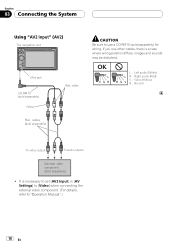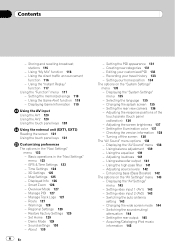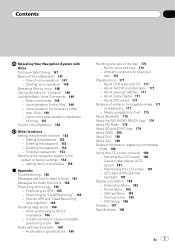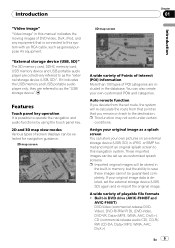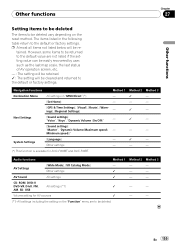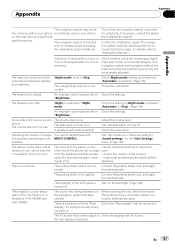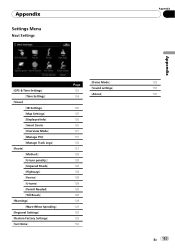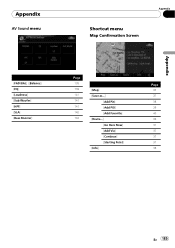Pioneer AVIC-F900BT Support Question
Find answers below for this question about Pioneer AVIC-F900BT.Need a Pioneer AVIC-F900BT manual? We have 2 online manuals for this item!
Question posted by browntravistb on January 12th, 2022
Sub Woofer Sound Mode On Av 1 I Pod Need To Switch It Out Of Sub Back Into The R
how do I switch it out of subwoofer to rear
Current Answers
Answer #1: Posted by SonuKumar on January 13th, 2022 8:55 AM
https://www.youtube.com/watch?v=il4JKe6_kqQ
https://www.youtube.com/watch?v=il4JKe6_kqQ&t=64
https://www.youtube.com/watch?v=il4JKe6_kqQ&t=108
https://www.youtube.com/watch?v=il4JKe6_kqQ&t=141
Please respond to my effort to provide you with the best possible solution by using the "Acceptable Solution" and/or the "Helpful" buttons when the answer has proven to be helpful.
Regards,
Sonu
Your search handyman for all e-support needs!!
Related Pioneer AVIC-F900BT Manual Pages
Similar Questions
No Sound & Can't Access The Mode Screen
My kids were fooling around in my 2006 Land Rover and seems to have done something to the Pioneer AV...
My kids were fooling around in my 2006 Land Rover and seems to have done something to the Pioneer AV...
(Posted by jamesrushlow 1 year ago)
Do You Need A Disc To Use Pioneer Avic Z130 Navigation?
(Posted by UNIqqq 9 years ago)
What Format Do I Need To Play Videos On My Avic X940bt
(Posted by klaci 9 years ago)
Getting All Setting Icons To Display
When I hit home and then settings, only two icons display in color: AV sound and AV setting. The oth...
When I hit home and then settings, only two icons display in color: AV sound and AV setting. The oth...
(Posted by fanechia 10 years ago)
System Gives Fatal Application Error At Startup And Goes Into A Non Starting Loo
I need the correct patches/fixes to get the system to startup up and run. The error is "exception 0x...
I need the correct patches/fixes to get the system to startup up and run. The error is "exception 0x...
(Posted by hockeysouth 11 years ago)