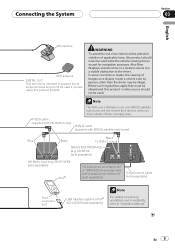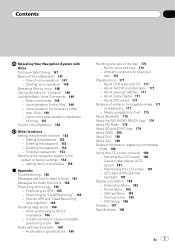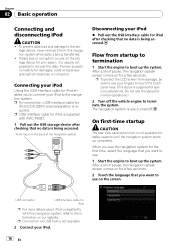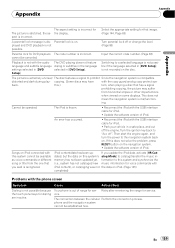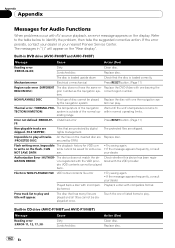Pioneer AVIC-F900BT Support Question
Find answers below for this question about Pioneer AVIC-F900BT.Need a Pioneer AVIC-F900BT manual? We have 2 online manuals for this item!
Question posted by hockeysouth on December 26th, 2012
System Gives Fatal Application Error At Startup And Goes Into A Non Starting Loo
I need the correct patches/fixes to get the system to startup up and run. The error is "exception 0xC000001D" and Address "1A3OFE34"
Current Answers
Related Pioneer AVIC-F900BT Manual Pages
Similar Questions
I Have A Pioneer Avic X930bt And The Splash Screen Just Keeps On Flashing
I just bought this off one of my friends. He said it works but when I get it all wired up the only t...
I just bought this off one of my friends. He said it works but when I get it all wired up the only t...
(Posted by jlearn321 3 years ago)
My Pioneer Avic-f900bt Turns On With The Car Then Shuts Off. How I Fix This?
My Pioneer AVIC-F900BT turns on with the car then shuts off. How I fix this?
My Pioneer AVIC-F900BT turns on with the car then shuts off. How I fix this?
(Posted by bennettmed 6 years ago)
Trouble Shooting My Deck.
when I start truck it turns on as normal then it shuts off and there is nothing. Can't eject the cd ...
when I start truck it turns on as normal then it shuts off and there is nothing. Can't eject the cd ...
(Posted by Clintschm 7 years ago)
Pioneer Navigation Z130bt Will Not Start - 'system Startup Error'
(Posted by mesDREA 9 years ago)