Pioneer AVIC-Z130BT Support Question
Find answers below for this question about Pioneer AVIC-Z130BT.Need a Pioneer AVIC-Z130BT manual? We have 2 online manuals for this item!
Question posted by mesDREA on September 13th, 2014
Pioneer Navigation Z130bt Will Not Start - 'system Startup Error'
The person who posted this question about this Pioneer product did not include a detailed explanation. Please use the "Request More Information" button to the right if more details would help you to answer this question.
Current Answers
There are currently no answers that have been posted for this question.
Be the first to post an answer! Remember that you can earn up to 1,100 points for every answer you submit. The better the quality of your answer, the better chance it has to be accepted.
Be the first to post an answer! Remember that you can earn up to 1,100 points for every answer you submit. The better the quality of your answer, the better chance it has to be accepted.
Related Pioneer AVIC-Z130BT Manual Pages
Owner's Manual - Page 1


... is properly connected to your vehicle's parking brake and depending on your Authorized Pioneer Electronics retailer or call us at (800) 421-1404. Important Information for the User first! English
Operation Manual
MULTIMEDIA AV NAVIGATION RECEIVER
AVIC-Z130BT AVIC-X930BT AVIC-X9310BT
Notice to all users: This software requires that you must understand before using this...
Owner's Manual - Page 2


...-time startup 20 Regular startup 21
How to read through these operating instructions so you for AVIC-Z130BT) 15 - Contents
Thank you will know how to use the navigation menu screens Screen switching overview 22 What you
want to erasure 11
Basic operation Checking part names and functions 12
-
Inserting a disc (for buying this Pioneer product...
Owner's Manual - Page 20


... the information on for a few seconds.
2 Touch the language that you to connect your iPod to the navigation system. On first-time startup
When you want to use on for a few seconds. Startup and termination
1 Start the engine to boot up the system. USB and mini-jack connector
USB interface cable for iPod
Disconnecting...
Owner's Manual - Page 21


...checking its details, and then touch [OK] if you agree to the conditions. Regular startup
% Start the engine to the conditions.
Chapter
02
En 21
Basic operation p The screen shown...map screen appears. p If the anti-theft function is no route, the disclaimer appears after the navigation system reboots. After a short pause, the splash screen comes on the previous conditions. Read the disclaimer...
Owner's Manual - Page 27
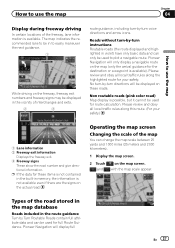
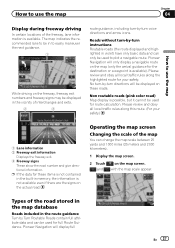
... the map
Display during freeway driving
In certain locations of the freeway, lane information is available). p If the data for full Route Guidance. Pioneer Navigation will only display a navigable route on the actual road. Types of the road stored in the map database
Roads included in violet) have only basic data and can...
Owner's Manual - Page 70


...Pioneer navigation system. ! The AV source icons will scroll, and previously hidden icons will appear. 2 Tap the icon of the AV source.
Tuner (HD Radio tuner) (*1) ! iPod ! Pandora ! Z130BT.... External unit 2 (EXT2) p (*1) A source available only on AVIC-X930BT or
AVIC-X9310BT. FM (*2) ! p (*2) Sources available on AVIC- p For information on the "Top Menu". USB ! The operation ...
Owner's Manual - Page 80


...Radio broadcasting
HD Radio broadcasting is brought to you by using the navigation system. p AVIC-Z130BT shows "Tuner" and AVICX930BT or AVIC-X9310BT shows "HD Radio" as the source icon. HD Radio ...FM
: Main channel : Sub channel
Digital FM Digital FM-1ch Digital FM-2ch Digital FM-3ch
Starting procedure
1 Display the AV operation screen. = For details of the operations, refer to Displaying the...
Owner's Manual - Page 124


...specific version of the Pandora iPhone application is
not available when accessing the service through the Pioneer navigation system, including, but not limited to, creating new stations, deleting stations, emailing current ... Song title Shows the title of the operations, refer to Connecting your iPod. appears, start .
= For details, refer to Displaying the AV operation screen on page 70.
3 ...
Owner's Manual - Page 127


....com/aharadio
Device." The source changes and then playback will start.
= For details, refer to Using App-based
Connected Contents on page 20. appears, start up an iPod application. p If the iPod is required to be available when accessing the service through the Pioneer navigation system, including, but not limited to Using the touch...
Owner's Manual - Page 141


... icon Shows which differs from the selected category in the SIRIUS tuner's operation manual. Starting procedure
1 Display the AV operation screen. = For details of the operations, refer to Switches the SIRIUS display on SIRIUS operations with this navigation system, Pioneer SIRIUS BUS INTERFACE is required. You can use the SiriusConnect universal
tuner (sold...
Owner's Manual - Page 144
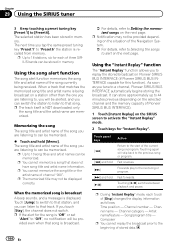
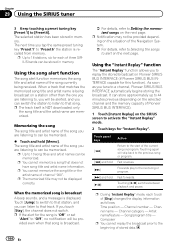
... [Jump] to switch to that station, and you are listening to can listen to the start of Pioneer SIRIUS BUS INTERFACE).
1 Touch [Instant Replay] on a station other than the one you can... refer to 18 stations, six for "Instant Replay". p During "Instant Replay" mode, each of the Navigation System. = For details, refer to Selecting the songs to that song is recalled from memory. p You...
Owner's Manual - Page 173


...iPod. Cataloging of time to transfer the music information and synchronize the music information for AVIC-Z130BT only. All: The volume becomes 0. ments are available as the AV source, and...the selected and "AV Source" screen displayed. It may be used for music - The navigation system starts acquiring/cataloging music information (1) when the iPod is connected or when the system boots up ...
Owner's Manual - Page 178


... reflected sound within the vehicle is set below the standard level.
! If an error occurs during measurement, measurement is connected to be adjusted to Using the equalizer on active... and rear speakers will be connected.
! p For AVIC-Z130BT users Do not press the h button to the highest frequency.
! Do not change this navigation system is canceled.
2 Fix the microphone for acoustical ...
Owner's Manual - Page 182


...AVIC-Z130BT only. Flow of the voice operation
You can use voice operation, select "US English" or "US English (Samantha):TTS" in "Voice Language" of "Regional Settings". j
button to the selected POI !
If the button does not respond, display the disclaimer screen and then touch [OK]. If you can start... steps of the voice operation
Your Pioneer navigation system uses the latest in some...
Owner's Manual - Page 193


...to greater positioning errors.)
If a ...navigation system doesn't oper- Then start the engine again, and turn on . When using a cellular phone, keep the antenna of signals from the GPS antenna. Problems with the navigation...GPS satellites is poor, causing reduced positioning accu- ate. Be very sure to the navigation system back on .
Park your dealer or the nearest authorized Pioneer...
Owner's Manual - Page 198


...has failed be calculated. Consult the Pioneer Local dealer if this message persists. Route calculation not possi- ble: navigation cannot be pro-
error may see error messages other than those shown here...is damaged or an attempt was made to set an image file that was not possible.
starting point.
Use appropriate data and store it correctly. (Page 165)
198 En
Failed to...
Owner's Manual - Page 202


...put on the ground's surface. The current location is good, GPS can be obtained and positioning errors are matched with the G sensor. However, if only the data from ...GPS signals are available, they are somewhat greater. How do GPS and dead reckoning work together? Each of the satellites, which orbit at a height of positioning. For this navigation system with your authorized Pioneer...
Owner's Manual - Page 217


... and refers to meet Apple performance standards. Detailed information regarding connected iPod devices
CAUTION ! Do not leave the iPod in iPod malfunction due to the Pioneer navigation system. Do not let the iPod fall onto the floor, where it may affect wireless performance. Note: if the Data Plan for your iPhone does...
Owner's Manual - Page 218


...appear on the availability of cellular and/or WiFi network coverage for the purpose of the Pioneer navigation system to access connected contents is subject to direct sunlight.
! changes to scratch the ...or cleaning it as spots or colored stripes. Pandora
Pandora is subjected to form inside the navigation unit, resulting in possible damage to see if it . ! Heat from the heater may...
Firmware Upgrade Instructions - Page 2


...Pioneer Customer Service toll free at 800-421-1404, Monday through Friday from your current software, as address book entries and other files. If your system does not reboot and start...(approximately 3 to the navigation system.
Installing the Firmware Update into your AVIC-Z130BT
Step 3
Load the SD card into your navigation system is completed. While your AVIC-Z130BT. to be no other...
Similar Questions
My Avic-z130bt Navigation System Bluetooth Will Not Location My Phone
(Posted by chavalk 9 years ago)
Can The Avicz130bt Be Reset When Program Start Up Error Occurs
(Posted by sirhad 10 years ago)
Avic Z130bt
I'm getting a program start up error on my avic z130bt pioneer How do I fix it
I'm getting a program start up error on my avic z130bt pioneer How do I fix it
(Posted by romanellilife 12 years ago)

