Pioneer AVIC-Z130BT Support Question
Find answers below for this question about Pioneer AVIC-Z130BT.Need a Pioneer AVIC-Z130BT manual? We have 2 online manuals for this item!
Question posted by sirhad on March 17th, 2014
Can The Avicz130bt Be Reset When Program Start Up Error Occurs
The person who posted this question about this Pioneer product did not include a detailed explanation. Please use the "Request More Information" button to the right if more details would help you to answer this question.
Current Answers
There are currently no answers that have been posted for this question.
Be the first to post an answer! Remember that you can earn up to 1,100 points for every answer you submit. The better the quality of your answer, the better chance it has to be accepted.
Be the first to post an answer! Remember that you can earn up to 1,100 points for every answer you submit. The better the quality of your answer, the better chance it has to be accepted.
Related Pioneer AVIC-Z130BT Manual Pages
Owner's Manual - Page 49


..." data to an SD memory card for editing by using the utility program AVIC FEEDS which is canceled.
5 Touch [OK]. Data export starts. The "Favorites" screen appears.
The "Favorites" screen appears.
4 Touch...memory card on page 22.
2 Touch [Favorites]. If you have edited on the utility program AVIC FEEDS to confirm the deletion. 6 Touch [Yes]. The data you selected is overwritten ...
Owner's Manual - Page 72


This section describes operations for AVIC-X930BT and AVIC-X9310BT. Starting procedure
1 Display the AV operation screen. = For details of the operations, refer to display the "FM" screen.
If the program service name can listen to Using the touch panel keys on the left edge of the frequency.
9 Preset number indicator Shows what preset item...
Owner's Manual - Page 135


... name Shows the artist (performer) name currently playing (when available). ! : Song title (program name)
En 135
Using the XM tuner
Chapter
28
Using the XM tuner
You can be ...available, the following XM satellite digital tuner units cannot be connected: GEX-P900XM, GEX-P910XM
Starting procedure
1 Display the AV operation screen. = For details of the operations, refer to Displaying...
Owner's Manual - Page 144
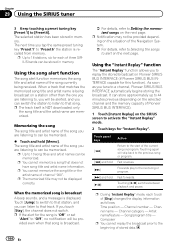
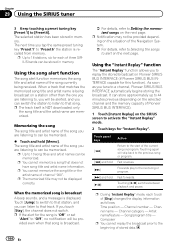
...memorize a song that station, and you tap the same preset tuning key "Preset 1" to the start of stored data.
144 En Touching again will be stored in memory. Channel category - p You...the Navigation System. = For details, refer to Selecting the songs to the previous song or program. p The memorized title may not be displayed correctly.
Fast reverses. Touching [f] switches between...
Owner's Manual - Page 145


... up or down by holding the TRK button You can alert you can skip the song or program forward or backward. tions below with the relative titles. En 145 Using advanced functions
% Touch ... .
Pressing and holding down .
To use this function you need to store the teams you to start. You can change the setting of the selected title.
p Touch [On/Off] again to alert You...
Owner's Manual - Page 173


... If you do not use Voice Control for AVIC-Z130BT only. p During transfer, the following iPod ...if cataloging of the content stored on iPod. The navigation system starts acquiring/cataloging music information (1) when the iPod is connected or...data on "Voice Language", this setting is turned off . A message will not occur if the system is off . Unless "VR Catalog Mode" is un- necessary...
Owner's Manual - Page 178


...On". = For details, refer to Using balance adjustment on the previous page. ! p For AVIC-Z130BT users Do not press the h button to a high pass filter setting. If desired, place... (sold separately) in LPF of the vehicle's acoustics.
! When this value. - If an error occurs during measurement, measurement is left running, engine noise may prevent correct measurement of the driver's seat,...
Owner's Manual - Page 179
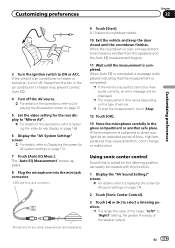
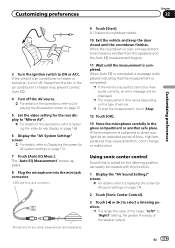
p If the vehicle's acoustics cannot be measured correctly, an error message will be created with this function.
1 Display the "AV Sound Settings" screen.
= For ...and the Auto EQ measurement begins.
11 Wait until the countdown finishes. A 10-second countdown starts.
10 Exit the vehicle and keep the door closed until the measurement is suited for acoustical measurement (sold separately)
9 ...
Owner's Manual - Page 181


...181 After the settings are updated, a message confirming whether to adjust the source volume. Update starts.
AV1 and AV2 ! Customizing preferences
Chapter
32
Customizing preferences
1 Compare the FM tuner volume level...to replicate the settings and store them on the utility program AVIC FEEDS which is turned off the voice guidance.
1 Press the HOME button to the...
Owner's Manual - Page 191
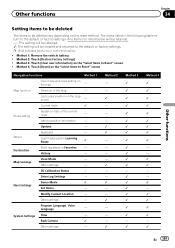
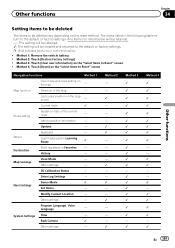
... Settings Time
- Last cursor position on the "Select Items to Reset" screen !
Back Camera
1
Other settings
- Method 2
- -
1 - - - 1 1 - - - - 1 - - 1 - - 1 - - - 1
Method 3
1 1
1 1
1 1 1 1
1 1 1 1 1 - 1 1 1 1 1 1
1 - 1
Method 4
1
1
1
1
1
1 1 1
1 - - 1 1 - - 1 - 1 1
1
1 - 1
En 191
Program Language, Voice Language
- History
- Other settings
- Method 1: Remove the...
Owner's Manual - Page 193


... fuse is poor, causing reduced positioning accu-
Then start the engine again, and turn off (ACC OFF). is blown. Check the GPS signal reception and the
position of the cellular phone away from the GPS antenna.
When using a cellular phone, keep the antenna of the GPS antenna if necessary.
navigation system doesn't oper- is...
Owner's Manual - Page 195


..., and apply the parking brake.
The shift lever was not Camera". (Page 166)
connected. Then start the engine again, and
turn off . sible. maged. file format.
The parking brake interlock is ...device (USB, SD) cannot be used .
the navigation system has been
This problem may occur when certain con- The setting for the rear view camera Select the appropriate setting for "Back...
Owner's Manual - Page 196


...and DVD playback is dis- back.
The iPod is no sound on fast reverse or forward. An error has occurred.
! Turn the ignition key back to the navigation system back on .
erly.) (Page 20)
.... (Page 106)
Playback is not possible.
The icon 9 is on . ! Stop playback once, and start the engine again, and turn off the engine.
Park your vehicle in "DVD/DivX® Setup".
Parental...
Owner's Manual - Page 198


... in the folder. error may see error messages other than those shown here.
a mountain) and hicle to identify the problem, then take the suggested corrective action. starting point are in Change the destination.
Use appropriate data and store it correctly. There are in an area where !
Reset the destination after you may occur.
! without a ferry...
Owner's Manual - Page 200


...The playback history for audio functions
When problems occur with the VOD provider.
Refer to the table below to within normal operating limits. Playback error. error.
!
Video resolution not supported. (VIDEO ... VOD con- ! The messages in DVD drive
Message
Cause
Action (Reference)
Reading error (ERROR-02-XX)
Dirty Scratched disc
Clean the disc. Region code cannot be played back...
Owner's Manual - Page 202


... positioning. The accuracy of the speed detection circuit
vary depending on the spare wheel, errors may recover the accuracy to normal condition. = For details, refer to correct it... positioning errors are matched with the G sensor. p The position of the GPS information depends on the ground's surface. For details, consult your wheels for a long period, positioning errors are strong...
Owner's Manual - Page 203


... parking garages
Under elevated roads or similar structures
Without map matching
Handling large errors
Positioning errors are susceptible to a nearby road. Snow buildup can correct your position by GPS is restored, accuracy will be recovered. In this case, it to certain errors. When positioning by adjusting it is disabled if signals cannot be received...
Owner's Manual - Page 204
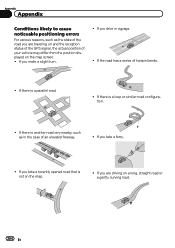
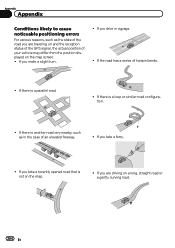
... traveling on and the reception status of the GPS signal, the actual position of an elevated freeway.
! If you drive in the case of your vehicle may differ from the position displayed on the map screen. ! Appendix
Appendix
Conditions likely to cause noticeable positioning errors
For various reasons, such as in zigzags...
Owner's Manual - Page 210
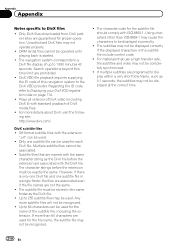
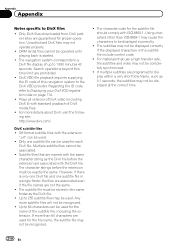
...character strings before the extension are associated with ISO-8859-1. However, if there is started.
! Only DivX files downloaded from DivX partner sites are used for each
DivX ... the extension. If more subtitle files will not be recognized.
! For materials that are programed to be completely synchronized.
! The subtitle file must be associated. ! For more details...
Firmware Upgrade Instructions - Page 2


The AVICZ130BT will automatically reboot and start the update process within one minute, then please check your system and SD card as follows:
&#... to 7:30 p.m. (Eastern Time), except holidays Copyright 2011 Pioneer Corporation Installing the Firmware Update into your AVIC-Z130BT
Step 3
Load the SD card into your system does not reboot and start the update process within one minute.
Similar Questions
How To Reset Anti- Theft Code On A Pioneer Avic-x930bt
(Posted by andreal34 9 years ago)
Pioneer Navigation Z130bt Will Not Start - 'system Startup Error'
(Posted by mesDREA 9 years ago)
Avic Z130bt
I'm getting a program start up error on my avic z130bt pioneer How do I fix it
I'm getting a program start up error on my avic z130bt pioneer How do I fix it
(Posted by romanellilife 12 years ago)

