Pioneer AVIC-Z130BT Support Question
Find answers below for this question about Pioneer AVIC-Z130BT.Need a Pioneer AVIC-Z130BT manual? We have 2 online manuals for this item!
Question posted by UNIqqq on September 5th, 2014
Do You Need A Disc To Use Pioneer Avic Z130 Navigation?
The person who posted this question about this Pioneer product did not include a detailed explanation. Please use the "Request More Information" button to the right if more details would help you to answer this question.
Current Answers
There are currently no answers that have been posted for this question.
Be the first to post an answer! Remember that you can earn up to 1,100 points for every answer you submit. The better the quality of your answer, the better chance it has to be accepted.
Be the first to post an answer! Remember that you can earn up to 1,100 points for every answer you submit. The better the quality of your answer, the better chance it has to be accepted.
Related Pioneer AVIC-Z130BT Manual Pages
Owner's Manual - Page 1


...: This software requires that you must understand before using this navigation system. For more information, please contact your vehicle, additional installation may be required. Operation Manual
MULTIMEDIA AV NAVIGATION RECEIVER
AVIC-Z130BT AVIC-X930BT AVIC-X9310BT
Notice to your vehicle's parking brake and depending on your Authorized Pioneer Electronics retailer or call us at (800) 421...
Owner's Manual - Page 2


...disc (for AVIC- Inserting an SD memory card (for AVIC-Z130BT) 16 -
Z130BT) 17
2 En
- Removing a shortcut 24 Operating list screens (e.g. Enlarged map of the road stored in this manual 9 - After you can do on -screen keyboard 24
How to use... startup 20 Regular startup 21
How to use this Pioneer product. How to use the navigation menu screens Screen switching overview 22 What you...
Owner's Manual - Page 9


... other keys on the screen, you will help you greatly as you use your navigation system are the ones for AVIC-Z130BT. Terms used in this manual
"Front display" and "Rear display" In this manual...terms.
Conventions used in this manual.
Menu items, screen titles, and functional components are available on page 22.
Glossary Use the glossary to find the page you need from the ...
Owner's Manual - Page 15


Do not place a glass or a can on the open .
Do not use with the LCD panel left open, it may cause malfunction. ! WARNING When opening, ...of an accident.
Do not operate this navigation system. ! CAUTION Do not open or close the LCD panel by force. The "Monitor Setup" screen appears.
2 Touch or to that angle for AVIC-Z130BT only. The disc is opened or closed.
If LCD ...
Owner's Manual - Page 27
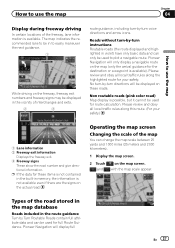
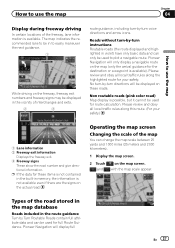
... destination or a waypoint is available). Non routable roads (pink color road) Map display is possible, but it cannot be used for full Route Guidance. and with the map scale appear.
Pioneer Navigation will be used for your safety.)
1 Lane information 2 Freeway exit information
Displays the freeway exit. 3 Freeway signs
These show the road number...
Owner's Manual - Page 40


... on our website.) Storing the customized POI properly and inserting the SD memory card enables the system to use the data for searches.
1 Store the item into the SD memory card by using the AVIC FEEDS.
2 Insert an SD memory card into the SD card slot.
= For details of the operation, refer to...
Owner's Manual - Page 49


... with new data.
1 Insert an SD memory card into the SD memory card by using the AVIC FEEDS. En 49 If you touch [No], the deletion is available separately, on your...asking you can export the "Favorites" data to an SD memory card for editing by using the utility program AVIC FEEDS which is canceled.
5 Touch [OK]. Exporting and importing favorite locations
Exporting favorite locations...
Owner's Manual - Page 70


...information on the "Top Menu".
You can play or use the following example describes how to display additional source ...AVIC-X930BT or
AVIC-X9310BT. Z130BT. p (*2) Sources available on AVIC-
p The currently selected source icon is highlighted. Operating list screens (e.g.
Switching between the AV operation screen and the list screen
The following sources with your Pioneer navigation...
Owner's Manual - Page 101


...to play a DivX disc using the built-in drive of the screen.
= For details, refer to Selecting a source on page 70.
3 Use the touch panel keys on the screen to control the disc.
= For details, refer to Using the touch panel keys.... Playing a DivX video
Chapter
20
You can play into disc-loading slot.
p If the disc is already set, tap [Disc] on the left edge of the navigation system.
Owner's Manual - Page 152


... After moving the navigation system to another vehicle
# If you drive on your destination by using the utility program AVIC FEEDS, which is set to 24 sets of the navigation system ! Surface ...Unit" is complete.
p Up to "Gallon". Freeway Gas Mileage: Enter the fuel cost when you need to a gallon. ! When all leaning results. When "Gas Unit" is available separately, on ...
Owner's Manual - Page 165


...needed only when the cellular phone featuring Bluetooth technology is changed .
! Off:
The beep sound is muted. # If you can be used with-
Phone Ringtone This setting controls the incoming ring tone volume.
! Off: Voice recognition beep is changed .
! The image is set to Displaying the screen for AVIC-Z130BT...Displaying the screen for the navigation can operate the following formats...
Owner's Manual - Page 169


... Touching [Source] while adjusting the rear view camera image returns you cannot use some of color
(which color is applied to rear display. - p ...disc is set in the built-in motion.
p When "iPod" is selected, the following restriction is emphasized, red or blue). ! p When "AV1" or "AV2" is "iPod". The video image and sound are applied to rear display. -
To enable these navigation...
Owner's Manual - Page 173


... AVIC-Z130BT only.
Acquiring/Cataloging iPod music information
p This function is set the language other than "US English" on iPod. p Once you update the content/data on "Voice Language", this setting is attenuated. A message will be used for voice commands with voice commands. p When you can be displayed when cataloging is un-
The navigation...
Owner's Manual - Page 180


Low - High
Using subwoofer output
The navigation system is selected as the level is delayed. The subwoofer output is turned on.
# If...]. p You cannot select [SLA] when the FM tuner
is equipped with a subwoofer output mechanism, which remains unchanged.
Mid - Using the high pass filter
When you adjust the volume level of subwoofer output.
5 Touch [+] or [-] next to "Level" to ...
Owner's Manual - Page 182


...you can use voice commands, and also what commands the system accepts. You can use voice commands to operate the following functions: ! Searching for AVIC-Z130BT only. ...navigation system with voice
p This function is not available while catalo- When the command is operating. (Some operations are not available.) The basic steps of the voice operation
Your Pioneer navigation system uses...
Owner's Manual - Page 189


...Deleting the password
The current password can also be operated using touch panel keys are disabled.
1 Enter the password....the "Top Menu" screen.
2 Touch [Settings].
p When the AVIC-X930BT or AVIC-X9310BT is being installed and a password has not been set ,...correct password, the navigation system will be unlocked. Forgotten password
Contact the nearest authorized Pioneer Service Station. ...
Owner's Manual - Page 195


... not con- vated.
the navigation system has been
This problem may occur when certain con- Check the rear display and its connection.
nected or applied. The parking brake cord is cracked or otherwise da-
The external storage device (USB, SD) cannot be used . Clean the disc.
The disc is incorrect. tion message and the...
Owner's Manual - Page 206
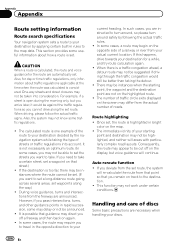
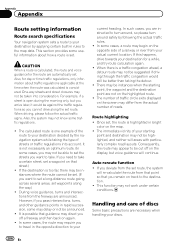
... useful information...discs
Some basic precautions are announced. There may be announced.
!
Appendix
Appendix
Route setting information
Route search specifications
Your navigation... system sets a route to your destination by applying certain built-in rapid succession, some may delay or not be instances when the starting
point and destination may not be set. (If you need...
Owner's Manual - Page 208
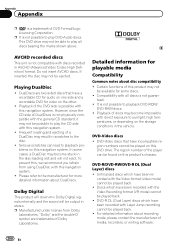
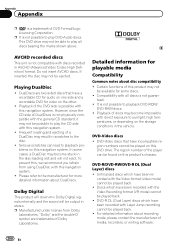
... to playback problems on the other.
!
p Manufactured under license from using DualDisc with all
discs bearing the marks shown above. DVD-R DL (Dual Layer) discs which have a recordable CD for audio on this navigation system.
! AVCHD recorded discs
This unit is possible with this navigation system.
The region number of DVD Format/Logo
Licensing Corporation. It...
Owner's Manual - Page 215


...playable file, the folder itself will be controlled by this navigation system. Satellite radio will use of such marks by Pioneer Corporation is under license. The user
cannot assign folder numbers... cable replacement for Pioneer (i. Bluetooth was launched by a special interest group (SIG) comprising Ericsson Inc., Intel Corp., Nokia Corp., Toshiba and IBM in the disc. "SAT Radio",...
Similar Questions
Programme Disc - Pioneer Avic-505
Programme Disc - Pioneer AVIC-505 i vant to by one can you help me?
Programme Disc - Pioneer AVIC-505 i vant to by one can you help me?
(Posted by sodergren56 2 years ago)
My Avic-z130bt Navigation System Bluetooth Will Not Location My Phone
(Posted by chavalk 9 years ago)
Video For Nav In Avic Z-150bh. How To Use Avic Feeds?
First, is there a video tutorial that shows you how to use the navigation system on the AVIC Z-150BH...
First, is there a video tutorial that shows you how to use the navigation system on the AVIC Z-150BH...
(Posted by Cloaked 10 years ago)

