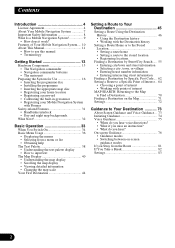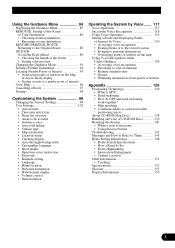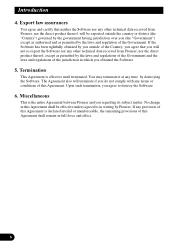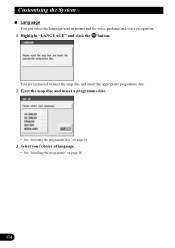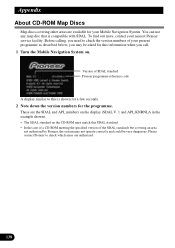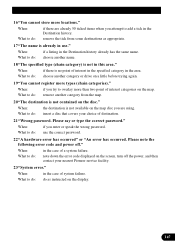Pioneer AVIC-505 Support Question
Find answers below for this question about Pioneer AVIC-505.Need a Pioneer AVIC-505 manual? We have 1 online manual for this item!
Question posted by sodergren56 on March 28th, 2022
Programme Disc - Pioneer Avic-505
Programme Disc - Pioneer AVIC-505 i vant to by one can you help me?
Current Answers
Answer #1: Posted by SonuKumar on March 28th, 2022 6:23 AM
Please respond to my effort to provide you with the best possible solution by using the "Acceptable Solution" and/or the "Helpful" buttons when the answer has proven to be helpful.
Regards,
Sonu
Your search handyman for all e-support needs!!
Related Pioneer AVIC-505 Manual Pages
Similar Questions
Setup Disc For Avic- 505. Where Can I Get 1 Of These ?
(Posted by harrysdiscocab 8 years ago)
Do You Need A Disc To Use Pioneer Avic Z130 Navigation?
(Posted by UNIqqq 9 years ago)
How Do You Load Music From Cd Discs To Pioneer Avic-z140bh
(Posted by DciAb 9 years ago)
Pioneer Avic-505...
Hi, I like to ask you for CD of pioneer avic-505. I am from Czech Republic and a like to use this t...
Hi, I like to ask you for CD of pioneer avic-505. I am from Czech Republic and a like to use this t...
(Posted by taria 12 years ago)