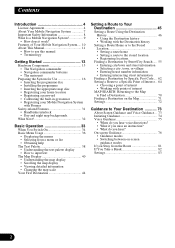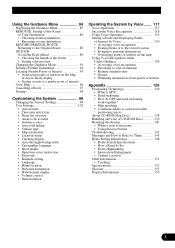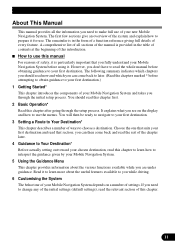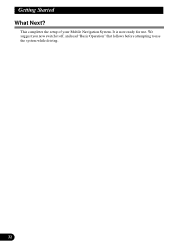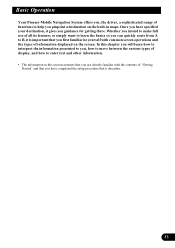Pioneer AVIC-505 Support Question
Find answers below for this question about Pioneer AVIC-505.Need a Pioneer AVIC-505 manual? We have 1 online manual for this item!
Question posted by harrysdiscocab on October 5th, 2015
Setup Disc For Avic- 505. Where Can I Get 1 Of These ?
The person who posted this question about this Pioneer product did not include a detailed explanation. Please use the "Request More Information" button to the right if more details would help you to answer this question.
Current Answers
Answer #1: Posted by TommyKervz on October 5th, 2015 2:08 PM
Map Data/Set up CDs can be ordered by contacting Navigation Technologies at 1-888-NAV-MAPS (628-6277). Or visit the NAVTECH website at www.navtech.com. "
Related Pioneer AVIC-505 Manual Pages
Similar Questions
Programme Disc - Pioneer Avic-505
Programme Disc - Pioneer AVIC-505 i vant to by one can you help me?
Programme Disc - Pioneer AVIC-505 i vant to by one can you help me?
(Posted by sodergren56 2 years ago)
Pioneer Avic-505...
Hi, I like to ask you for CD of pioneer avic-505. I am from Czech Republic and a like to use this t...
Hi, I like to ask you for CD of pioneer avic-505. I am from Czech Republic and a like to use this t...
(Posted by taria 12 years ago)