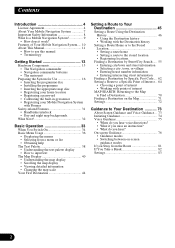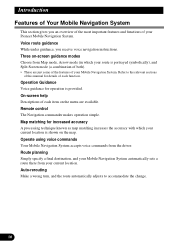Pioneer AVIC-505 Support and Manuals
Get Help and Manuals for this Pioneer item

View All Support Options Below
Free Pioneer AVIC-505 manuals!
Problems with Pioneer AVIC-505?
Ask a Question
Free Pioneer AVIC-505 manuals!
Problems with Pioneer AVIC-505?
Ask a Question
Most Recent Pioneer AVIC-505 Questions
Programme Disc - Pioneer Avic-505
Programme Disc - Pioneer AVIC-505 i vant to by one can you help me?
Programme Disc - Pioneer AVIC-505 i vant to by one can you help me?
(Posted by sodergren56 2 years ago)
Setup Disc For Avic- 505. Where Can I Get 1 Of These ?
(Posted by harrysdiscocab 8 years ago)
Is This A Stand Alone Unit Or Will This
Work With My Head Unit Pioneer Dvd 3200
(Posted by notclayton 12 years ago)
Pioneer Avic-505...
Hi, I like to ask you for CD of pioneer avic-505. I am from Czech Republic and a like to use this t...
Hi, I like to ask you for CD of pioneer avic-505. I am from Czech Republic and a like to use this t...
(Posted by taria 12 years ago)
Popular Pioneer AVIC-505 Manual Pages
Pioneer AVIC-505 Reviews
We have not received any reviews for Pioneer yet.