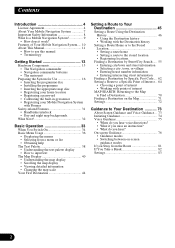Pioneer AVIC-505 Support Question
Find answers below for this question about Pioneer AVIC-505.Need a Pioneer AVIC-505 manual? We have 1 online manual for this item!
Question posted by notclayton on February 2nd, 2012
Is This A Stand Alone Unit Or Will This Work With My Head Unit Pioneer Dvd 3200
The person who posted this question about this Pioneer product did not include a detailed explanation. Please use the "Request More Information" button to the right if more details would help you to answer this question.
Current Answers
Related Pioneer AVIC-505 Manual Pages
Similar Questions
Unit Grated Out And Does Not Respond
Items on my head unit frayed out and does anot respond when touchedPlease help
Items on my head unit frayed out and does anot respond when touchedPlease help
(Posted by Roc7929 6 years ago)
How Do I Get Night Mode To Work Only Day Time Mode Is On Avic X940bt
(Posted by judyericputzd 10 years ago)
How To Watch Dvd While Driving Pioneer Avic-x940bt
(Posted by eliailo 10 years ago)