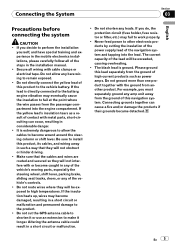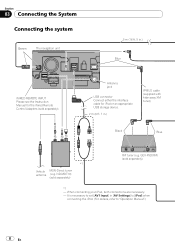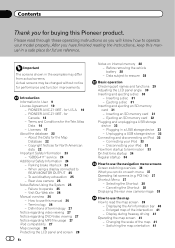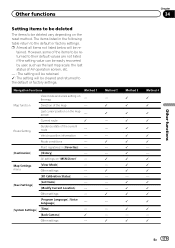Pioneer AVIC-Z110BT Support and Manuals
Get Help and Manuals for this Pioneer item

View All Support Options Below
Free Pioneer AVIC-Z110BT manuals!
Problems with Pioneer AVIC-Z110BT?
Ask a Question
Free Pioneer AVIC-Z110BT manuals!
Problems with Pioneer AVIC-Z110BT?
Ask a Question
Most Recent Pioneer AVIC-Z110BT Questions
Where Is The Reset Button On A Pioneer Avic Z110bt. I Was Listening To Music Wh
I was listening to music when the screen went blank and the music stopped playing. I think this is t...
I was listening to music when the screen went blank and the music stopped playing. I think this is t...
(Posted by jonesrandy180 1 year ago)
Tilt Screen Won't Open.
the tilt screen won't open. I press the up arrow button then the screen says "press [eject sd] befor...
the tilt screen won't open. I press the up arrow button then the screen says "press [eject sd] befor...
(Posted by jeffreydfisher 2 years ago)
Unit Grated Out And Does Not Respond
Items on my head unit frayed out and does anot respond when touchedPlease help
Items on my head unit frayed out and does anot respond when touchedPlease help
(Posted by Roc7929 6 years ago)
Password On Z110bt
I bought a car that has the z110by but I need a password to make the God and blue tooth work what ca...
I bought a car that has the z110by but I need a password to make the God and blue tooth work what ca...
(Posted by tfweld10 7 years ago)
Avi-z110bt Troble Shooting Questions
i have connected the power wires the ground wires and illuimnation:wire. all the unit does is flah b...
i have connected the power wires the ground wires and illuimnation:wire. all the unit does is flah b...
(Posted by tylertoews36 9 years ago)
Pioneer AVIC-Z110BT Videos
Popular Pioneer AVIC-Z110BT Manual Pages
Pioneer AVIC-Z110BT Reviews
We have not received any reviews for Pioneer yet.