Pioneer AVIC-Z110BT Support Question
Find answers below for this question about Pioneer AVIC-Z110BT.Need a Pioneer AVIC-Z110BT manual? We have 2 online manuals for this item!
Question posted by tylertoews36 on June 22nd, 2014
Avi-z110bt Troble Shooting Questions
i have connected the power wires the ground wires and illuimnation:wire. all the unit does is flah blue at the bottom under the buttons
Current Answers
There are currently no answers that have been posted for this question.
Be the first to post an answer! Remember that you can earn up to 1,100 points for every answer you submit. The better the quality of your answer, the better chance it has to be accepted.
Be the first to post an answer! Remember that you can earn up to 1,100 points for every answer you submit. The better the quality of your answer, the better chance it has to be accepted.
Related Pioneer AVIC-Z110BT Manual Pages
Installation Manual - Page 2


Notice for the blue lead 6 - Installation using a rear display connected to separately sold power amp 14 When connecting a rear view camera 16 When connecting the rear display 17 - Installation on
the side of the navigation unit 22 Installing the GPS antenna 23
- Parts supplied 22 - Installation notes 23 - Parts supplied 25 - When installing the antenna inside the
vehicle...
Installation Manual - Page 5
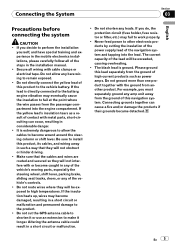
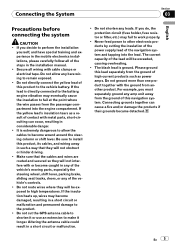
... driving. ! Do not route wires where they will be exceeded, causing overheating.
! For example, you decide to perform the installation
yourself, and have special training and experience in considerable danger. ! Never feed power to high temperatures. If you must separately ground any leads. Do not shorten any amp unit away from another product. Secure...
Installation Manual - Page 7


... navigation unit
Power cord
Connector
Extension lead (for reverse signal)
Extension lead (for the auto-antenna or antenna booster. Such connection could cause excessive current drain and malfunction. Be sure not to an external power amp's system remote control terminal (max. 300 mA 12 V DC). The control signal is output through the blue/white lead...
Installation Manual - Page 9
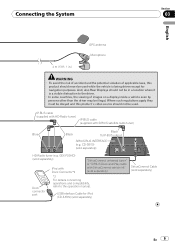
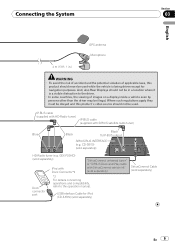
..."SiriusConnect universal tuner" or "SIRIUS Dock and Play radio with SIRIUS satellite radio tuner)
Blue
Black
Black To IP-BUS output
SIRIUS BUS INTERFACE (e.g. And, also Rear Displays should not...180;s video source should never be used .
CD-SB10) (sold separately)
En 9 Connecting the System
Section
03
English
GPS antenna Microphone
4 m (13 ft. 1 in a location where it is being ...
Installation Manual - Page 20


... as possible from other cables or leads: ! GPS antenna and its lead In addition you should lay..., hazard lamp
buttons or (iii) impair the driver's ability to damage fuel lines, brake lines, electronic components, communication wires or power cables. ! ...the dash, door, or pillar from this product, temporarily connect the wiring to come into contact with any of the navigation system. ...
Installation Manual - Page 24
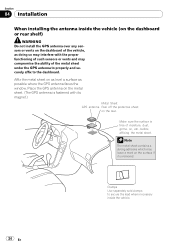
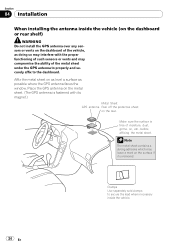
...the proper functioning of such sensors or vents and may interfere with its magnet.)
Metal Sheet GPS antenna Peel off the protective sheet
on the surface if it is free of moisture, ...inside the vehicle.
24 En Affix the metal sheet on the dashboard of the metal sheet under the GPS antenna to properly and securely affix to secure the lead where necessary inside the vehicle (on the dashboard...
Owner's Manual - Page 1
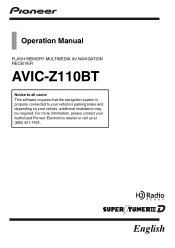
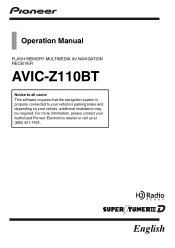
English Operation Manual
FLASH MEMORY MULTIMEDIA AV NAVIGATION RECEIVER
AVIC-Z110BT
Notice to all users: This software requires that the navigation system is properly connected to your vehicle's parking brake and depending on your Authorized Pioneer Electronics retailer or call us at (800) 421-1404.
For more information, please contact your vehicle, additional installation may be required.
Owner's Manual - Page 2
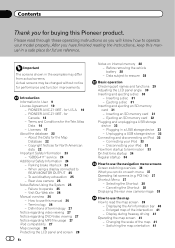
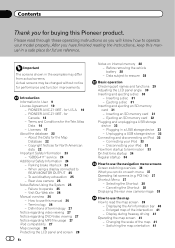
PIONEER AVIC-Z110BT - PIONEER AVIC-Z110BT - Terms and Conditions for
Canada 12 - Failure to
REAR MONITOR OUTPUT 25 - Switching ...angle 30 Inserting and ejecting a disc 30
- Enlarged map of the intersection 41 - Unplugging a USB storage device 33 Connecting and disconnecting an iPod 33 - Licenses 17 About the database 22 - Contents
Thank you will know how to operate your...
Owner's Manual - Page 10


... and related documentation are provided to derive the source code or structure of your business, only on the Software. Chapter
01 Introduction
License Agreement
PIONEER AVIC-Z110BT - You shall not use involving the processing of the use it in the Software. THE SOFTWARE INCLUDES A DATABASE LICENSED BY THIRD PARTY SUPPLIER(S) ("SUPPLIERS"), AND...
Owner's Manual - Page 12


... use the software installed on the Software. You shall not alter or remove any manner not expressly authorized by this agreement. Chapter
01 Introduction
PIONEER AVIC-Z110BT - You may contain some nonconformities, defects or errors. THE SOFTWARE INCLUDES A DATABASE LICENSED BY THIRD PARTY SUPPLIER (S) ("SUPPLIERS"), AND YOUR USE OF THE DATABASE IS...
Owner's Manual - Page 23


... other abnormal signs on the LCD screen, turn the ignition switch off the power immediately and consult your attentiveness, judgment, and care when driving. Stop using ...purposes only. p Never allow this navigation system, park your vehicle in electronic equipment and automotive accessories may not accurately reflect the latest permissible routes, road conditions, one way streets,...
Owner's Manual - Page 25


...while driving. To avoid battery exhaustion
Be sure to run the vehicle engine while using a display connected to REAR MONITOR OUTPUT
The video output terminal (REAR MONITOR OUTPUT) is parked. WARNING ! Notes...operate properly, contact your own security and convenience, be impacted by such factors as GPS signal detection and driving habits or conditions of this product.
OTHER USE MAY RESULT ...
Owner's Manual - Page 47


...turn it [On].
Switching the view mode
Various types of the detailed categories are selected, blue check marks will be selected for navigation guidance.
2D map screen
En 47 Customizing the map... POI]. Displaying the customized POIs
Creating a customized POI is possible by using the utility program "AVIC FEEDS" which is not available.
7 Touch [OK].
p You can be available on our ...
Owner's Manual - Page 50


... appears.
9 After releasing the parking brake, drive in accordance with a certain traffic regulation when your vehicle actually passes through the location in question. p If you press the MODE button during route calculation, the calculation is added to the "Waypoints List" screen. The map display changes to your destination, and the map of...
Owner's Manual - Page 57


... country you selected.
4 Touch the key next to change countries when your vehicle actually passes through the location in question.
To search for a location, display the "Destination Menu" screen.
1 Press the HOME button to select the country. p Once the state, province, or territory has been selected, you only have to search for...
Owner's Manual - Page 196
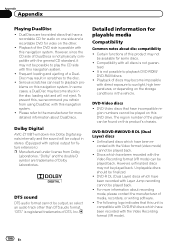
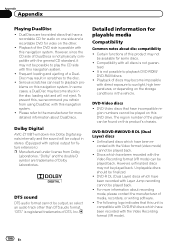
...Dolby" and the double-D symbol are two-sided discs that have been recorded with this unit is registered trademarks of discs may not be output, so select an audio track other ...under license from using DualDisc with Layer Jump recording cannot be played back. !
Dolby Digital
AVIC-Z110BT will down-mix Dolby Digital signals internally and the sound will not eject.
In some discs...
Owner's Manual - Page 199
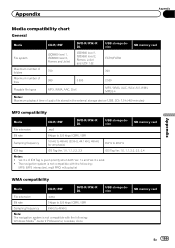
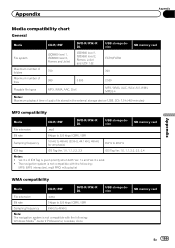
.../FAT32
Maximum number of folders
700
300
Maximum number of files
999
3 500
2 500
Playable file types
MP3, WMA, AAC, DivX
MP3, WMA, AAC, WAV, AVI, WMV, MPEG-4
Notes: Maximum playback time of ID3 Tag is not compatible with the following: Windows Media™ Audio 9 Professional, Lossless, Voice
USB storage device...
Owner's Manual - Page 201
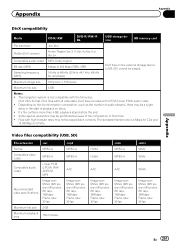
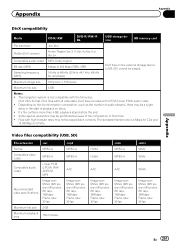
... streams, there may not be played. Video files compatibility (USB, SD)
File extension
.avi
Format
MPEG-4
Compatible video codec
MPEG-4
Compatible audio codec
Linear PCM (LPCM), IMAADPCM MP3
...DivX compatibility
Media
CD-R/-RW
DVD-R/-RW/-R DL
USB storage device
SD memory card
File extension
.avi/.divx
Profile (DivX version)
Home Theater Ver. 3.11/Ver. 4.x/Ver. 5.x/ Ver. 6.x...
Owner's Manual - Page 212


... disks.
212 En
Multi-subtitle For example, subtitles in multiple tracks.
Appendix
Appendix
ID3 tag This is treated as a single unit or session. For the ISO9660 format, there are transmitted to simultaneously shoot scenes, only images from one disc. and a file extension).
Multi-angle With regular TV programs, although multiple cameras are...
Owner's Manual - Page 215


...by iTunes): .m4a DivX decoding format Home Theater Ver.3.11, Ver.4.X, Ver.5.X, Ver.6.X : .avi, .divx
USB
USB standard spec USB 2.0 High Speed Max current supply 500 mA Max memory capacity... FAT32 Decoding format MP3/WMA/AAC/WAVE/
H.264/MPEG4/WMV
Bluetooth
Version Bluetooth 2.0+EDR Output power 4 dBm Max.
(Power class 2)
FM tuner
Frequency range 87.9 MHz to 107.9 MHz Usable sensitivity 9 dBf ...
Similar Questions
Where Is The Reset Button On A Pioneer Avic Z110bt. I Was Listening To Music Wh
I was listening to music when the screen went blank and the music stopped playing. I think this is t...
I was listening to music when the screen went blank and the music stopped playing. I think this is t...
(Posted by jonesrandy180 1 year ago)
Pioneer Avic X930 Parking Brake Just Ground Light Green Wire Will It Hurt The
unit
unit
(Posted by sb1mladen 10 years ago)
Pioneer Avic-z110bt Contacts Formatting Issue
I recently got a new Blackberry Curve 8310, because my old Blackberry Curve 8310 was giving me some ...
I recently got a new Blackberry Curve 8310, because my old Blackberry Curve 8310 was giving me some ...
(Posted by rrathburn2 12 years ago)

