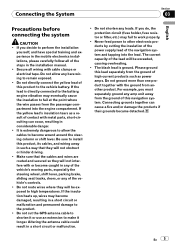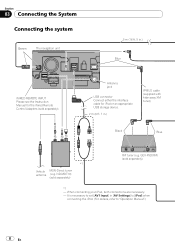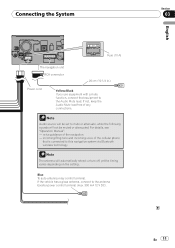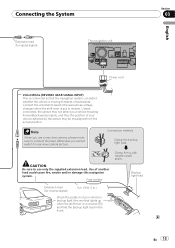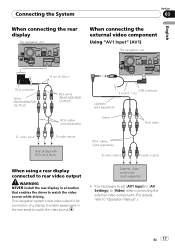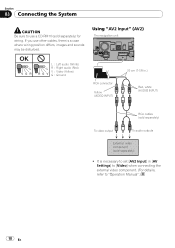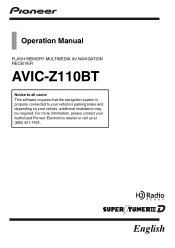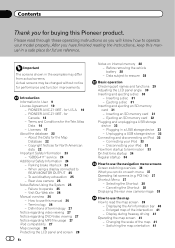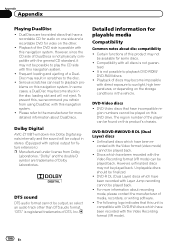Pioneer AVIC-Z110BT Support Question
Find answers below for this question about Pioneer AVIC-Z110BT.Need a Pioneer AVIC-Z110BT manual? We have 2 online manuals for this item!
Question posted by Roc7929 on May 24th, 2017
Unit Grated Out And Does Not Respond
Current Answers
Answer #1: Posted by BusterDoogen on May 24th, 2017 10:29 AM
I hope this is helpful to you!
Please respond to my effort to provide you with the best possible solution by using the "Acceptable Solution" and/or the "Helpful" buttons when the answer has proven to be helpful. Please feel free to submit further info for your question, if a solution was not provided. I appreciate the opportunity to serve you!
Related Pioneer AVIC-Z110BT Manual Pages
Similar Questions
I was listening to music when the screen went blank and the music stopped playing. I think this is t...
Is a Pioneer Avic X920BT wireless remote ready? If so which remote do I need? And is their anything ...
I installed a z140bh into the dash of my motorcycle sidecar ,just the head unit and a "I believe. o ...
I recently got a new Blackberry Curve 8310, because my old Blackberry Curve 8310 was giving me some ...