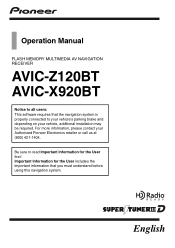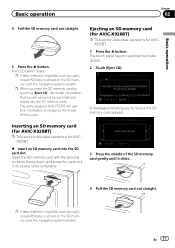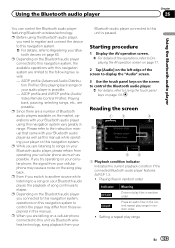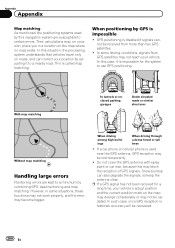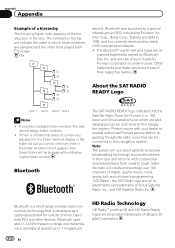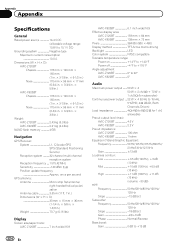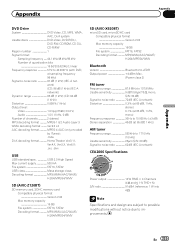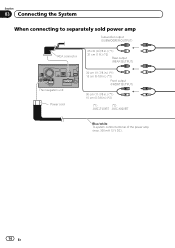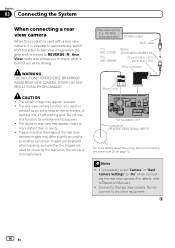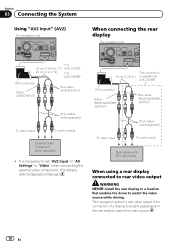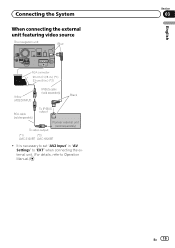Pioneer AVIC-X920BT Support Question
Find answers below for this question about Pioneer AVIC-X920BT.Need a Pioneer AVIC-X920BT manual? We have 2 online manuals for this item!
Question posted by scarface2001fmf on September 8th, 2022
Avic X920bt Unit Wireless Remote Ready
Is a Pioneer Avic X920BT wireless remote ready? If so which remote do I need? And is their anything else I would have to do for it to fully work with my unit?
Current Answers
Answer #1: Posted by SonuKumar on September 8th, 2022 7:43 AM
Is a Pioneer Avic X920BT wireless remote ready? -Yes,
https://play.google.com/store/apps/details?id=com.weedle.car_pioneer_remotes&hl=en&gl=US
Use andriod remote or buy
https://www.pioneerelectronics.com/PUSA/Car/GPS-Navigation/AVIC-X920BT
Please respond to my effort to provide you with the best possible solution by using the "Acceptable Solution" and/or the "Helpful" buttons when the answer has proven to be helpful.
Regards,
Sonu
Your search handyman for all e-support needs!!
Related Pioneer AVIC-X920BT Manual Pages
Similar Questions
Is It Possible To Obtain A Paper Printed Manual For My Avic-z120bt Unit? Eprx
(Posted by tarman65 8 years ago)
Is There A Wireless Remote That Will Work On The Avic Z120bt?
(Posted by jdoesm813 10 years ago)
Avic X920bt Av Input
I can not see the selection for aux/av input on screen. also my sorce dose not scroll at all to give...
I can not see the selection for aux/av input on screen. also my sorce dose not scroll at all to give...
(Posted by judd1986 11 years ago)
My Ford Kuga Is Fitted With A Pioneer Avic X920bt System.
I cannot listen tothe radiowith the ignition off only with the power button pressed which activates ...
I cannot listen tothe radiowith the ignition off only with the power button pressed which activates ...
(Posted by Sheene150 11 years ago)
Pioneer Avic-x920bt
I havePioneer AVIC-X920BT, i was wondering when I hook my ipod touch up to it if why the Netflix vid...
I havePioneer AVIC-X920BT, i was wondering when I hook my ipod touch up to it if why the Netflix vid...
(Posted by PRETTYBRWN78 12 years ago)