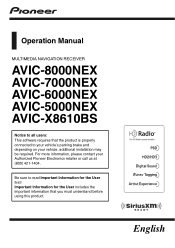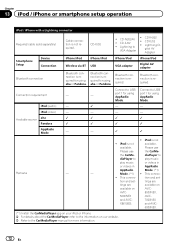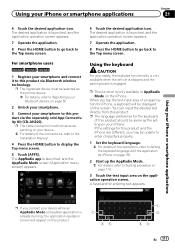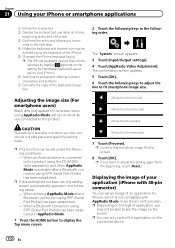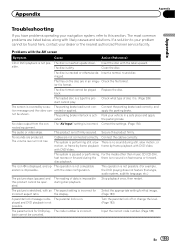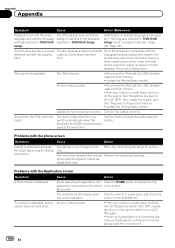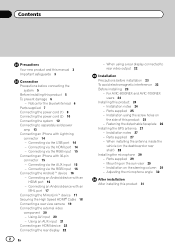Pioneer AVIC-8000NEX Support and Manuals
Get Help and Manuals for this Pioneer item

View All Support Options Below
Free Pioneer AVIC-8000NEX manuals!
Problems with Pioneer AVIC-8000NEX?
Ask a Question
Free Pioneer AVIC-8000NEX manuals!
Problems with Pioneer AVIC-8000NEX?
Ask a Question
Most Recent Pioneer AVIC-8000NEX Questions
What Is Error-10
(Posted by Anonymous-152941 8 years ago)
Pioneer System Shuts Off Automatically Before The Dvd And Cds Are Finished.
Why does my Pioneer system automatically shuts off before the DVDs and CDs are finished playing?
Why does my Pioneer system automatically shuts off before the DVDs and CDs are finished playing?
(Posted by whaynes52 8 years ago)
Dvd Won't Eject From My New Avhx2600bt
(Posted by jmalley5356 9 years ago)
Quick Reference Guide
I have missed placed my quick reference guide. Where do I go to obtain another?
I have missed placed my quick reference guide. Where do I go to obtain another?
(Posted by susan4795 9 years ago)
Pioneer AVIC-8000NEX Videos
Popular Pioneer AVIC-8000NEX Manual Pages
Pioneer AVIC-8000NEX Reviews
We have not received any reviews for Pioneer yet.