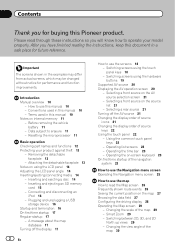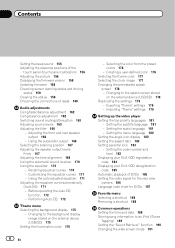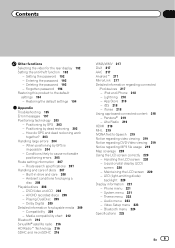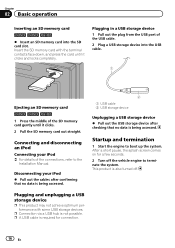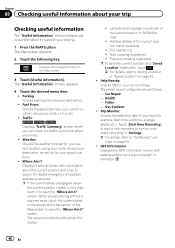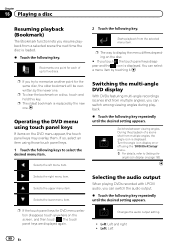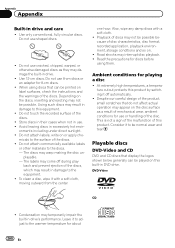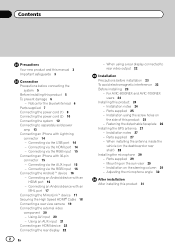Pioneer AVIC-8000NEX Support Question
Find answers below for this question about Pioneer AVIC-8000NEX.Need a Pioneer AVIC-8000NEX manual? We have 2 online manuals for this item!
Question posted by jmalley5356 on March 2nd, 2015
Dvd Won't Eject From My New Avhx2600bt
The person who posted this question about this Pioneer product did not include a detailed explanation. Please use the "Request More Information" button to the right if more details would help you to answer this question.
Current Answers
Related Pioneer AVIC-8000NEX Manual Pages
Similar Questions
Pioneer System Shuts Off Automatically Before The Dvd And Cds Are Finished.
Why does my Pioneer system automatically shuts off before the DVDs and CDs are finished playing?
Why does my Pioneer system automatically shuts off before the DVDs and CDs are finished playing?
(Posted by whaynes52 8 years ago)
How To Clear Old Home Address & In Put New One In Pioneer Avic-f900bt Unit
(Posted by hulbertcscott 10 years ago)
Cannot Eject Cd In My Pioneer Avic Z1 In-dash Navigation System.
I own a Pioneer AVIC Z1 in-dash navigation system and I have it installed in my Chevy Malibu. The ...
I own a Pioneer AVIC Z1 in-dash navigation system and I have it installed in my Chevy Malibu. The ...
(Posted by justdoit1010 12 years ago)