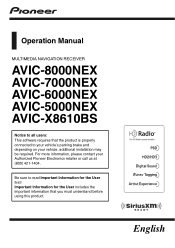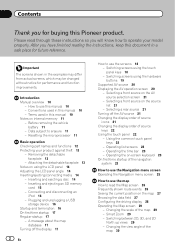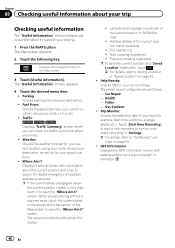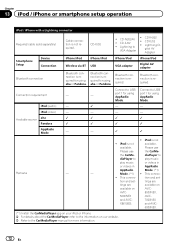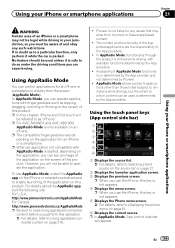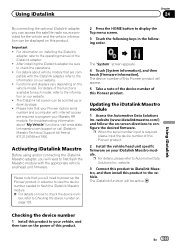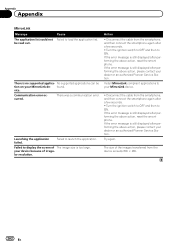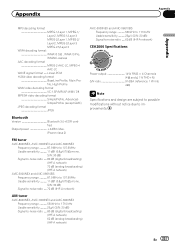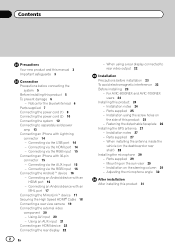Pioneer AVIC-8000NEX Support Question
Find answers below for this question about Pioneer AVIC-8000NEX.Need a Pioneer AVIC-8000NEX manual? We have 2 online manuals for this item!
Current Answers
Answer #1: Posted by TommyKervz on March 31st, 2015 8:01 AM
See the product sheet here http://www.pioneerelectronics.com/ephox/StaticFiles/PUSA/Files/Home/PL-30-K_Single_Sheet.pdf
if further assistance is required go here for support http://parts.pioneerelectronics.com/contact/?Cat=1
or re-post your question with more details
Related Pioneer AVIC-8000NEX Manual Pages
Similar Questions
Quick Reference Guide
I have missed placed my quick reference guide. Where do I go to obtain another?
I have missed placed my quick reference guide. Where do I go to obtain another?
(Posted by susan4795 9 years ago)
Can The Pioneer Avic-x940bt Support 2 Back Up Cameras?
(Posted by vmajdha2 9 years ago)
What Video Formats Does The Pioneer Avic Z130bt Support On An Sd Card
(Posted by jonatcaptja 10 years ago)
What Video Formats Does The Pioneer Avic Z130bt Support On An Ssd Card
(Posted by griscoo 10 years ago)
Pioneer Avic-x930bt Support Password
I change the battery in my car and now x930BT is asking me for password and the touch screen is disa...
I change the battery in my car and now x930BT is asking me for password and the touch screen is disa...
(Posted by prabmalla 11 years ago)