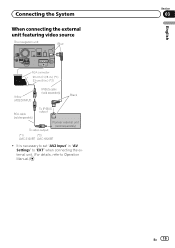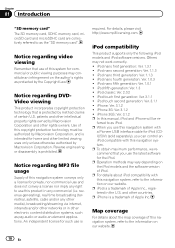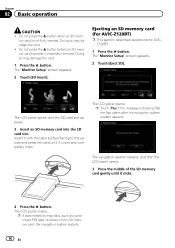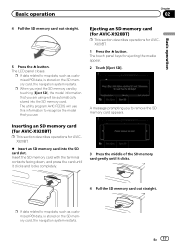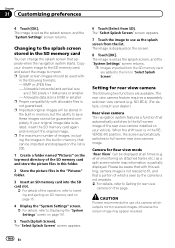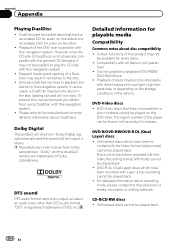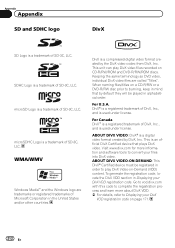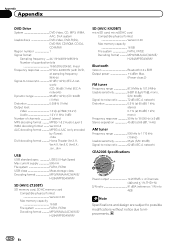Pioneer AVIC-Z120BT Support Question
Find answers below for this question about Pioneer AVIC-Z120BT.Need a Pioneer AVIC-Z120BT manual? We have 2 online manuals for this item!
Question posted by jonatcaptja on March 27th, 2014
What Video Formats Does The Pioneer Avic Z130bt Support On An Sd Card
The person who posted this question about this Pioneer product did not include a detailed explanation. Please use the "Request More Information" button to the right if more details would help you to answer this question.
Current Answers
Related Pioneer AVIC-Z120BT Manual Pages
Similar Questions
Can You Add Carplay To The Pioneer Avic-z120bt?
Can you add CarPlay to the Pioneer AVIC-Z120BT?
Can you add CarPlay to the Pioneer AVIC-Z120BT?
(Posted by rickstarr1976 3 years ago)
'wrong Format' -- What Format Is Required For The Sd Card?
I just bought a new 64GB SD card, formatted it on my PC, filled it with music and the AVIC-7000NEX s...
I just bought a new 64GB SD card, formatted it on my PC, filled it with music and the AVIC-7000NEX s...
(Posted by davidmonkeysmith 9 years ago)
Is There A Wireless Remote That Will Work On The Avic Z120bt?
(Posted by jdoesm813 10 years ago)
What Video Formats Does The Pioneer Avic Z130bt Support On An Ssd Card
(Posted by griscoo 10 years ago)
Pioneer Avic-z120bt Sd Card Reading Problem?
My new pioneer stereo doesn't seem to recognize any SD cards? I've read online that I have to update...
My new pioneer stereo doesn't seem to recognize any SD cards? I've read online that I have to update...
(Posted by christian12z 11 years ago)