Pioneer AVIC-Z130BT Support Question
Find answers below for this question about Pioneer AVIC-Z130BT.Need a Pioneer AVIC-Z130BT manual? We have 2 online manuals for this item!
Question posted by griscoo on November 29th, 2013
What Video Formats Does The Pioneer Avic Z130bt Support On An Ssd Card
The person who posted this question about this Pioneer product did not include a detailed explanation. Please use the "Request More Information" button to the right if more details would help you to answer this question.
Current Answers
There are currently no answers that have been posted for this question.
Be the first to post an answer! Remember that you can earn up to 1,100 points for every answer you submit. The better the quality of your answer, the better chance it has to be accepted.
Be the first to post an answer! Remember that you can earn up to 1,100 points for every answer you submit. The better the quality of your answer, the better chance it has to be accepted.
Related Pioneer AVIC-Z130BT Manual Pages
Owner's Manual - Page 1


... for the User first!
Operation Manual
MULTIMEDIA AV NAVIGATION RECEIVER
AVIC-Z130BT AVIC-X930BT AVIC-X9310BT
Notice to all users: This software requires that you must understand before using this navigation system. Be sure to your vehicle's parking brake and depending on your Authorized Pioneer Electronics retailer or call us at (800) 421-1404. For...
Owner's Manual - Page 2


... memory card (for AVIC-X930BT and
AVIC-X9310BT) 16 - Plugging in this manual 9 Notice regarding video viewing 10 Notice regarding DVD-Video viewing ...card (for AVIC-X930BT and
AVIC-X9310BT) 16 Inserting and ejecting an SD memory
card 16 -
Z130BT) 16 - Viewing information about a specified
location 28 - Before removing the vehicle
battery 11 - Inserting an SD memory card (for AVIC-Z130BT...
Owner's Manual - Page 9


... system are the ones for AVIC-Z130BT. "Video image" "Video image" in this manual.
Introduction
Chapter
01
Introduction
Manual overview
Before using this product, be sure to read the following format: e.g.) p If the home...want to do, you can be connected to this manual
Before moving images of DVD-Video, DivX®, iPod, and any equipment that you should note. The screen examples ...
Owner's Manual - Page 12


Chapter
02 Basic operation
Checking part names and functions
This chapter gives information about the names of the parts and the main features using the buttons.
1
2
34
5
67
AVIC-Z130BT (with the LCD panel closed)
8
9 AVIC-Z130BT (with the LCD panel open)
12 En
Owner's Manual - Page 15


... panel is opened or closed.
Inserting and ejecting a disc
Inserting a disc (for AVIC-Z130BT only. The disc is loaded, and the LCD panel closes.
CAUTION !
If LCD...button. Basic operation
Chapter
02
Basic operation
Adjusting the LCD panel angle
p This function is available for AVIC-Z130BT)
WARNING ! The "Monitor Setup" screen appears.
2 Touch [Open].
3 Touch . Do not insert...
Owner's Manual - Page 16


... fully inserted. The LCD panel closes. Inserting an SD memory card (for AVIC-Z130BT)
1 Press the h button. Be sure to recover the ...card
CAUTION !
ory card is ejected.
p This unit may not achieve optimum performance with some SD memory cards. Inserting a disc (for damages, costs or expenses arising from data loss or corruption. ! Pioneer accepts no liability for AVICX930BT and AVIC...
Owner's Manual - Page 17


The LCD panel closes. Ejecting an SD memory card (for AVIC-Z130BT. The "Monitor Setup" screen appears.
5 Press the h button.
p When you eject the SD memory card by touching [Eject SD], the model information that you use. The utility program AVIC FEEDS will be automatically stored into the SD card slot. The LCD panel opens. 3 Press the...
Owner's Manual - Page 70


...! Z130BT.
The AV source icons will scroll, and previously hidden icons will appear. 2 Tap the icon of the selected source appears.
p For information on AVIC- DivX ! AV input 2 (AV2) ! FM (*2) ! DVD-Video ! ...AV Source & Contents] on AVIC-X930BT or
AVIC-X9310BT. CD ! p The AV operation screen can play or use the following sources with your Pioneer navigation system. ! SD The...
Owner's Manual - Page 81


... indicator* Shows the status of the song information stored in the navigation system is displayed on all operation screens of song information.
tion mode on AVIC-Z130BT. The icon is displayed. d Source icon Shows which band the radio is displayed on page 85. p Items marked with asterisk (*) appear only on page 85...
Owner's Manual - Page 83


...preparing different preset lists for each band.
AVIC-Z130BT Touching [Disp] repeatedly switches between the AV operation screen and the preset list display on AVIC-Z130BT.
p Up to [Preset 6].
Artist ... and holding the TRK button You can easily store up or down. Program type AVIC-X930BT, AVIC-X9310BT The contents and order of the setting display depend on your preference. = For...
Owner's Manual - Page 84


... be operated with the fol- p If the iPod is stored in
the navigation system.
formation to it, the transfer may also be transferred to your iPod. Scrolling the detailed information
You...tuner has been tuned in to an HD Radio station, default display is stored, information for AVIC-Z130BT only.
Depending on
your iPod. When the song information is stored on when the song information...
Owner's Manual - Page 156


... "Map Settings" screen appears.
4 Touch the item that you want to display the city map when in certain metropolitan city areas. Displaying the screen for AVIC-Z130BT only.
The settings are cleared. 4 Touch [OK]. On (default): Switches to an enlarged map. You can select whether to change the setting.
# If you touch...
Owner's Manual - Page 165


... For details, refer to Displaying the screen for AVIC-Z130BT only.
4 To finish the setting, touch [... splash screen to other images preinstalled in the SD memory card. Changing to , no guidance is connected. The "Volume... x 1 944 pixels or smaller ! in the SD memory card
You can be used with- When set their volume. The ... the SD memory card, and select the image to use as the...
Owner's Manual - Page 170


AV2(Video) and EXT1(Video), EXT2 (Video) - AVIC-Z130BT
AVIC-X930BT, AVIC-X9310BT
Displaying the screen for AV system settings on this setting ... Displaying the screen for AV system settings
1 Press the HOME button to change the setting. DVD-V and DivX - SD(Video) and USB(Video) - Rear view camera image
! The "AV System Settings" menu appears. 4 Touch the item that you want to display...
Owner's Manual - Page 182


...the following functions: ! j
4 Repeat previous step as follows.
1 Switch the screen to operate many of the voice operation
Your Pioneer navigation system uses the latest in voice recognition technology. p The voice operation will be carried out. You can use voice operation, ... options on the screen, and pronounces it in some cases. When the command is available for AVIC-Z130BT only.
Owner's Manual - Page 208
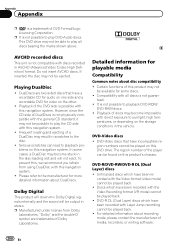
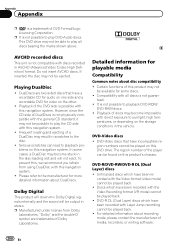
... play all discs is not guaran- If inserted, the disc may become impossible
with the Video Recording format (VR mode) cannot be able to playback DVD-ROM/
DVD-RAM discs. ! Frequent ... This DVD drive may result in AVCHD (Advanced Video Codec High Definition) format. AVCHD recorded discs
This unit is not compatible with the Video format (video mode) cannot be found on the other.
! ...
Owner's Manual - Page 216


... Corporation.
DivX is a digital video format created by the DivX video codec from DivX, Inc. ABOUT DIVX VIDEO: DivX® is a compressed digital video format created by DivX, Inc. AVIC-X930BT, AVIC-X9310BT HD Radio™, HD ...in Displaying your files into DivX video.
and Foreign Patents. AVIC-Z130BT HD Radio Technology manufactured under license.
When naming files/titles on page 174...
Owner's Manual - Page 229


..., FAT32 USB class Mass storage class Decoding format MP3/WMA/AAC/WAVE/
H.264/MPEG4/WMV
SD (AVIC-Z130BT)
SD memory card, SDHC memory card Compatible physical format Version 2.00 File system FAT16, FAT32 Decoding format MP3/WMA/AAC/WAVE/ H.264/MPEG4/WMV
SD (AVIC-X930BT and AVIC-X9310BT)
microSD card, microSDHC card Compatible physical format Version 2.00 File system FAT16, FAT32 Decoding...
Firmware Upgrade Instructions - Page 1


....exe. The integrity of the SD card. If you have a decompression utility installed on your computer and double click the file to your reference when downloading and installing the firmware update.
FIRMWARE UPDATE INSTRUCTIONS FOR AVIC-Z130BT
Important: Please download and print these instructions, please contact Pioneer Customer Support Center toll free at least 256MB...
Firmware Upgrade Instructions - Page 2


...Card from the AVIC-Z130BT. Your AVIC-Z130BT is completed, please perform the following steps to the navigation system. Installing the Firmware Update into your AVIC-Z130BT
Step 3
Load the SD card...Copyright 2011 Pioneer Corporation WARNING! Questions If you have any questions, please contact Pioneer Customer Service toll free at 800-421-1404, Monday through Friday from your AVIC-Z130BT. There ...
Similar Questions
What Video Formats Does The Pioneer Avic Z130bt Support On An Sd Card
(Posted by jonatcaptja 10 years ago)
Avic Z130bt
I'm getting a program start up error on my avic z130bt pioneer How do I fix it
I'm getting a program start up error on my avic z130bt pioneer How do I fix it
(Posted by romanellilife 12 years ago)

