Pioneer AVIC-Z130BT Support Question
Find answers below for this question about Pioneer AVIC-Z130BT.Need a Pioneer AVIC-Z130BT manual? We have 2 online manuals for this item!
Question posted by efrkelsey on July 14th, 2014
What Video Formats Play On Avic-z130bt
The person who posted this question about this Pioneer product did not include a detailed explanation. Please use the "Request More Information" button to the right if more details would help you to answer this question.
Current Answers
There are currently no answers that have been posted for this question.
Be the first to post an answer! Remember that you can earn up to 1,100 points for every answer you submit. The better the quality of your answer, the better chance it has to be accepted.
Be the first to post an answer! Remember that you can earn up to 1,100 points for every answer you submit. The better the quality of your answer, the better chance it has to be accepted.
Related Pioneer AVIC-Z130BT Manual Pages
Owner's Manual - Page 1


English Operation Manual
MULTIMEDIA AV NAVIGATION RECEIVER
AVIC-Z130BT AVIC-X930BT AVIC-X9310BT
Notice to all users: This software requires that you must understand before using this navigation system.
Be sure to your vehicle's parking brake and ...
Owner's Manual - Page 2


...20 Regular startup 21
How to use this manual 9 Notice regarding video viewing 10 Notice regarding DVD-Video viewing 10 Notice regarding MP3 file usage 10 iPod compatibility 10 ... Ejecting a disc (for AVIC-X930BT and
AVIC-X9310BT) 16 Inserting and ejecting an SD memory
card 16 - Ejecting a disc (for AVIC-Z130BT) 16 - Ejecting an SD memory card (for AVICX930BT and AVIC-X9310BT) 18
Plugging and ...
Owner's Manual - Page 9


...of DVD-Video, DivX®, iPod, and any equipment that appear may differ from the Contents.
"Video image" "Video image" .... Buttons on the screen are the ones for AVIC-Z130BT. Extra information, alternatives and other important information that...Manual overview
Before using this product, be sure to read the following format: e.g.) p If the home location has not been stored
yet, set...
Owner's Manual - Page 12


Chapter
02 Basic operation
Checking part names and functions
This chapter gives information about the names of the parts and the main features using the buttons.
1
2
34
5
67
AVIC-Z130BT (with the LCD panel closed)
8
9 AVIC-Z130BT (with the LCD panel open)
12 En
Owner's Manual - Page 15


...careful not to adjust the angle.
Inserting and ejecting a disc
Inserting a disc (for AVIC-Z130BT only. The disc is opened or closed. Do not operate this navigation system is ... . Basic operation
Chapter
02
Basic operation
Adjusting the LCD panel angle
p This function is available for AVIC-Z130BT)
WARNING ! CAUTION ! Do not use with the LCD panel left open or close the LCD panel...
Owner's Manual - Page 17


... will be automatically stored into the SD card slot.
Ejecting an SD memory card (for AVIC-Z130BT. When the data related to map data, such as customized POI data, is for AVIC-Z130BT)
1 Press the h button. The "Monitor Setup" screen appears.
5 Press the h button. p When you eject the SD memory card by touching [Eject...
Owner's Manual - Page 70


... 1 (EXT1) ! The operation screen of the AV source. p For information on AVIC-X930BT or
AVIC-X9310BT. CD ! DVD-Video ! USB ! AV input 2 (AV2) ! External unit 2 (EXT2) p (*1) A...played back or used by touching [AV Source & Contents] on AVIC- AM (*2) ! ROM (in MP3, AAC, WMA) ! HD Radio (HD Radio tuner) (*2) ! iPod ! Pandora ! Aha Radio ! Bluetooth audio ! XM Tuner ! Z130BT...
Owner's Manual - Page 80


... and data services.
Chapter
16 HD Radio™ reception
You can listen to the radio by your local FM or AM stations. p AVIC-Z130BT shows "Tuner" and AVICX930BT or AVIC-X9310BT shows "HD Radio" as the source icon. HD Radio broadcasting
HD Radio broadcasting is ready to receive HD Radio broadcasts when connected...
Owner's Manual - Page 81


... to: FM1, FM2, FM3 or AM.
2 Detailed information = For details, refer to Switching the recep-
d Source icon Shows which band the radio is displayed on AVIC-Z130BT.
If a digital broadcasting is storing song information. Appears when the navigation system is received, "D" appears.
Owner's Manual - Page 83


...details, refer to six broadcast frequencies for later recall (also with asterisk (*) appear only on AVIC-Z130BT.
iPod list screen) on the next page. 7 Switches between the following settings: Channel ...time you tap the same preset tuning key "Preset 1" to Operating list screens (e. AVIC-Z130BT Touching [Disp] repeatedly switches between the AV operation screen and the preset list display You...
Owner's Manual - Page 84


... !
p The song information for up in a playlist called "Tagged playlist" in the naviga-
formation to your iPod,
disappears.
Depending on when the song information is stored, information on this navigation ...iPod (iTunes Tagging)
p This function is available for AVIC-Z130BT only.
iPhone 3G !
p While the song information is stored in the
navigation system, transfer to ...
Owner's Manual - Page 120


... the list to display the touch panel keys and information of videos by hardware buttons
Pressing the TRK button You can play video if an iPod with chapter played, you can perform fast reverse or fast forward. When the song, video or podcast with video capabilities is displayed. Chapter
24 Using an iPod (iPod)
p If you...
Owner's Manual - Page 123


... touch of [Widescreen] changes the setting as follows: ! Faster: Playback faster than normal speed
4 Plays video in wide screen mode If the video is compatible with wide screen format, set "Widescreen" to "On" in order to the currently playing artist will be played.
! Each touch of [Shuffle] changes the setting as follows: ! On: Outputs the wide...
Owner's Manual - Page 165


...
Chapter
32
Customizing preferences
Setting the Volume for Guidance and Phone
The sound volume for AVIC-Z130BT only.
4 To finish the setting, touch [OK].
The "Select Splash Screen" screen...screen, you touch the key next to , guidance is available for the navigation can operate the following formats; ! p "Phone Ringtone" and "Phone Voice" adjustments are 2 592 pixels x 1 944 pixels...
Owner's Manual - Page 170


....
4 Touch . Chapter
32 Customizing preferences
- Each touch of [+] or [-] increases or decreases the level of [AV1 Input] changes the setting as follows: Video source -
SD(Video) and USB(Video) -
AVIC-Z130BT
AVIC-X930BT, AVIC-X9310BT
Displaying the screen for AV system settings on this setting according to display the "Top Menu" screen. 2 Touch [Settings]. The "Settings Menu...
Owner's Manual - Page 173


... iPod, select "iPod" as voice commands. p If you do not use Voice Control for iPod until the process has completely finished. Setting the shuffle play for AVIC-Z130BT only. Switching the operation screen p Once the cataloging is completed. In such case, the previously cataloged data are included in any other than "US English...
Owner's Manual - Page 185


...
For , , , shown on the following list. Resume d Resumes the song or the video currently playing. Play albums d Displays the album list d Say the album title that you want to play .
Pause d Pauses the song or the video currently playing. Cancel d Cancels the voice operation. Play artists d Displays the artist list d Say the artist name that you want...
Owner's Manual - Page 208
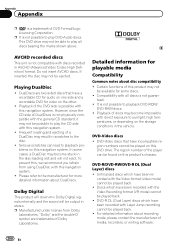
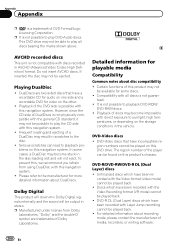
... a DualDisc may result in the disc-loading slot and will be available for video on the other.
! p Manufactured under license from using DualDisc with the Video format (video mode) cannot be played back. !
Compatibility with all
discs bearing the marks shown above. DVD-Video discs !
DVD-R DL (Dual Layer) discs which have been re- This DVD...
Owner's Manual - Page 216


..., LLC. AVIC-Z130BT HD Radio Technology manufactured under license. WMA/WMV
Windows Media is an official DivX Certified device that by DivX, Inc.
DivX is a digital video format created by ...alphabetical order.
To obtain your registration code, locate the DivX VOD section in mind that plays DivX video. Appendix
Appendix
HD Radio™ Technology
! U.S. HD Radio™ and the HD...
Owner's Manual - Page 229


... class Mass storage class Decoding format MP3/WMA/AAC/WAVE/
H.264/MPEG4/WMV
SD (AVIC-Z130BT)
SD memory card, SDHC memory card Compatible physical format Version 2.00 File system FAT16, FAT32 Decoding format MP3/WMA/AAC/WAVE/ H.264/MPEG4/WMV
SD (AVIC-X930BT and AVIC-X9310BT)
microSD card, microSDHC card Compatible physical format Version 2.00 File system FAT16...
Similar Questions
How To Get Videos To Play In My Pioneer Avic Z130bt
(Posted by reahldavdeb 10 years ago)
What Video Formats Does The Pioneer Avic Z130bt Support On An Sd Card
(Posted by jonatcaptja 10 years ago)
What Video Formats Does The Pioneer Avic Z130bt Support On An Ssd Card
(Posted by griscoo 10 years ago)

