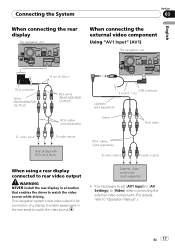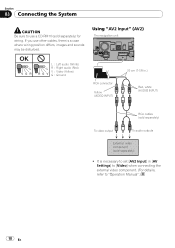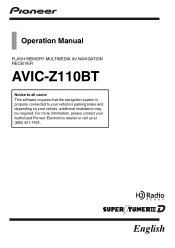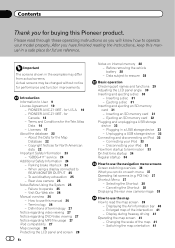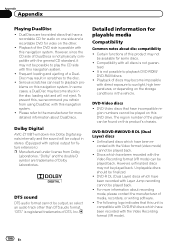Pioneer AVIC-Z110BT Support Question
Find answers below for this question about Pioneer AVIC-Z110BT.Need a Pioneer AVIC-Z110BT manual? We have 2 online manuals for this item!
Question posted by justdoit1010 on November 1st, 2011
Cannot Eject Cd In My Pioneer Avic Z1 In-dash Navigation System.
I own a Pioneer AVIC Z1 in-dash navigation system and I have it installed in my Chevy Malibu. The CD in it is stuck and will not eject. It plays, but I cannot take it out. When I press eject, after about 20 seconds, the CD starts playing. Any idea what I can do to get this to eject?
Current Answers
Related Pioneer AVIC-Z110BT Manual Pages
Similar Questions
Where Is The Reset Button On A Pioneer Avic Z110bt. I Was Listening To Music Wh
I was listening to music when the screen went blank and the music stopped playing. I think this is t...
I was listening to music when the screen went blank and the music stopped playing. I think this is t...
(Posted by jonesrandy180 1 year ago)
Installing My Pioneer Avic-z140bh In My 2005 Chevy Trailblazer
What what all do I need to install my pioneer radio into my trailblazer what do I need so my factory...
What what all do I need to install my pioneer radio into my trailblazer what do I need so my factory...
(Posted by cjdakidd313 3 years ago)
Pioneer Avic X930bt How To Install Back Up Camera
(Posted by peric20 10 years ago)
Pioneer Avic-z110bt Contacts Formatting Issue
I recently got a new Blackberry Curve 8310, because my old Blackberry Curve 8310 was giving me some ...
I recently got a new Blackberry Curve 8310, because my old Blackberry Curve 8310 was giving me some ...
(Posted by rrathburn2 12 years ago)