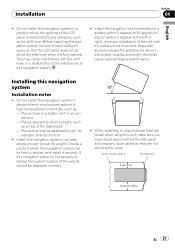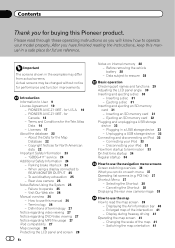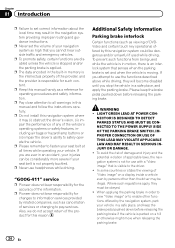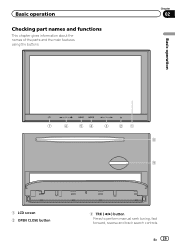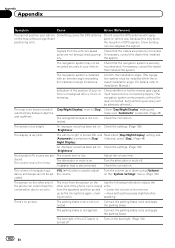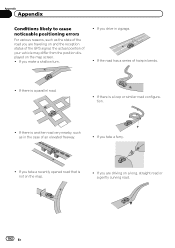Pioneer AVIC-Z110BT Support Question
Find answers below for this question about Pioneer AVIC-Z110BT.Need a Pioneer AVIC-Z110BT manual? We have 2 online manuals for this item!
Question posted by jeffreydfisher on February 11th, 2022
Tilt Screen Won't Open.
the tilt screen won't open. I press the up arrow button then the screen says "press [eject sd] before ejecting sd card. Otherwise, sd card may be damaged." The tilt screen buttons are unavailable, if I push the "eject sd" button , the screen says "wait a moment" and doesn't ever open. I have to shut car off to get out of this screen. If I push the "open" button the button blinks but nothing happens. Not even a message. I recently had my car battery replaced but am not sure if that has anything to do with it. Anyhow I cannot tilt, eject sd, open the screen to change cd's. Please tell me there is a cheep ,easy solution.
Current Answers
Answer #1: Posted by SonuKumar on February 12th, 2022 9:26 AM
Please respond to my effort to provide you with the best possible solution by using the "Acceptable Solution" and/or the "Helpful" buttons when the answer has proven to be helpful.
Regards,
Sonu
Your search handyman for all e-support needs!!
Related Pioneer AVIC-Z110BT Manual Pages
Similar Questions
Where Is The Reset Button On A Pioneer Avic Z110bt. I Was Listening To Music Wh
I was listening to music when the screen went blank and the music stopped playing. I think this is t...
I was listening to music when the screen went blank and the music stopped playing. I think this is t...
(Posted by jonesrandy180 1 year ago)
After I Changed My Car Battery I Lost Connection To My Pioneer Avic-z140bh.
after I changed my car battery I lost connection to my pioneer AVIC-Z140BH. Is there a reset button.
after I changed my car battery I lost connection to my pioneer AVIC-Z140BH. Is there a reset button.
(Posted by georgeishay 5 years ago)
Battery Replaced. Screen Asks For Password But Screen Is Frozen
(Posted by Anonymous-155044 8 years ago)
Cannot Eject Cd In My Pioneer Avic Z1 In-dash Navigation System.
I own a Pioneer AVIC Z1 in-dash navigation system and I have it installed in my Chevy Malibu. The ...
I own a Pioneer AVIC Z1 in-dash navigation system and I have it installed in my Chevy Malibu. The ...
(Posted by justdoit1010 12 years ago)