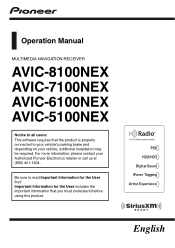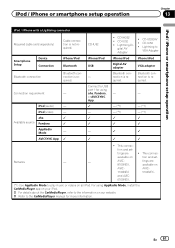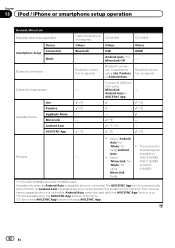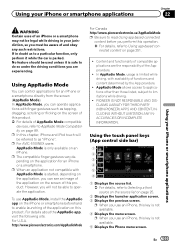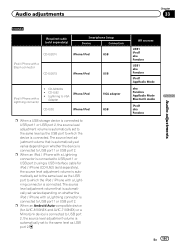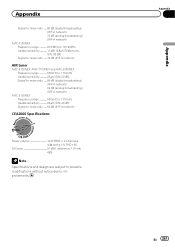Pioneer AVIC-5100NEX Support Question
Find answers below for this question about Pioneer AVIC-5100NEX.Need a Pioneer AVIC-5100NEX manual? We have 3 online manuals for this item!
Question posted by rdbeavers80 on September 21st, 2022
How Do I Update Firmware And Bluetooth?
The person who posted this question about this Pioneer product did not include a detailed explanation. Please use the "Request More Information" button to the right if more details would help you to answer this question.
Current Answers
Answer #1: Posted by SonuKumar on September 21st, 2022 9:48 PM
Please respond to my effort to provide you with the best possible solution by using the "Acceptable Solution" and/or the "Helpful" buttons when the answer has proven to be helpful.
Regards,
Sonu
Your search handyman for all e-support needs!!
Related Pioneer AVIC-5100NEX Manual Pages
Similar Questions
Just Bought A Truck And Need To Have The Password For My Pioneer Avic-5100nex
(Posted by brianmcdonnell23 3 years ago)
Pioneer Avic 5100nex
I cannot get into my radio when I turn it on and has a login your password I don't know the password...
I cannot get into my radio when I turn it on and has a login your password I don't know the password...
(Posted by Jtjones229 6 years ago)
Updating Firmware For Avic-x930bt
I have been sent two micro sd cards for updating the firmware on the product- when I see the applica...
I have been sent two micro sd cards for updating the firmware on the product- when I see the applica...
(Posted by dallen936 11 years ago)