Pentax OPTIOWP - Optio WP Digital Camera Support and Manuals
Get Help and Manuals for this Pentax item
This item is in your list!

View All Support Options Below
Free Pentax OPTIOWP manuals!
Problems with Pentax OPTIOWP?
Ask a Question
Free Pentax OPTIOWP manuals!
Problems with Pentax OPTIOWP?
Ask a Question
Popular Pentax OPTIOWP Manual Pages
Operation Manual - Page 2
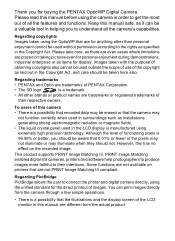
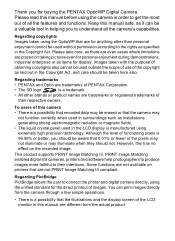
..., as items for buying the PENTAX OptioWP Digital Camera. To users of
their intentions. Thank you to understand all the features and functions. Regarding PictBridge PictBridge allows the user to get the most out of PENTAX Corporation.
• The SD logo
is manufactured using the OptioWP that are trademarks of all the camera's capabilities. Keep this manual before using the...
Operation Manual - Page 5
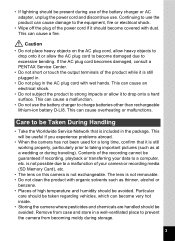
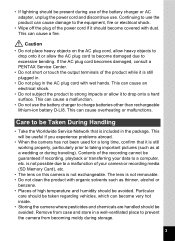
... damaged, consult a PENTAX Service Center. • Do...and humidity should be guaranteed if recording, playback or transferring your camera or recording media (SD Memory Card), etc.
• The lens on the AC ...hot inside. • Storing the camera where pesticides and chemicals are handled should be useful if you experience problems abroad.
• When the camera has not been used for a...
Operation Manual - Page 8
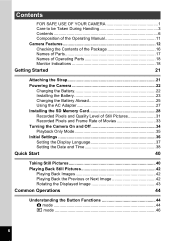
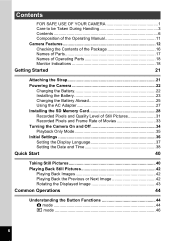
... Taken During Handling 3 Contents 6 Composition of the Operating Manual 11
Camera Features 12 Checking the Contents of the Package 16 Names of Parts 17 Names of Operating Parts 18 Monitor Indications 18
Getting Started
21
Attaching the Strap 21
Powering the Camera 22 Charging the Battery 22 Installing the Battery 23 Charging the Battery Abroad 25...
Operation Manual - Page 10
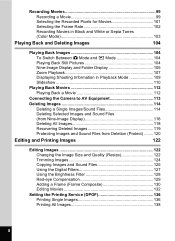
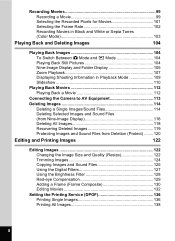
... 109 Slideshow 110
Playing Back Movies 112 Playing Back a Movie 112
Connecting the Camera to AV Equipment 113
Deleting Images 114 Deleting a Single Images/Sound Files 114 Deleting...Files 125 Using the Digital Filters 127 Using the Brightness Filter 128 Red-eye Compensation 129 Adding a Frame (Frame Composite 130 Editing Movies 132
Setting the Printing Service (DPOF 136 Printing ...
Operation Manual - Page 11
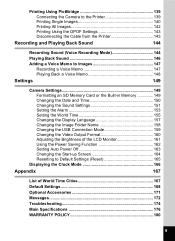
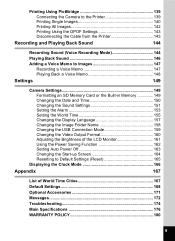
... the LCD Monitor 161 Using the Power Saving Function 162 Setting Auto Power Off 163 Changing the Start-up Screen 164 Resetting to Default Settings (Reset 165
Displaying the Clock Mode 166
Appendix
167
List of World Time Cities 167 Default Settings 168 Optional Accessories 171 Messages 172 Troubleshooting 174 Main Specifications 176 WARRANTY POLICY 180
9
Operation Manual - Page 12
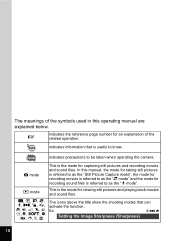
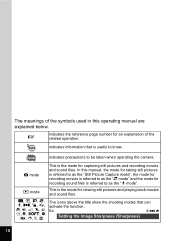
..."C mode" and the mode for viewing still pictures and playing back movies and sound files. R F C
Setting the Image Sharpness (Sharpness)
10
A, R, A, C, O, F, q, , z, D, J
The icons above the title ...when operating the camera. Ex.
indicates information that can
activate the function.
A mode
This is the mode for an explanation of the symbols used in this manual, the mode ...
Operation Manual - Page 13
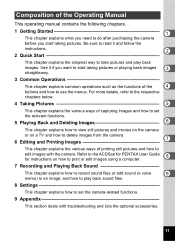
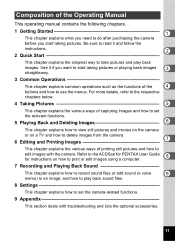
... to the ACDSee for PENTAX User Guide 8
for instructions on a TV and how to delete images from the camera.
7 6 Editing and Printing Images
This chapter explains the various ways of printing still pictures and how to
edit images with troubleshooting and lists the optional accessories.
11 Composition of the Operating Manual
This operating manual contains the following chapters...
Operation Manual - Page 14
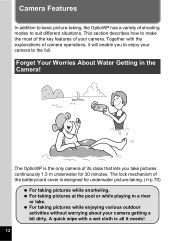
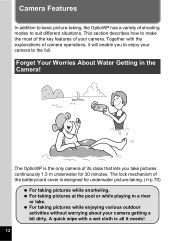
... continuously 1.5 m underwater for underwater picture-taking. (1p.70)
For taking , the OptioWP has a variety of its class that lets you to enjoy your camera getting a bit dirty. The lock mechanism of the battery/card cover is designed for 30 minutes. Camera Features
In addition to basic picture-taking pictures while snorkeling.
A quick wipe...
Operation Manual - Page 18
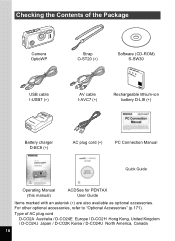
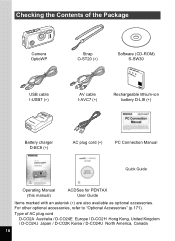
... accessories, refer to "Optional Accessories" (p.171). Type of the Package
Camera OptioWP
Strap O-ST20 (∗)
Software (CD-ROM) S-SW30
USB cable I-USB7 (∗)
AV cable I-AVC7 (∗)
Rechargeable lithium-ion battery D-LI8 (∗)
Battery charger D-BC8 (∗)
AC plug cord (∗)
PC Connection Manual
Quick Guide
Operating Manual (this manual)
ACDSee for PENTAX User Guide...
Operation Manual - Page 35
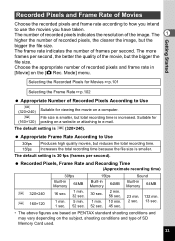
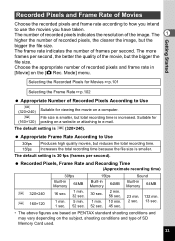
...File size is 30 fps (frames per second. The default setting is smaller. Recorded Pixels, Frame Rate and Recording Time
(... sec. 13 sec.
• The above figures are based on PENTAX standard shooting conditions and may vary depending on a website or attaching to....101
Selecting the Frame Rate 1p.102
Appropriate Number of SD Memory Card used.
33
Sound
Built-in Memory
64MB
30...
Operation Manual - Page 84
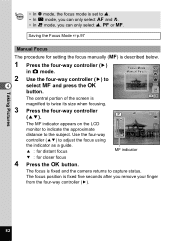
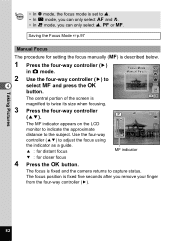
...1 2
4
3
Press the four-way controller (5) in A mode. Focus Mode Manual Focus
OK OK 38
The MF indicator appears on the LCD monitor to indicate the approximate...Manual Focus
The procedure for closer focus
4 Press the 4 button.
2 1m
MF indicator
The focus is fixed and the camera returns to adjust the focus using the indicator as a guide. 2 : for distant focus 3 : for setting the focus manually...
Operation Manual - Page 90
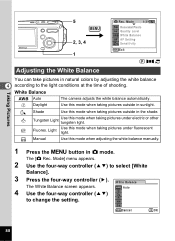
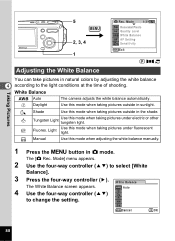
...G Daylight
Use this mode when adjusting the white balance manually.
1 Press the 3 button in natural colors by ...the four-way controller (5). White Balance
F Auto
The camera adjusts the white balance automatically. Mode] menu appears.
.... Mode
1/3
5M Recorded Pixels
Quality Level
AWB White Balance
AF AF Setting
ISO
AUTO
Sensitivity
MENU Exit
R F C
Adjusting the White Balance
You...
Operation Manual - Page 138
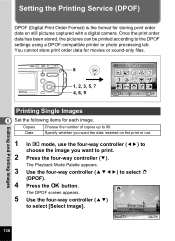
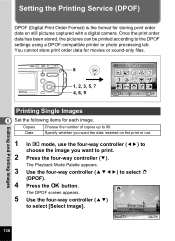
... date inserted on still pictures captured with a digital camera.
The DPOF screen appears.
5 Use the four-way controller (23)
to print.
2 Press the four-way controller (3). Setting the Printing Service (DPOF)
DPOF (Digital Print Order Format) is the format for movies or sound-only files. Slideshow
8
1, 2, 3, 5, 7 4, 6, 9
MENU
Guide OK OK
Editing and Printing Images
Printing Single...
Operation Manual - Page 141
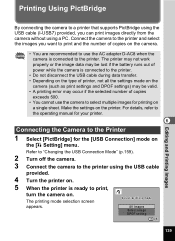
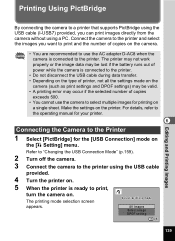
... settings and DPOF settings) may be valid. • A printing error may occur if the selected number of copies on the camera.
• You are recommended to use the camera to select multiple images for the [USB Connection] mode on
the [u Setting] menu.
Make the settings on the printer.
Printing Using PictBridge
By connecting the camera to a printer that supports...
Operation Manual - Page 177
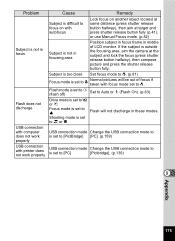
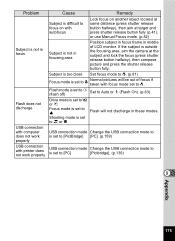
... to
is outside the focusing area, aim the camera at target and press shutter release button fully (p.41), or use Manual Focus mode. (p.82)
Subject is not in focusing area
Position subject in focus frame in these modes. Flash mode is set to a (flash off)
Set to Auto or b (Flash On). (p.83)
Drive mode...
Pentax OPTIOWP Reviews
Do you have an experience with the Pentax OPTIOWP that you would like to share?
Earn 750 points for your review!
We have not received any reviews for Pentax yet.
Earn 750 points for your review!
