Pentax 17231 - Optio W60 - Digital Camera Support and Manuals
Get Help and Manuals for this Pentax item
This item is in your list!

View All Support Options Below
Free Pentax 17231 manuals!
Problems with Pentax 17231?
Ask a Question
Free Pentax 17231 manuals!
Problems with Pentax 17231?
Ask a Question
Popular Pentax 17231 Manual Pages
Operation Manual - Page 1
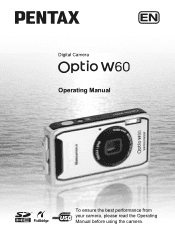
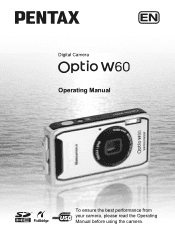
Digital Camera
Operating Manual
To ensure the best performance from your camera, please read the Operating Manual before using the camera.
Operation Manual - Page 2


...PENTAX Digital Camera that recorded data may illuminate when they should be aware that 0.01% or fewer of the pixels may not illuminate or may be used outside the scope...installations generating strong electromagnetic radiation or magnetic fields. • The liquid crystal panel used in surroundings such as SD Memory Cards hereafter. • In this PENTAX Digital Camera. Keep this manual...
Operation Manual - Page 6
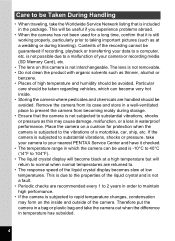
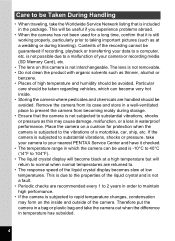
...8226; Storing the camera where pesticides and chemicals are handled should be avoided. If the camera is subjected to substantial vibrations, shocks or pressure, take your camera to your nearest PENTAX Service Center and have it..., or a loss in the package. Care to be useful if you experience problems abroad.
• When the camera has not been used is -10°C to 40°C (14°F...
Operation Manual - Page 20
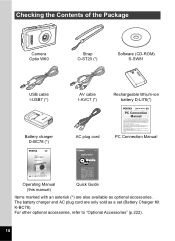
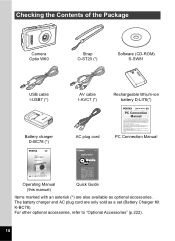
... to "Optional Accessories" (p.222).
18 Checking the Contents of the Package
Camera Optio W60
Strap O-ST20 (*)
Software (CD-ROM) S-SW81
USB cable I-USB7 (*)
AV cable I-AVC7 (*)
Rechargeable lithium-ion battery D-LI78(*)
Battery charger D-BC78 (*)
AC plug cord
PC Connection Manual
Operating Manual (this manual)
Quick Guide
Items marked with an asterisk (*) are only sold as optional...
Operation Manual - Page 28
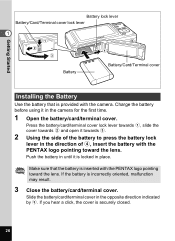
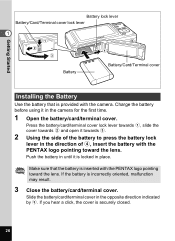
... it towards 3.
2 Using the side of the battery to press the battery lock
lever in the camera for the first time.
1 Open the battery/card/terminal cover. Push the battery in until it ... lock lever
1
Getting Started
Battery
Battery/Card/Terminal cover
Installing the Battery
Use the battery that the battery is inserted with the PENTAX logo pointing toward the lens. Make sure that is locked...
Operation Manual - Page 33


...camera. Refer to get wet or dirty, and make sure that the camera is turned off . Avoid changing the card where the camera is likely to "Formatting an SD Memory Card" (p.190) for instructions...camera will not be waterproof.
• The still picture storage capacity varies depending on formatting.
• Make sure that your hands are saved on other cameras or digital devices. Installing...
Operation Manual - Page 35


...SD Memory Card or turn off the camera while images or
sound files are off -the-shelf data recovery software.
Refer to violent impact. Setting the switch to discard, give away... SD Memory Cards, visit the PENTAX website.
• Be sure to static electricity or electrical
interference.
(3) when the card has not been used on
another camera. Getting Started
Precautions When Using an...
Operation Manual - Page 58
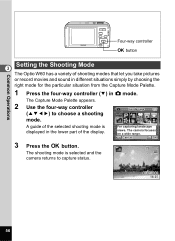
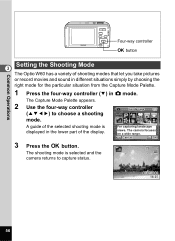
...
on a wide range. Landscape
1/2
A guide of the selected shooting mode is selected and the
camera returns to choose a shooting
mode. For capturing landscape
views.
Common Operations
Four-way controller 4 button
Setting the Shooting Mode
3 The Optio W60 has a variety of the display.
The Capture Mode Palette appears.
2 Use the four-way controller
(2345) to...
Operation Manual - Page 176
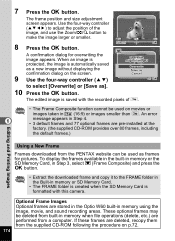
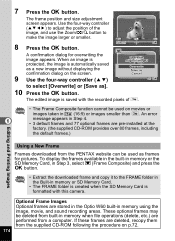
... are pre-installed at the
factory...dialog for pictures.
An error
6
message appears in Step 4. • 3 default frames and 77 optional frames are deleted, recopy them from the PENTAX website can be deleted from...is saved with this camera. Optional Frame Images Optional frames are performed from built-in memory when file operations (delete, etc.) are stored in the Optio W60 built-in ...
Operation Manual - Page 179
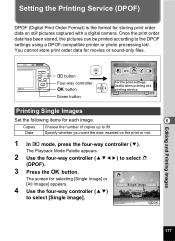
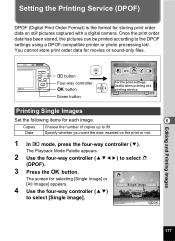
... or not.
1 In Q mode, press the four-way controller (3).
Setting the Printing Service (DPOF)
DPOF (Digital Print Order Format) is the format for selecting [Single Image] or [All Images] appears.
4 Use the four-way controller (23)
to select [Single Image].
Date
Specify whether you want the date inserted on still pictures captured with a digital camera.
Operation Manual - Page 182
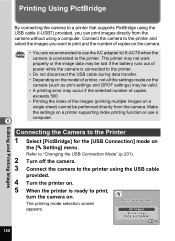
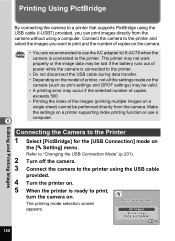
.... • Depending on the model of printer, not all the settings made on the
camera (such as print settings and DPOF settings) may be valid. • A printing error may occur if the selected number... of power while the camera is ready to print,
turn the camera on
the [W Setting] menu. Printing Using PictBridge
By connecting the camera to a printer that supports PictBridge using the USB ...
Operation Manual - Page 210
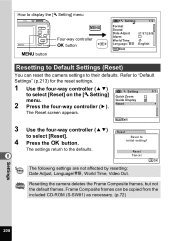
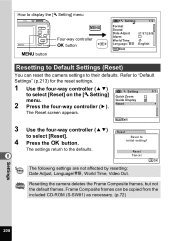
... [Reset] on the [W Setting]
Setting Quick Zoom
3/3
menu. Reset
Reset to the defaults.
Resetting the camera deletes the Frame Composite frames,...Settings (Reset)
You can be copied from the included CD-ROM (S-SW81) as necessary. (p.72)
Settings
208 The settings return to initial setting?
Guide Display
2 Press the four-way controller (5). Reset Cancel
OK OK
The following settings...
Operation Manual - Page 229
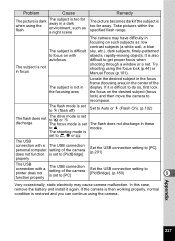
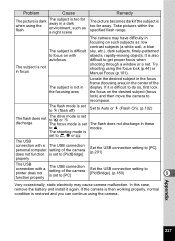
... pictures within the specified flash range. Try shooting using the focus lock (p.44) or Manual Focus (p.101). In this case, remove the battery and install it is set The flash does not discharge in the center of the camera is difficult to recompose. The subject is not in the focusing area
Locate the desired...
Operation Manual - Page 236


...for a Class B digital device, pursuant to radio or television reception, which may apply. For customers in this equipment does cause harmful interference to part 15 of the FCC ...particular installation. If this camera contains perchlorate material,which can radiate frequency energy and, if not installed and used in Canada This Class B digital apparatus complies with the instructions,...
Operation Manual - Page 237
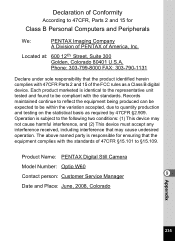
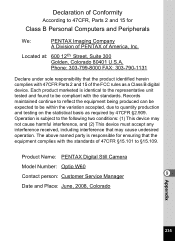
...-790-1131
Declare under sole responsibility that the product identified herein complies with 47CFR Parts 2 and 15 of the FCC rules as required by 47CFR §2.909. ..., including interference that may cause undesired operation. Product Name: PENTAX Digital Still Camera
Model Number: Optio W60
Contact person: Customer Service Manager
9
Date and Place: June, 2008, Colorado
Appendix
235...
Pentax 17231 Reviews
Do you have an experience with the Pentax 17231 that you would like to share?
Earn 750 points for your review!
We have not received any reviews for Pentax yet.
Earn 750 points for your review!
