Pentax 19033 - Optio W10 Digital Camera Support and Manuals
Get Help and Manuals for this Pentax item
This item is in your list!

View All Support Options Below
Free Pentax 19033 manuals!
Problems with Pentax 19033?
Ask a Question
Free Pentax 19033 manuals!
Problems with Pentax 19033?
Ask a Question
Popular Pentax 19033 Manual Pages
Operation Manual - Page 1


Digital Camera
Operating Manual
To ensure the best performance from your camera, please read the Operating Manual before using the camera.
Operation Manual - Page 2


... pictures even for more faithful to better service you, we request that the camera may
not function correctly when used in U.S.
The PRINT Image Matching logo is manufactured using the PENTAX Digital Camera that are not PRINT Image Matching III compliant. Thank you for buying the PENTAX Digital Camera. This product supports PRINT Image Matching III, PRINT Image Matching...
Operation Manual - Page 9


... the Menus 48 Menu List 51 Setting the Shooting Mode 53 Calling Up a Specific Menu 58 Setting the Playback Mode 60
Taking Pictures
63
Taking Pictures 63 Letting the Camera Choose the Optimal Settings (Program Mode) .... 63 Taking Pictures in the Basic Mode (Green Mode 64 Taking Pictures of Dark Scenes (Night Scene/Candlelight/Fireworks...
Operation Manual - Page 14


... , the Optio W10 has a variety of camera operations, it needs!
The Optio W10 has high waterproof performance that lets you to enjoy your camera to the full. A quick wipe with the explanations of shooting modes to suit different situations. Camera Features
In addition to basic picture-taking pictures while snorkeling.
The lock mechanism of the battery/card cover...
Operation Manual - Page 15


or "Look at the camera" For including the cheers of the crowd at exciting moments of a child or your pet, for example. (p....the surrounding sounds are saved. (p.74)
For recording yourself saying "Say cheese!" With the Optio W10, you can add a fun frame when taking a picture of a sporting event. With the Optio W10, not only can also add frames to pictures you no longer have taken. Add Fun ...
Operation Manual - Page 16


... or Playback Mode Palette is displayed to display the guide. (p.62) Use the Green Mode to take pictures easily using standard settings. (p.64)
Display Images and Sound Files in Calendar Format!
The user-friendly design of the Optio W10 enables easy operation with only a few buttons. A guide on the LCD monitor lets you want to...
Operation Manual - Page 17


... Carrying Around With You! Perfect Size for telling the time too. (p.178)
Enjoy Playback and Editing Functions Without a Computer! With its compact, stylish design, the Optio W10 is displayed in the picture, you play back and edit images without having to connect the camera to save as a still picture. (p.141)
15
Operation Manual - Page 18


...of the Package
Camera Optio W10
Strap O-ST20 (*)
Software (CD-ROM) S-SW48
USB cable I-USB7 (*)
AV cable I-AVC7 (*)
Rechargeable lithium-ion battery D-LI8 (*)
Battery charger D-BC8 (*)
AC plug cord D-CO2 (*)
PC Connection Manual
Quick Guide
Operating Manual (this manual)
Items marked with an asterisk (*) are also available as optional accessories. For other optional accessories, refer to...
Operation Manual - Page 24


... outlet. 3 Place the battery in the camera for charging the battery is 0°C to 40°C (32°F to run down soon after being charged. The appropriate ambient temperature for the first time or after a long period of its service life when it in the charger so that the PENTAX
logo is visible. Replace with a new battery.
22
Operation Manual - Page 55


... modes other than R, C, O, Y and C, the flash, focus, saturation, contrast, sharpness, white balance, etc. Common Operations
1, 2 3
Setting the Shooting Mode
3
The Optio W10 has a variety of the shooting mode. (p.62)
MENU
Guide
OK OK
3 Press the 4 button.
38
The shooting mode is selected and the
camera returns to "Functions Available for Each Shooting Mode" (p.183).
53
Operation Manual - Page 125
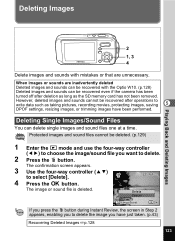
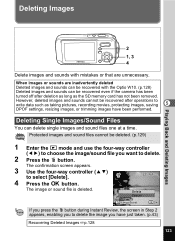
... recording movies, protecting images, saving
5
DPOF settings, resizing images, or trimming images have just ...Images/Sounds
OK OK
If you press the i button during Instant Review, the screen in Step 2 appears, enabling you to delete ... 4
Delete images and sounds with the Optio W10. (p.128)
Deleted images and sounds can be recovered even if the camera has been
turned off after operations to ...
Operation Manual - Page 147


... (3). Date
Specify whether you want the date inserted on still pictures captured with a digital camera. Setting the Printing Service (DPOF)
DPOF (Digital Print Order Format) is the format for movies or sound-only files. Slideshow
7 1, 2, 3, 4, 6 3, 5, 8
MENU
Guide OK OK
Printing Single Images
Set the following items for selecting [Single Image] or
[All Images] appears.
4 Use the...
Operation Manual - Page 185


... Yes*10
Focus Limiter
No Yes Yes # # Yes Yes Yes Yes Yes
Movie
No # # Yes # Yes Yes # # #
Digital Zoom Instant Review Memory Sharpness
No Yes Yes Yes # Yes Yes Yes No Yes
No Yes Yes # # Yes # Yes Yes # 9
No Yes ...
g (Self-timer)
Yes*1 Yes
Z (2 Sec.
Functions Available for [Movie] *5 Not available during recording *6 Some related settings are applied *7 K (Manual) is not available.
Operation Manual - Page 191


... fully. Problem
Cause
Remedy
Subject is difficult to focus on with focus mode set to q. Shooting mode is set to C,...battery. If this indicates that there is outside the focusing area, aim the camera at target and press shutter release button fully (p.41), or use the camera
as usual.
9
Appendix
189
You can use Manual Focus mode. (p.86)
Subject is not in focus
Subject is set...
Operation Manual - Page 199


...Peripherals
We:
PENTAX Imaging Company
A Division of PENTAX of 47CFR §15.101 to §15.109. Product Name: PENTAX Digital Still Camera
Model Number: Optio W10
Contact person: Customer Service Manager
9
... identified herein complies with the standards. Declaration of Conformity
According to 47CFR, Parts 2 and 15 for ensuring that the equipment complies with the standards of America...
Pentax 19033 Reviews
Do you have an experience with the Pentax 19033 that you would like to share?
Earn 750 points for your review!
We have not received any reviews for Pentax yet.
Earn 750 points for your review!
