Pentax 19165 - Optio A20 - Digital Camera Support and Manuals
Get Help and Manuals for this Pentax item
This item is in your list!

View All Support Options Below
Free Pentax 19165 manuals!
Problems with Pentax 19165?
Ask a Question
Free Pentax 19165 manuals!
Problems with Pentax 19165?
Ask a Question
Popular Pentax 19165 Manual Pages
Operation Manual - Page 1
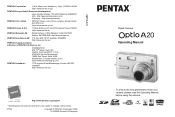
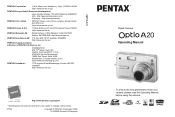
... CANADA (http://www.pentax.ca)
http://www.pentax.co.jp/english
• Specifications and external dimensions are subject to change without notice.
57756
Copyright © PENTAX Corporation 2006 01-200609 Printed in Philippines
Digital Camera
Operating Manual
To ensure the best performance from your camera, please read the Operating Manual before using the camera. Limited
PENTAX House, Heron...
Operation Manual - Page 2


... function correctly when used in surroundings such as installations
generating strong electromagnetic radiation or magnetic fields.
• The liquid crystal panel used in the LCD display is manufactured using extremely high
precision technology. Please read this manual before using the unified standard for buying the PENTAX Digital Camera. Although the level of functioning pixels is...
Operation Manual - Page 7
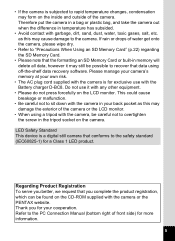
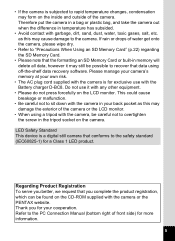
LED Safety Standard This device is a digital still camera that data using a tripod with the camera, be found on the LCD monitor. Thank you complete the...supplied with the camera in your back pocket as this may form on the camera. Refer to rapid temperature changes, condensation may cause damage to the camera. • If the camera is subjected to the PC Connection Manual (bottom right ...
Operation Manual - Page 10
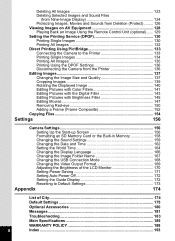
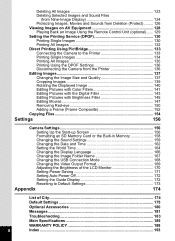
... 168 Changing the Video Output Format 169 Adjusting the Brightness of the LCD Monitor 170 Setting Power Saving 171 Setting Auto Power Off 172 Setting the Guide Display 172 Resetting to Default Settings 173
Appendix
174
List of City 174
Default Settings 175
Optional Accessories 180
Messages 181
Troubleshooting 183
Main Specifications 185
WARRANTY POLICY 188
8
Index ...193
Operation Manual - Page 11
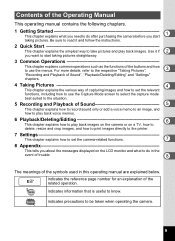
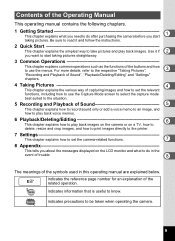
...to be taken when operating the camera.
9 Use it and follow the instructions.
2 Quick Start This chapter explains the simplest ...Settings
This chapter explains how to set the camera-related functions.
7
8 Appendix
This tells you about the messages displayed on the LCD monitor and what you need to do in the
event of trouble.
8
The meanings of the symbols used in this operating manual...
Operation Manual - Page 24
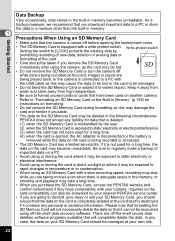
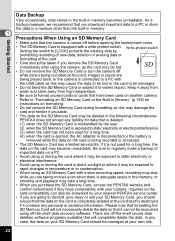
...data on another camera. Please note that is deleted (1) when the SD Memory Card is mishandled by the user. (2) when the SD Memory Card is not used for instructions on formatting. ... may become unreadable. PENTAX does not accept any personal or sensitive information. Write-protect switch
Setting the switch to [LOCK] protects the existing data by your nearest PENTAX service center. • ...
Operation Manual - Page 77
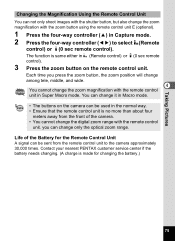
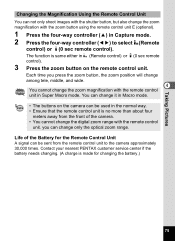
... of the camera. • You cannot change the digital zoom range with the remote control
unit.
you press the zoom button, the zoom position will change among tele, middle, and wide.
4 You cannot change the zoom magnification with the remote control unit in Super Macro mode.
Contact your nearest PENTAX customer service center if...
Operation Manual - Page 96
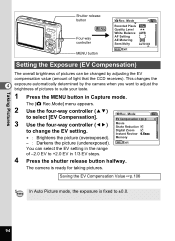
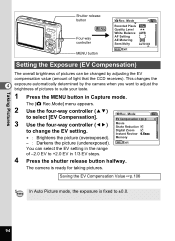
... Exposure (EV Compensation)
The overall brightness of pictures can select the EV setting in the range
of pictures to +2.0 EV in Capture mode. Digital Zoom Instant Review 0.5sec
+ : Brightens the picture (overexposed). MENU Exit
You can be changed by the camera when you want to adjust the
brightness of -2.0 EV to suite your...
Operation Manual - Page 100


...the MENU button in the [A Rec.
Digital Zoom Instant Review 0.5sec
O (On)...Off) :
(Shake Reduction Off) is ready for still pictures (p.51), you need to set [Shake Reduction] to the Green button. (1p.100)
98 This function
cannot be used... than Shake
Reduction to [O (On)] in Capture mode. The camera is displayed on the capture screen. Taking Pictures
Shutter release button
MENU...
Operation Manual - Page 101
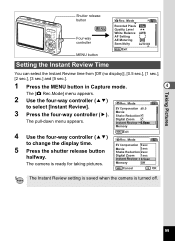
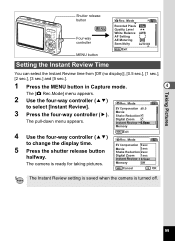
... time.
Movie Shake Reduction
The pull-down menu appears.
Digital Zoom 1sseecc Instant Review 0.5sec
The camera is turned off.
99 Digital Zoom Instant Review 0.5sec
Memory
MENU Exit
4 Use the four-way controller (23)
Rec.
Mode
Recorded Pixels Quality Level White Balance AF Setting AE Metering Sensitivity
10M AWB
AUTO 800
MENU Exit...
Operation Manual - Page 108
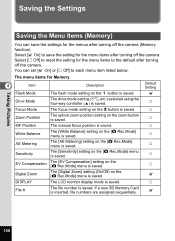
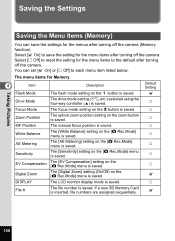
... saved.
P
Digital Zoom
The [Digital Zoom] setting (On/Off) on the [A Rec.Mode] menu is saved.
P
EV Compensation
The [EV Compensation] setting on the zoom button is saved.
Taking Pictures
Saving the Settings
Saving the Menu Items (Memory)
You can set [O On] or [P Off] to save the settings for the menus after turning
off the camera.
Default Setting
O
P
P
Zoom...
Operation Manual - Page 109
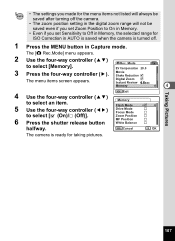
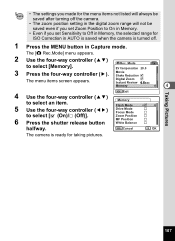
... ready for ISO Correction in AUTO is saved when the camera is turned off the camera.
• The zoom position setting in the digital zoom range will not be saved even if you set Sensitivity to Off in Capture mode.
Digital Zoom
Instant Review 0.5sec
Memory
4
MENU Exit
4 Use the four-way controller (23)
to select...
Operation Manual - Page 177
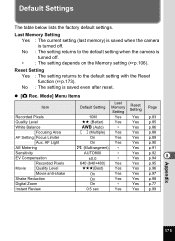
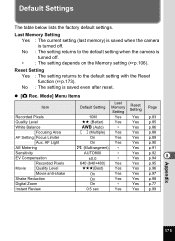
...EV Compensation
Recorded Pixels
Movie
Quality Level
Movie anti-shake
Shake Reduction
Digital Zoom
Instant Review
Default Setting
Last Memory Setting
Reset Setting
Page
10M
Yes
Yes p.83
D (Better)
Yes
Yes p.85...
175 Last Memory Setting Yes : The current setting (last memory) is saved when the camera is turned off . ∗ : The setting depends on the Memory setting (1p.106). Mode...
Operation Manual - Page 186
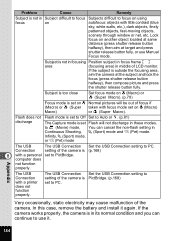
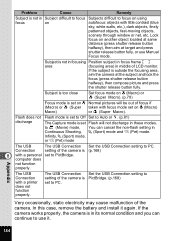
...focus mode set to use Manual
Focus mode.
Very occasionally, static electricity may cause malfunction of LCD monitor. If the subject is outside the focusing area,
aim the camera at ...set on q Normal pictures will not discharge in its normal condition and you can cancel the non-flash setting in middle of the camera. In this case, remove the battery and install it . Problem...
Operation Manual - Page 193
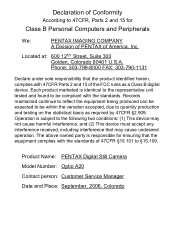
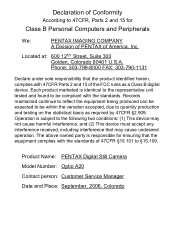
...Conformity
According to 47CFR, Parts 2 and 15 for ensuring that the product identified herein, complies with the standards of America, Inc. Each product marketed is subject to quantity production and testing on the statistical basis as a Class B digital device.
Product Name: PENTAX Digital Still Camera Model Number: Optio A20 Contact person: Customer Service Manager Date and Place...
Pentax 19165 Reviews
Do you have an experience with the Pentax 19165 that you would like to share?
Earn 750 points for your review!
We have not received any reviews for Pentax yet.
Earn 750 points for your review!
