Pentax 17103 - Optio M50 Digital Camera Support and Manuals
Get Help and Manuals for this Pentax item
This item is in your list!

View All Support Options Below
Free Pentax 17103 manuals!
Problems with Pentax 17103?
Ask a Question
Free Pentax 17103 manuals!
Problems with Pentax 17103?
Ask a Question
Popular Pentax 17103 Manual Pages
M50 Operating Manual - Page 2
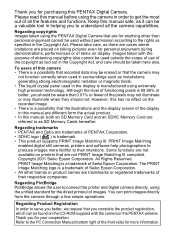
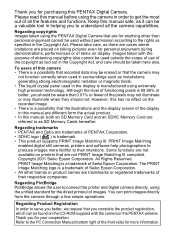
... the camera or the PENTAX website. PRINT Image Matching
enabled digital still cameras, printers and software help photographers to produce images more faithful to the PC Connection Manual (bottom right of their intentions. To users of the copyright as installations generating strong electromagnetic radiation or magnetic fields. • The liquid crystal panel used outside the scope of...
M50 Operating Manual - Page 6


..., car, ship, etc. This will be useful if you experience problems abroad.
• When the camera has not been used is 0°C to 40°C (32°...camera from becoming moldy during traveling). This is not a fault. • Periodic checks are returned to. • The response speed of the recording cannot be guaranteed if recording, playback or transferring your nearest PENTAX Service...
M50 Operating Manual - Page 10
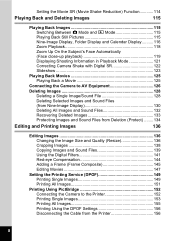
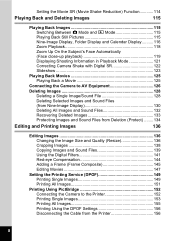
... 138 Copying Images and Sound Files 139 Using the Digital Filters 141 Red-eye Compensation 144 Adding a Frame (Frame Composite 145 Editing Movies 147
Setting the Printing Service (DPOF 149 Printing Single Images 149 Printing All Images 151
Printing Using PictBridge 152 Connecting the Camera to the Printer 152 Printing Single Images 153 Printing...
M50 Operating Manual - Page 17
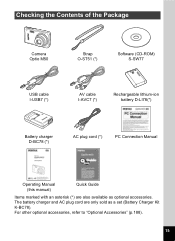
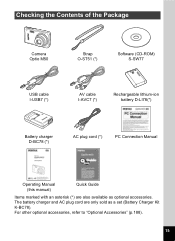
...to "Optional Accessories" (p.188).
15 Checking the Contents of the Package
Camera Optio M50
Strap O-ST51 (*)
Software (CD-ROM) S-SW77
USB cable I-USB7 (*)
AV cable I-AVC7 (*)
Rechargeable lithium-ion battery D-LI78(*)
Battery charger D-BC78 (*)
AC plug cord (*)
PC Connection Manual
Operating Manual (this manual)
Quick Guide
Items marked with an asterisk (*) are only sold as optional...
M50 Operating Manual - Page 66
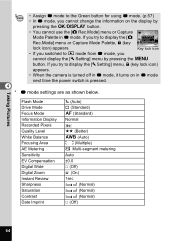
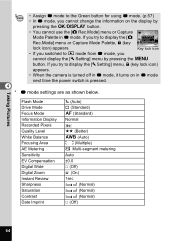
... the [W Setting] menu, - (key lock icon)
appears.
• When the camera is pressed.
4
* 9 mode settings are as shown...Mode Focus Mode Information Display Recorded Pixels Quality Level White Balance Focusing Area AE Metering Sensitivity EV Compensation Digital Wide Digital Zoom Instant Review Sharpness Saturation Contrast Date Imprint
, (Auto) 9 (Standard) = (Standard) Normal E D (Better...
M50 Operating Manual - Page 82


... in A mode.
Rec.Mode
EV Compensation Movie Digital Wide Digital Zoom Instant Review Memory
MENU Exit
2/3 0.0
1sec
Saving the Digital Zoom Function Setting 1p.106
Taking Pictures
80 The selected setting is complete and the camera returns to capture status. Press the 3 button. Setting the Digital Zoom
The digital zoom is set the digital zoom to P (Off).
1 2 3
44
Press the...
M50 Operating Manual - Page 85


Exit the Digital Wide mode?
Movie Digital Wide Digital Zoom Instant Review
1sec
The setting is set whether the camera enters S mode when the w side of the Zoom/w/ x button is saved.
4 Press the 3 button. 6 Press the 3 button, 4
button, or Zoom/ w/x button.
7 Press the four-way controller (2). 8 Press the 4 button.
EV Compensation 0.0
The selected setting is pressed.
1 Press the 3 ...
M50 Operating Manual - Page 86


Digital Zoom Instant Review
1sec
3 Use the four-way controller (45) to select [EV ...setting is complete and the camera returns to capture status.
• If you use the EV compensation function frequently, you to the Green button. (p.58)
• When the histogram is saved. Rec.Mode
2/3
The [A Rec.Mode] menu appears.
EV Compensation 0.0
2 Use the four-way controller (23)
Movie Digital...
M50 Operating Manual - Page 130


... i button during Instant Review, the screen in Step...Optio M50. (p.133)
Deleted images and sounds can be recovered even if the camera... has been
turned off after deletion as long as the SD Memory Card has not been removed.
5
However, deleted images and sounds cannot be recovered after operations to write data such as taking pictures, recording movies, protecting images, saving
DPOF settings...
M50 Operating Manual - Page 154


...; Depending on the model of printer, not all the settings made on the
camera (such as print settings and DPOF settings) may be valid. • A printing error may occur if the...camera is ready to print,
turn the camera on. The printer may not work properly or the image data may be performed directly from the camera. Printing Using PictBridge
By connecting the camera to a printer that supports...
M50 Operating Manual - Page 183
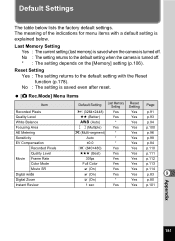
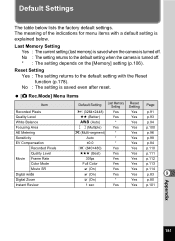
Reset Setting Yes : The setting returns to the default setting when the camera is saved even after reset.
[A Rec.Mode] Menu Items
Item
Recorded Pixels Quality Level White Balance Focusing Area AE Metering Sensitivity EV Compensation
Recorded Pixels Quality Level Movie Frame Rate Color Mode Movie SR Digital wide Digital Zoom Instant Review
Default Setting
Last Memory Reset Setting Setting...
M50 Operating Manual - Page 195
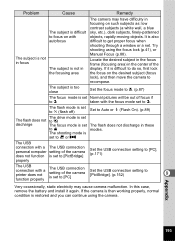
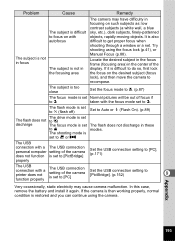
... subject is not in the focusing area
The camera may cause camera malfunction.
If the camera is then working properly, normal condition is restored and you can continue using the focus lock (p.41), or Manual Focus (p.88). Appendix
193 The flash mode is set to a (flash off)
Set to Auto or b (Flash On). (p.89)
The drive...
M50 Operating Manual - Page 202
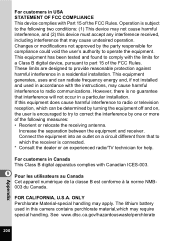
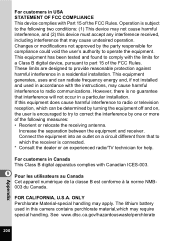
... may apply.
For customers in USA STATEMENT OF FCC COMPLIANCE This device complies with Part 15 of the FCC Rules. If this camera contains perchlorate material,which can radiate frequency energy and, if not installed and used in a particular installation. ONLY Perchlorate Material-special handling may cause undesired operation. See www.dtsc.ca.gov...
M50 Operating Manual - Page 203
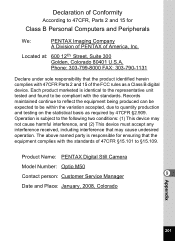
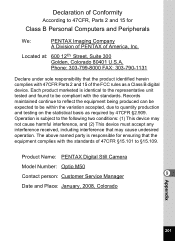
... must accept any interference received, including interference that the product identified herein complies with 47CFR Parts 2 and 15 of the FCC rules as required by 47CFR §2.909. Product Name: PENTAX Digital Still Camera
Model Number: Optio M50
Contact person: Customer Service Manager
9
Date and Place: January, 2008, Colorado
Appendix
201 Operation is responsible for
Class...
M50 Operating Manual - Page 207


... ......66, 145 Frame Rate 32, 112
G Green Button X ....45, 47, 57 Green Mode 9 63 Guide display 177
H
Histogram 86 Hometown 38
I Infinity s 87 Installing a battery 23 Instant Review ...........41, 101
L Language 36, 169
M Macro q 87 Magnify y 118 Manual Focus 87 Manual K 94 Memory 106 3 button 45, 47 Movie SR (Movie Shake Reduction) Function .........114 Multi...
Pentax 17103 Reviews
Do you have an experience with the Pentax 17103 that you would like to share?
Earn 750 points for your review!
We have not received any reviews for Pentax yet.
Earn 750 points for your review!
