Pentax 19301 - Optio M40 Digital Camera Support and Manuals
Get Help and Manuals for this Pentax item
This item is in your list!

View All Support Options Below
Free Pentax 19301 manuals!
Problems with Pentax 19301?
Ask a Question
Free Pentax 19301 manuals!
Problems with Pentax 19301?
Ask a Question
Popular Pentax 19301 Manual Pages
M40 Operating Manual - Page 1


Digital Camera
Operating Manual
To ensure the best performance from your camera, please read the Operating Manual before using the camera.
M40 Operating Manual - Page 2
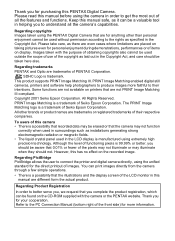
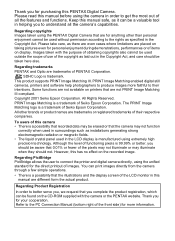
...supports PRINT Image Matching III. However, this PENTAX Digital Camera. Regarding PictBridge PictBridge allows the user to their respective companies. You can be found on the CD-ROM supplied with the purpose of obtaining copyrights also cannot be used outside the scope of use of the LCD monitor in this manual...in surroundings such as installations generating strong electromagnetic radiation...
M40 Operating Manual - Page 5
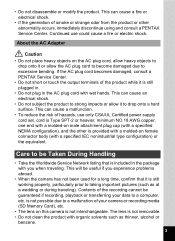
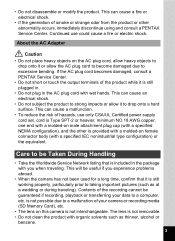
...during traveling). This will be useful if you experience problems abroad.
• When the camera has not been used for a long time, confirm ...PENTAX Service Center.
Care to taking important pictures (such as thinner, alcohol or
benzene.
3 Continued use only CSA/UL Certified power supply cord set, cord is Type SPT-2 or heavier, minimum NO.18 AWG copper, one end with a molded-on this camera...
M40 Operating Manual - Page 8
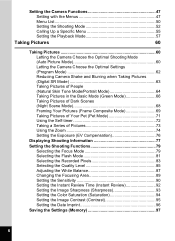
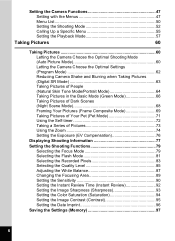
... Menu List 50 Setting the Shooting Mode 52
Calling Up a Specific Menu 55 Setting the Playback Mode 57
Taking Pictures
60
Taking Pictures 60 Letting the Camera Choose the Optimal Shooting Mode (Auto Picture Mode 60 Letting the Camera Choose the Optimal Settings (Program Mode 62 Reducing Camera Shake and Blurring when Taking Pictures (Digital SR Mode 63...
M40 Operating Manual - Page 9
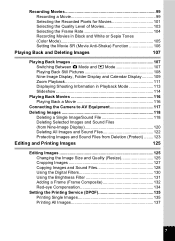
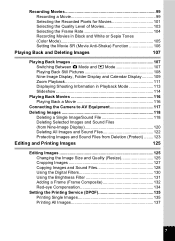
...Mode 113 Slideshow 114
Playing Back Movies 116 Playing Back a Movie 116
Connecting the Camera to AV Equipment 117
Deleting Images 118 Deleting a Single Image/Sound File 118 Deleting... Sound Files 128 Using the Digital Filters 130 Using the Brightness Filter 131 Adding a Frame (Frame Composite 132 Red-eye Compensation 134
Setting the Printing Service (DPOF 135 Printing Single Images...
M40 Operating Manual - Page 13
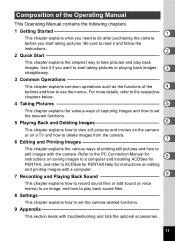
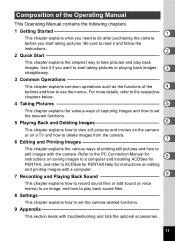
... the PC Connection Manual for
8
instructions on saving images to a computer and installing ACDSee for
PENTAX, and refer to ACDSee for PENTAX Help for instructions on a TV and how to delete images from the camera.
7 6 Editing and Printing Images
This chapter explains the various ways of printing still pictures and how to
edit images with troubleshooting and lists...
M40 Operating Manual - Page 16
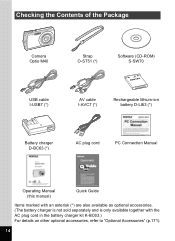
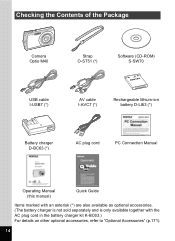
Checking the Contents of the Package
Camera Optio M40
Strap O-ST51 (*)
Software (CD-ROM) S-SW70
USB cable I-USB7 (*)
AV cable I-AVC7 (*)
Rechargeable lithium-ion battery D-LI63 (*)
Battery charger D-BC63 (*)
AC plug cord
PC Connection Manual
Operating Manual (this manual)
Quick Guide
Items marked with an asterisk (*) are also available as optional accessories. (The battery charger is ...
M40 Operating Manual - Page 30
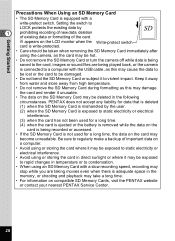
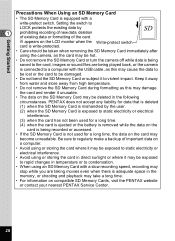
...visit the PENTAX website
or contact your nearest PENTAX Service Center.
28 Setting the switch... to
LOCK protects the existing data by the user.
(2) when the SD Memory Card is exposed to static electricity or electrical
interference.
(3) when the card has not been used for a long time, the data on the
card is being played back, or the camera...
M40 Operating Manual - Page 52
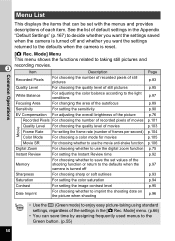
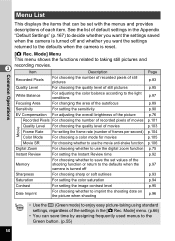
... whether to use the digital zoom function p.75
Instant Review
For setting the Instant Review time
p.92
Memory
For choosing whether to save time by assigning frequently used menus to enjoy easy picture-taking using standard settings, regardless of the shooting function or return to the defaults when the p.97 camera is reset.
[A Rec...
M40 Operating Manual - Page 54
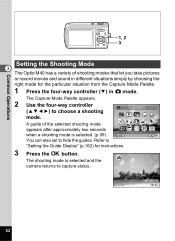
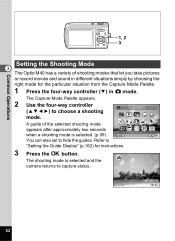
... hide the guides. The Capture Mode Palette appears.
2 Use the four-way controller
(2345) to choose a shooting
Landscape
mode. Common Operations
1, 2 3
Setting the Shooting Mode
3 The Optio M40 has a variety of the selected shooting mode
appears after approximately two seconds
when a shooting mode is selected and the camera returns to capture status.
08/01...
M40 Operating Manual - Page 55
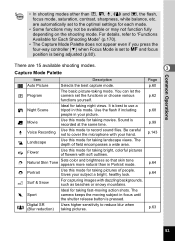
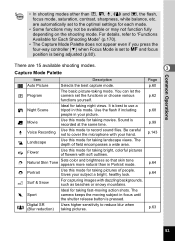
... your picture. Sound is being adjusted (p.80). c
Digital SR (Blur reduction)
Uses higher sensitivity to "Functions Available for each mode.
• Some functions may not be available or may not function fully depending on the shooting mode. You can let the camera set to the optimal settings for Each Shooting Mode" (p.170).
• The...
M40 Operating Manual - Page 137
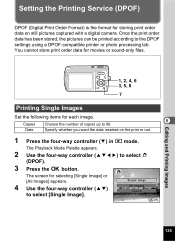
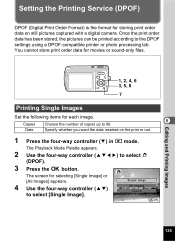
...four-way controller (2345) to the DPOF settings using a DPOF-compatible printer or photo processing lab. Setting the Printing Service (DPOF)
DPOF (Digital Print Order Format) is the format for each...4 button.
Date
Specify whether you want the date inserted on still pictures captured with a digital camera. The screen for selecting [Single Image] or [All Images] appears.
4 Use the four...
M40 Operating Manual - Page 164
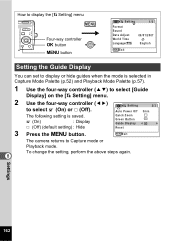
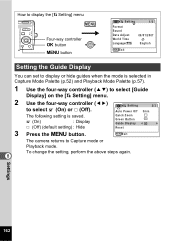
O (On)
: Display
P (Off) (default setting) : Hide
Quick Zoom Green Button Guide Display Reset
3 Press the 3 button. MENU Exit
The camera returns to Capture mode or
Playback mode. To change the setting, perform the above steps again. 8
Settings
162
Auto Power Off 3min
The following setting is selected in Capture Mode Palette (p.52) and Playback Mode Palette (p.57...
M40 Operating Manual - Page 177
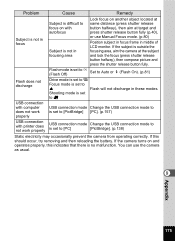
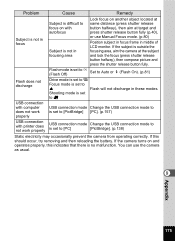
...set to a (Flash Off)
Set to Auto or b (Flash On). (p.81)
Drive mode is set to 1
Focus mode is set to [PC]
[PictBridge]. (p.138)
Static electricity may occasionally prevent the camera from operating correctly. If the camera...release button fully. You can use Manual Focus mode. (p.80)
Position subject in focus frame in these modes. Shooting mode is set to d
USB connection with computer does...
M40 Operating Manual - Page 185
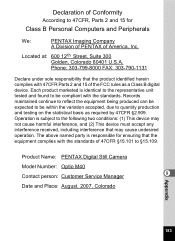
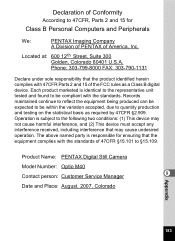
...: 303-790-1131
Declare under sole responsibility that the product identified herein complies with 47CFR Parts 2 and 15 of the FCC rules as required by 47CFR §2.909. Product Name: PENTAX Digital Still Camera
Model Number: Optio M40
Contact person: Customer Service Manager
9
Date and Place: August, 2007, Colorado
Appendix
183
The above named party is responsible...
Pentax 19301 Reviews
Do you have an experience with the Pentax 19301 that you would like to share?
Earn 750 points for your review!
We have not received any reviews for Pentax yet.
Earn 750 points for your review!
