Pentax 17191 - Optio V20 Digital Camera Support and Manuals
Get Help and Manuals for this Pentax item
This item is in your list!

View All Support Options Below
Free Pentax 17191 manuals!
Problems with Pentax 17191?
Ask a Question
Free Pentax 17191 manuals!
Problems with Pentax 17191?
Ask a Question
Popular Pentax 17191 Manual Pages
V20 Operating Manual - Page 1
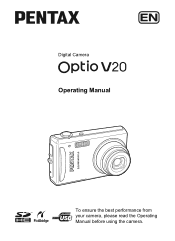
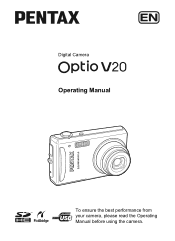
Digital Camera
Operating Manual
To ensure the best performance from your camera, please read the Operating Manual before using the camera.
V20 Operating Manual - Page 2
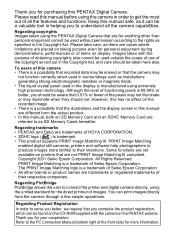
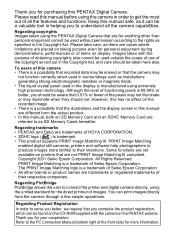
... and the display screen in order to connect the printer and digital camera directly, using the PENTAX Digital Camera that are placed on the CD-ROM supplied with the purpose of obtaining copyrights also cannot be aware that you for purchasing this manual safe, as installations generating strong electromagnetic radiation or magnetic fields. • The liquid crystal...
V20 Operating Manual - Page 14
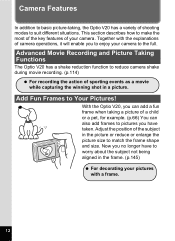
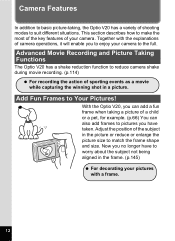
... position of the subject in a picture.
This section describes how to reduce camera shake during movie recording. (p.114)
For recording the action of your camera to match the frame shape and size. Advanced Movie Recording and Picture Taking Functions
The Optio V20 has a shake reduction function to make the most of the key features...
V20 Operating Manual - Page 15
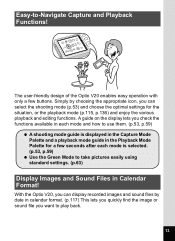
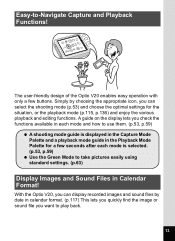
...settings for a few buttons. The user-friendly design of the Optio V20 enables easy operation with only a few seconds after each mode is selected. (p.53, p.59) Use the Green Mode to take pictures easily using standard settings... to use them. (p.53, p.59)
A shooting mode guide is displayed in the Capture Mode Palette and a playback mode guide in the Playback Mode Palette for the situation, or the ...
V20 Operating Manual - Page 16
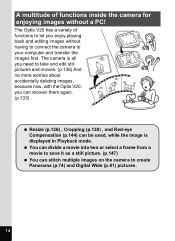
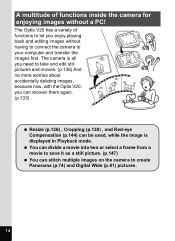
..., with the Optio V20, you enjoy playing back and editing images without a PC! The camera is displayed in Playback mode. A multitude of functions to let you can recover them again. (p.133)
Resize (p.136) , Cropping (p.138) , and Red-eye Compensation (p.144) can stitch multiple images on the camera to create Panorama (p.74) and Digital Wide (p.81...
V20 Operating Manual - Page 17
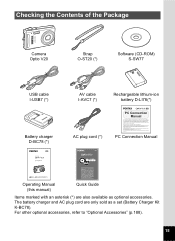
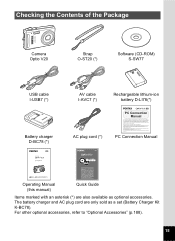
... Ltd. Mac OS and Macintosh are also available as a set (Battery Charger Kit K-BC78). All rights reserved. Windows Vista is either a registered trademark or trademark of the Package
Camera Optio V20
Strap O-ST20 (*)
Software (CD-ROM) S-SW77
USB cable I-USB7 (*)
Battery charger D-BC78 (*)
Digital Camera Operating Manual
AV cable I-AVC7 (*)
Rechargeable lithium-ion battery D-LI78(*)
AC...
V20 Operating Manual - Page 55
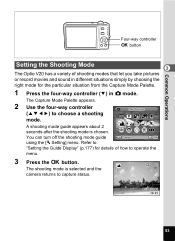
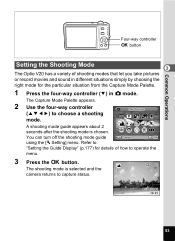
...camera returns to capture status.
03/03/2008 14:25
53 You can turn off the shooting mode guide MENU Cancel
OK OK
using the [W Setting] menu. Common Operations
Four-way controller 4 button
Setting the Shooting Mode
3
The Optio V20.... 38 The shooting mode is chosen.
Refer to
"Setting the Guide Display" (p.177) for the particular situation from the Capture Mode Palette.
1 Press the four-...
V20 Operating Manual - Page 58
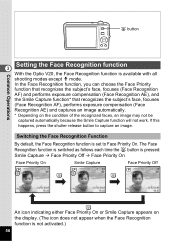
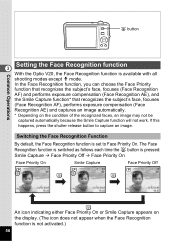
...Recognition function is switched as follows each time the I button
Common Operations
Setting the Face Recognition function
3 With the Optio V20, the Face Recognition function is available with all shooting modes except O ... does not appear when the Face Recognition function is set to capture an image.
Switching the Face Recognition Function
By default, the Face Recognition function is ...
V20 Operating Manual - Page 103
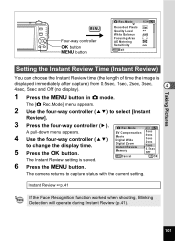
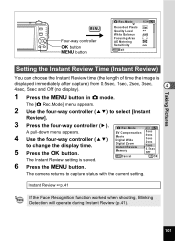
...Setting the Instant Review Time (Instant Review)
You can choose the Instant Review time (the length of time the image is saved.
6 Press the 3 button.
EV Compensation
Movie Digital Wide Digital Zoom Instant Review... with the current setting. Press the 4 button.
Rec.Mode
2/3
4 5
A pull-down menu appears. The camera returns to change the display time. Instant Review 1p.41
If the...
V20 Operating Manual - Page 130


...camera has been
turned off after operations to choose the image/sound file you have been performed.
Deleting Images
Q button
Four-way controller 4 button
i button
Delete images and sounds with mistakes or that are inadvertently deleted
Deleted images and sounds can be recovered with the Optio V20... images, saving
DPOF settings, resizing images, or... during Instant Review, the screen...
V20 Operating Manual - Page 151
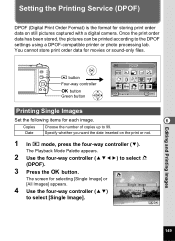
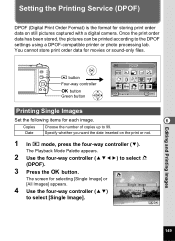
... a DPOF-compatible printer or photo processing lab. Date
Specify whether you want the date inserted on still pictures captured with a digital camera.
Setting the Printing Service (DPOF)
DPOF (Digital Print Order Format) is the format for storing print order data on the print or not.
1 In Q mode, press the four-way controller (3).
Single Image ...
V20 Operating Manual - Page 154
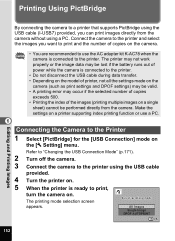
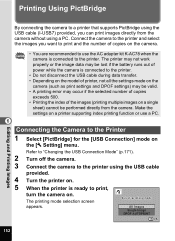
... the model of printer, not all the settings made on the
camera (such as print settings and DPOF settings) may be performed directly from the camera without using...camera is ready to print,
turn the camera on.
Connect the camera to the printer and select the images you can print images directly from the camera.
Printing Using PictBridge
By connecting the camera to a printer that supports...
V20 Operating Manual - Page 183
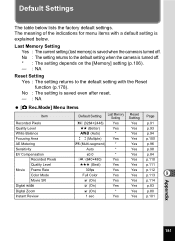
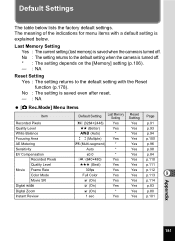
...setting returns to the default setting when the camera is turned off . * : The setting depends on the [Memory] setting (p.106). - : NA
Reset Setting Yes : The setting returns to the default setting with a default setting... Level Movie Frame Rate Color Mode Movie SR Digital wide Digital Zoom Instant Review
Default Setting
Last Memory Reset Setting Setting
Page
E (3264×2448)
Yes
Yes
...
V20 Operating Manual - Page 195
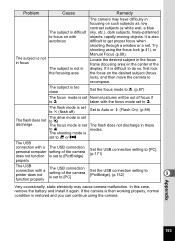
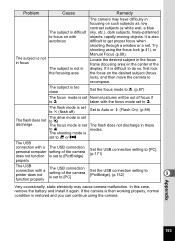
Problem
Cause
Remedy
The subject is not in focus
The subject is difficult to focus on with the focus mode set to q. Try shooting using the camera. The subject is too close
Set the focus mode to q. (p.87)
The focus mode is set to [PC]
Set the USB connection setting to [PictBridge]. (p.152)
9
Very occasionally, static electricity may...
V20 Operating Manual - Page 203
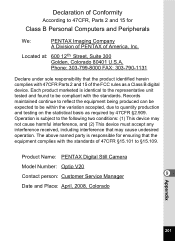
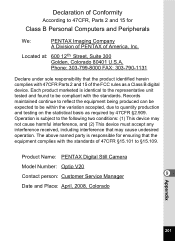
...Declare under sole responsibility that the product identified herein complies with 47CFR Parts 2 and 15 of the FCC rules as required by 47CFR ...quantity production and testing on the statistical basis as a Class B digital device. Product Name: PENTAX Digital Still Camera
Model Number: Optio V20
Contact person: Customer Service Manager
9
Date and Place: April, 2008, Colorado
Appendix
201
...
Pentax 17191 Reviews
Do you have an experience with the Pentax 17191 that you would like to share?
Earn 750 points for your review!
We have not received any reviews for Pentax yet.
Earn 750 points for your review!
