Pentax 18506 - Optio S60 Digital Camera Support and Manuals
Get Help and Manuals for this Pentax item
This item is in your list!

View All Support Options Below
Free Pentax 18506 manuals!
Problems with Pentax 18506?
Ask a Question
Free Pentax 18506 manuals!
Problems with Pentax 18506?
Ask a Question
Popular Pentax 18506 Manual Pages
Operation Manual - Page 1


Digital Camera
Operating Manual
To ensure the best performance from your camera, please read the Operating Manual before using the camera.
Operation Manual - Page 2


... for purchasing the PENTAX Digital Camera. Please take care, as there are even cases where limitations are placed on taking pictures even for anything other brands or product names are different form the actual product. Keep this camera • There is a trademark of all the camera's capabilities.
To users of this manual safe, as installations generating strong...
Operation Manual - Page 7


... to the PC Connection Manual (bottom right of water get onto the camera, please wipe dry.
• Refer to "Precautions When Using an SD Memory Card" (p.22) regarding the SD Memory Card.
• Please do not press forcefully on the LCD monitor. Regarding Product Registration In order to better service you, we request...
Operation Manual - Page 10


... Next Image 104 Setting the Printing Service (DPOF 105
Printing Single Images 105 Printing All Images 107 Direct Printing Using PictBridge 108
Connecting the Camera to the Printer...Settings 110 Disconnecting the Camera from the Printer 111 Editing Images 112
Changing the Image Size and Quality 112 Editing Pictures with Digital Filters 114 Copying Files 116
Settings
118
Camera Settings...
Operation Manual - Page 13
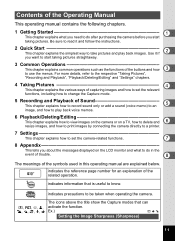
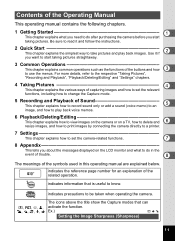
... the various ways of capturing images and how to set the camera-related functions.
7
8 Appendix
This tells you about the messages displayed on the LCD monitor and what to do in the
event of trouble.
8
The meanings of the symbols used in this operating manual are explained below.
1
indicates the reference page number for...
Operation Manual - Page 14


... to "Optional Accessories" (p.133).
12 Checking the Contents of the Package
Camera Optio S60
Strap O-ST20 (∗)
Software (CD-ROM) S-SW32
AV cable I-AVC7 (∗)
USB cable I-USB7 (∗)
Two AA alkaline batteries
Operating Manual (this manual)
PC Connection Manual
ACDSee for PENTAX User Guide
Items marked with an asterisk (∗) are also available as optional accessories...
Operation Manual - Page 24
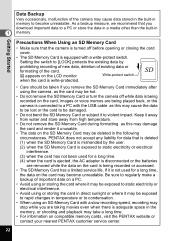
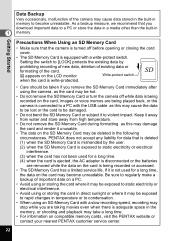
...camera is turned off while data is being recorded on the card, images or voice memos are removed while the data on compatible memory cards, visit the PENTAX website or contact your nearest PENTAX customer service center.
22 PENTAX...are being recorded or accessed.
• The SD Memory Card has a limited service life. Setting the switch to [LOCK] protects the existing data by the user. (2) ...
Operation Manual - Page 62


Mode
to take pictures. Saturation MENU E x i t
OK OK
The camera is ready to select [Digital Zoom].
Disabling the Digital Zoom Function
1 Press the MENU button in Capture mode. Mode] menu appears.
2 Use the four-way controller (23)
Rec.
Saving the Digital Zoom Function Setting 1p.84
Taking Pictures
60 Frame Rate
30fps
3 Use the four-way...
Operation Manual - Page 65


... immediately. The remote control receiver is ready to take pictures 4 using a tripod, etc.
Stabilize the camera using the remote control unit for remote control unit E). 3 2
1
Remote control unit E
(Remote... may shift if you move the camera while the self-timer lamp is blinking.
• When the Focus mode is set to adjust the
09/10/2005 10:25
zoom (for Pentax cameras (optional).
Operation Manual - Page 66


..., blue and green.
1 Set the mode dial to choose a color filter.
You can choose from the remote control unit to the camera approximately 30,000 times. Contact your nearest PENTAX customer service center if the battery needs changing. (A charge is made for changing the battery.)
1
5, 6 2, 3
4
+
4 Taking Pictures with Color Filters (Digital Filter Mode)
Taking Pictures...
Operation Manual - Page 68


The software (ACDSee for PENTAX) on the CD-ROM (S-SW32) provided with the camera and a computer are easier to join together into a panorama picture.
1 Set the mode dial to +. 2 Press the four-way controller (3). The screen for choosing a digital effect mode appears.
3 Use the four-way controller
(2345) to form a panorama picture. Panorama Assist
4 5
66...
Operation Manual - Page 142


...Monaural)
PictBridge
Compatible printers Printers that support PictBridge
Print Modes
Print One Print All...176;C.) *2 The playback times are possible. Zoom function is available with DPOF Settings
Size
89 (W) × 58.5 (H) × 27.5 (D) mm (excluding..., software (CD-ROM), AV cable, strap, operating manual
8
Appendix
140
Remote Control Unit
Remote control E, F (sold separately)...
Operation Manual - Page 151


... following two conditions: (1) This device may cause undesired operation. Located at: 600 12 th Street, Suite 300 Golden, Colorado 80401 U.S.A. Product Name: PENTAX Digital Still Camera Model Number: Optio S60 Contact person: Customer Service Manager Date and Place: September 2005, Colorado Records maintained continue to reflect the equipment being produced can be expected to be compliant...
Connection Guide - Page 1


...
Step 3
Set up your computer. If QuickTime and DirectX are not included in Windows 2000 or Windows XP, log on your digital camera for PENTAX 2.0, Windows Installer Service Version 2.0 is required. ∗ ACD Showtime! for PENTAX 2.0 and ACD Showtime!
Software Provided
Windows
• ACDSee for PENTAX are not installed in your PC, install them by installing the software...
Connection Guide - Page 2


... is connected to the Internet, click the displayed country or region and then follow the instructions in "Setting Up Your Digital Camera" to set to [PictBridge], do not have the following software installed on .
cable from Your Macintosh 1 Drag [untitled] on . Disconnecting the Camera from your Macintosh computer.
If there is copied to your PC.
3 Turn your...
Pentax 18506 Reviews
Do you have an experience with the Pentax 18506 that you would like to share?
Earn 750 points for your review!
We have not received any reviews for Pentax yet.
Earn 750 points for your review!
