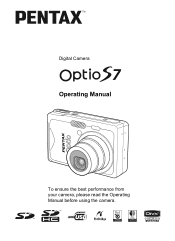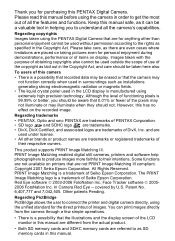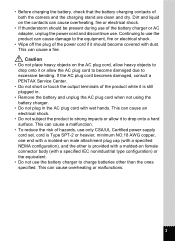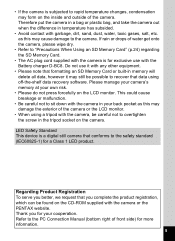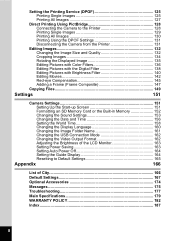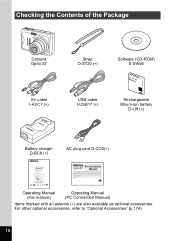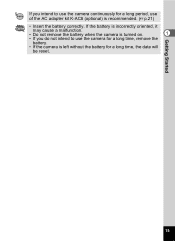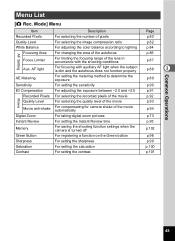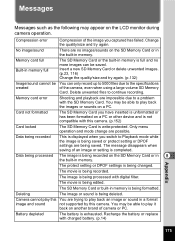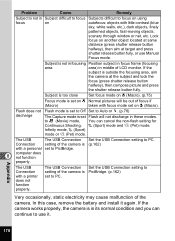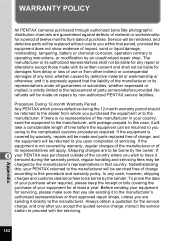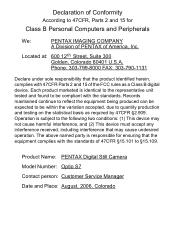Pentax S7 - Optio S7 Digital Camera 7MP 3x Optical Zoom Support and Manuals
Get Help and Manuals for this Pentax item

Pentax S7 Videos

Reparatur Kameras Pentax Optio S6 S7 2 - Display Umtausch - camera Replace or Repair- Display change
Duration: 7:04
Total Views: 1,673
Duration: 7:04
Total Views: 1,673
Popular Pentax S7 Manual Pages
Pentax S7 Reviews
We have not received any reviews for Pentax yet.