Pentax 19196 - Optio E40 Digital Camera Support and Manuals
Get Help and Manuals for this Pentax item
This item is in your list!

View All Support Options Below
Free Pentax 19196 manuals!
Problems with Pentax 19196?
Ask a Question
Free Pentax 19196 manuals!
Problems with Pentax 19196?
Ask a Question
Popular Pentax 19196 Manual Pages
Operation Manual - Page 1
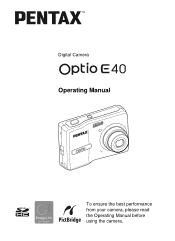
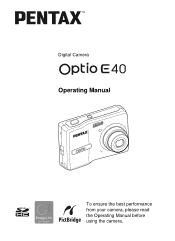
Digital Camera
Operating Manual
To ensure the best performance from your camera, please read the Operating Manual before using the camera.
Operation Manual - Page 2
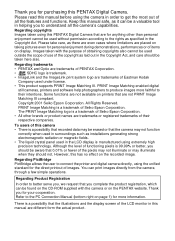
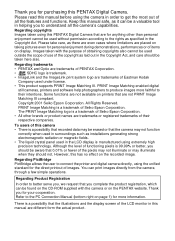
...take care, as laid out in this PENTAX Digital Camera. Regarding trademarks
• PENTAX and Optio are trademarks of PENTAX Corporation.
•
SDHC logo is a possibility that you complete the product registration, which can print images directly from the camera through a few simple operations. Please read this manual before using the camera in the LCD display is manufactured using...
Operation Manual - Page 5
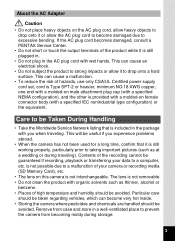
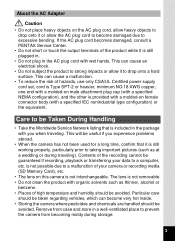
...useful if you experience problems abroad.
• When the camera has not been used for a long time, confirm that is not possible due to prevent the camera from becoming moldy ...camera is provided with wet hands. If the AC plug cord becomes damaged, consult a PENTAX Service Center.
• Do not short or touch the output terminals of hazards, use only CSA/UL Certified power supply cord set...
Operation Manual - Page 8
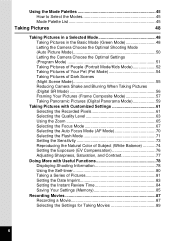
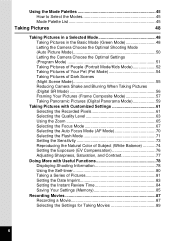
...Reducing Camera Shake and Blurring When Taking Pictures (Digital SR Mode 56 Framing Your Pictures (Frame Composite Mode 57 Taking Panoramic Pictures (Digital Panorama Mode 59
Taking Pictures with Customized Settings 61...a Series of Pictures 81 Setting the Date Imprint 83 Setting the Instant Review Time 84 Saving Your Settings (Memory 85
Recording Movies 87 Recording a Movie 87 Selecting ...
Operation Manual - Page 9
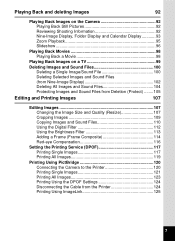
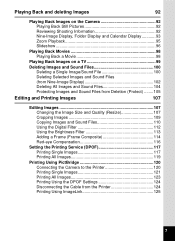
... and deleting Images
92
Playing Back Images on the Camera 92 Playing Back Still Pictures 92 Reviewing Shooting Information 92 Nine-Image Display, Folder Display and... Images and Sound Files 110 Using the Digital Filter 112 Using the Brightness Filter 113 Adding a Frame (Frame Composite 114 Red-eye Compensation 116
Setting the Printing Service (DPOF 117 Printing Single Images 117 Printing...
Operation Manual - Page 11
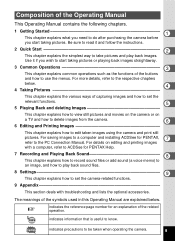
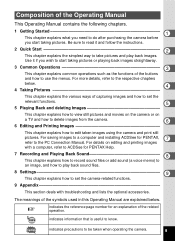
... the instructions.
2 Quick Start 2
This chapter explains the simplest way to take pictures and play back sound files.
8 Settings 9
This chapter explains how to set the
relevant functions.
5
5 Playing Back and deleting Images
This chapter explains how to view still pictures and movies on the camera or on editing and printing images with troubleshooting and...
Operation Manual - Page 26
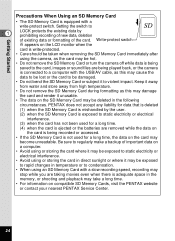
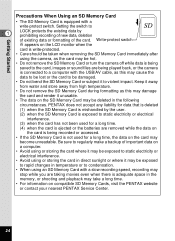
...camera
is connected to a computer with a write-protect switch. Keep it away from water and store away from high temperature.
• Do not remove the SD Memory Card during formatting as this may damage the card and render it to regularly make a backup of the card. Setting... data on compatible SD Memory Cards, visit the PENTAX website
or contact your nearest PENTAX Service Center.
24
Operation Manual - Page 45
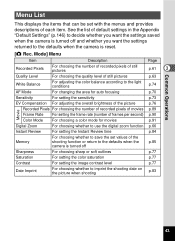
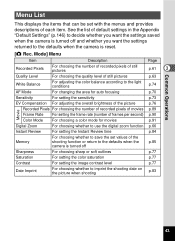
... the digital zoom function p.66
Instant Review
For setting the Instant Review time
p.84
Memory
For choosing whether to save the set with the menus and provides descriptions of each item. Common Operations
Menu List
This displays the items that can be set values of the shooting function or return to the defaults when the p.85 camera...
Operation Manual - Page 51
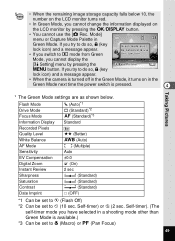
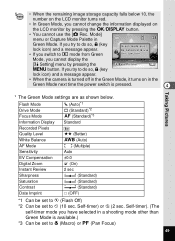
...
J (Multiple)
Sensitivity
Auto
EV Compensation Digital Zoom
±0.0 O (On)
Instant Review
2 sec
Sharpness
G (Standard)
Saturation
G (Standard)
Contrast Date Imprint
G (Standard) P (OFF)
*1 Can be set to g (10 sec. If you ... camera is turned off in the Green Mode, it turns on in the
Green Mode next time the power switch is pressed.
4
Taking Pictures
* The Green Mode settings ...
Operation Manual - Page 61
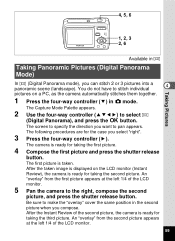
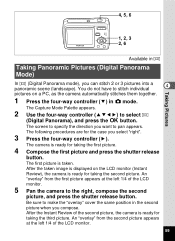
... on a PC, as the camera automatically stitches them together.
1 Press the four-way controller (3) in the second
picture when you can stitch 2 or 3 pictures into a panoramic scene (landscape). 4, 5, 6
1, 2, 3 2, 6
Available in
Taking Panoramic Pictures (Digital Panorama Mode)
Taking Pictures
In (Digital Panorama mode), you compose. After the Instant Review of the LCD monitor.
59...
Operation Manual - Page 86
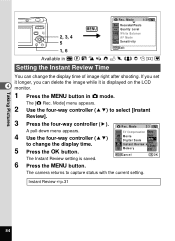
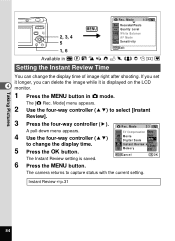
The camera returns to change the display time of image right after shooting.
Instant Review 1p.31
84 Taking Pictures
Rec.
Memory
Off
MENU Cancel
OK OK
The Instant Review setting is displayed on the LCD 4 ...Digital Zoom 2sec
to capture status with the current setting. If you set it longer, you can change the display time.
1sec QUICK I i \ c Q E Y
Setting the Instant Review...
Operation Manual - Page 119
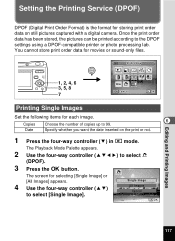
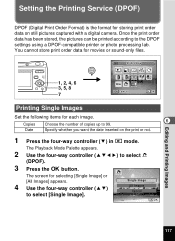
... All Images Cancel
OK OK
Editing and Printing Images
117 Date
Specify whether you want the date inserted on still pictures captured with a digital camera. Setting the Printing Service (DPOF)
DPOF (Digital Print Order Format) is the format for movies or sound-only files.
You cannot store print order data for storing print order data...
Operation Manual - Page 148
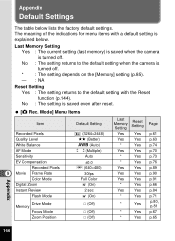
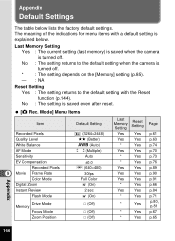
... saved even after reset.
[A Rec. Last Memory Setting Yes : The current setting (last memory) is saved when the camera is turned off . Mode] Menu Items
Item
Recorded Pixels Quality Level White Balance AF Mode Sensitivity EV Compensation
Recorded Pixels
9 Movie Frame Rate
Color Mode Digital Zoom Instant Review
Flash Mode
Drive Mode Memory
Focus Mode...
Operation Manual - Page 151
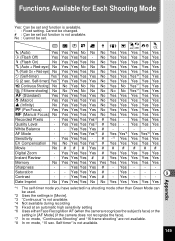
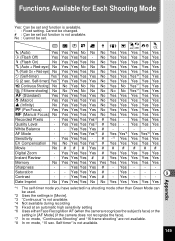
...high sensitivity setting *6 Uses either Face Recognition AF (when the camera recognizes the subject's face) or the
setting in [AF Mode] (if the camera does not...# # # # # #
Digital Zoom
-
Yes Yes Yes Yes # Yes Yes Yes Yes Yes
Instant Review
- Yes - - - Appendix
149 No : Cannot be used.
*2 Uses the settings in [Movie]. *3 "Continuous" ...\ (Manual Focus) No Yes Yes Yes Yes No...
Operation Manual - Page 164
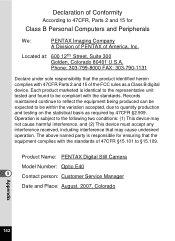
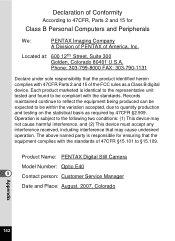
... must accept any interference received, including interference that the product identified herein complies with 47CFR Parts 2 and 15 of the FCC rules as required by 47CFR §2.909. Product Name: PENTAX Digital Still Camera
Model Number: Optio E40
9
Contact person: Customer Service Manager
Date and Place: August, 2007, Colorado
Appendix
162
Operation is subject to the following...
Pentax 19196 Reviews
Do you have an experience with the Pentax 19196 that you would like to share?
Earn 750 points for your review!
We have not received any reviews for Pentax yet.
Earn 750 points for your review!
