Pentax 18173 - Optio 550 Digital Camera Support and Manuals
Get Help and Manuals for this Pentax item
This item is in your list!

View All Support Options Below
Free Pentax 18173 manuals!
Problems with Pentax 18173?
Ask a Question
Free Pentax 18173 manuals!
Problems with Pentax 18173?
Ask a Question
Popular Pentax 18173 Manual Pages
Operation Manual - Page 1


Digital Camera
Operating Manual
To ensure the best performance from your camera, please read the Operating Manual before using the camera.
Operation Manual - Page 2


... to produce images
more faithful to their respective companies.
• This product supports PRINT Image Matching II. Keep this manual before using the Optio 550 that are for anything other brands or product names are placed on taking pictures even for buying the Pentax Optio 550 Digital Camera. Regarding trademarks
• The SD logo
is a trademark.
•...
Operation Manual - Page 3


... that small children do not hang the strap around your neck is a risk of low temperature burns if such portions are not heeded.
FOR SAFE USE OF YOUR CAMERA
Sufficient attention has been paid to the safety of this product but please pay particular ... Some portions of small children. Caution:
• Never try to disassemble, short the battery.
Flush your nearest Pentax service center.
Operation Manual - Page 4


...store in which can be Taken During Handling
• Do not clean the product with rain, water or any other battery the camera may cause damage to substantial vibrations, shocks or pressure. Pentax... is not responsible for a long time, confirm that the camera... because the camera is still ...camera is subjected...camera...
Operation Manual - Page 7


... (Instant Review 50 Setting the Image Sharpness (Sharpness 51 Setting the Color Saturation (Saturation 52 Setting the Image Contrast (Contrast 53 Taking Pictures 54 Letting the Camera Set the Exposure (Program Mode 54 Setting the Aperture Value (Aperture Priority Mode 55 Setting the Shutter Speed (Shutter Priority Mode 56 Setting the Exposure Manually (Manual Exposure Mode 57 Selecting...
Operation Manual - Page 10


... to the list on page 150.
✽ Type of the Package
Camera Optio 550
Lithium-ion battery D-LI7
(Rechargeable) (∗)
Battery charger (D-BC7) (∗)
USB cable I-USB7 (∗)
AV cable I-AVC7 (∗)
AC plug cord D-C02 (∗)
3D Image Viewer O-3DV1
Digital Camera Operating Manual
Software (CD-ROM) S-SW7
Strap O-ST5 (∗)
To ensure the...
Operation Manual - Page 16


... is temporarily deteriorate as temperature decreases. Caution
Generally, battery performance is based on Pentax measuring conditions and
may vary depending on
(lit green) : Adequate power remains.
↓
(lit green) : Battery is running low.
↓
(lit yellow) : Battery is running very low.
↓
(lit red)
: Battery is exhausted.
↓
[Battery depleted.] : After the message...
Operation Manual - Page 18
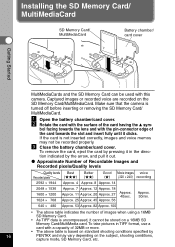
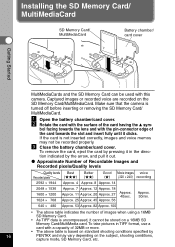
...indicated by
16
PENTAX and may not be recorded properly.
bol facing towards the slot and insert fully until it cannot be stored on the ...Installing the SD Memory Card/ MultiMediaCard
SD Memory Card/ MultiMediaCard
Battery chamber/ card cover
Getting Started
MultiMediaCards and the SD Memory Card can be used with the surface of the card having the sym- Make sure that the camera...
Operation Manual - Page 19


... you remove the SD Memory Card/MultiMediaCard immediately after using the camera, as this may cause the card to be damaged and become unreadable. Keep it away from water and store away from high temperature.
• Be sure to condensation.
17 Pentax does not accept any liability for PC, etc. matting of existing...
Operation Manual - Page 30


Viewing Images on your TV, connect the camera to the TV with the Optio 550 camera are not satisfied.
You can display them on your TV monitor. Playing Back Images and Sound p.89~p.95
Viewing images on the camera One of the advantages of a digital camera is that it enables you to view your pictures immediately after...
Operation Manual - Page 31


...camera and transfer the data to your Macintosh p.118
Printing images by a printing service Prints of prints can be specified and dates can be ordered in the prints if DPOF (Digital Print Order Format) is set before taking the SD Memory Card/MultiMediaCard to a store... way as with the USB cable and downloading the images (you need to install the USB driver if you are using a card reader.
Operation Manual - Page 32


...for taking still pictures. You can set the shutter speed manually, and the aperture is set in advance and the settings are set automatically.
The functions are enabled whenever the camera is turned on
or . p.57 ...Digital filter User mode Voice recording
You can also be recorded.)
This mode is for taking panorama pictures. You can set the aperture manually, and the shutter speed is set ...
Operation Manual - Page 51
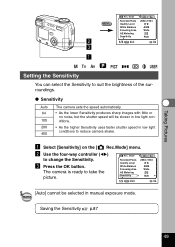
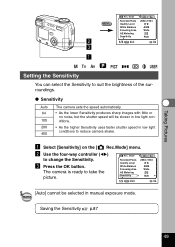
...
AWB Wide
Auto OK Ok
[Auto] cannot be slower in low light conditions.
• As the higher Sensitivity uses faster shutter speed in manual exposure mode.
memo
Saving the Sensitivity p.87
49 c Press the OK button.
Sensitivity
Auto 64 100 200 400
The camera sets the speed automatically.
• As the lower Sensitivity produces...
Operation Manual - Page 121


... the applicable language.
The Setup screen will appear.
m Click [ACDSee™]. v Double-click the [Master Installer] icon.
Installing the image processing software
z Turn your Macintosh.
119
Playback/Erasing The PENTAX Software Installer screen will appear.
Follow the on-screen instructions to install will be displayed. When installation is finished, reboot your Macintosh...
Operation Manual - Page 157


... for
Class B Personal Computers and Peripherals
We:
PENTAX U.S.A., Inc. Product Name: PENTAX Digital Still Camera
Appendix
Model Number: Optio 550
Contact person: Customer Service Manager
Date and Place: February, 2003, Colorado
... to be compliant with 47CFR Parts 2 and 15 of the FCC rules as required by 47CFR §2.909.
Operation is subject to 47CFR, Parts 2 and 15 for ensuring ...
Pentax 18173 Reviews
Do you have an experience with the Pentax 18173 that you would like to share?
Earn 750 points for your review!
We have not received any reviews for Pentax yet.
Earn 750 points for your review!
