Pentax 18283 - Optio S4 Digital Camera Support and Manuals
Get Help and Manuals for this Pentax item
This item is in your list!

View All Support Options Below
Free Pentax 18283 manuals!
Problems with Pentax 18283?
Ask a Question
Free Pentax 18283 manuals!
Problems with Pentax 18283?
Ask a Question
Popular Pentax 18283 Manual Pages
Operation Manual - Page 2


... Corporation. Images taken with the purpose of the copyright as items for buying the Pentax Optio S4 Digital Camera. When used outside the scope of use of obtaining copyrights also cannot be taken here also. Keep this manual before using the Optio S4 that are for anything other brands or product names are placed on taking pictures...
Operation Manual - Page 9


... in the event of trouble.
indicates information that can activate the function.
7 Use it and follow the instructions.
2 Quick Start 2
This chapter explains the simplest way to take pictures and play back images on the camera or on a TV and how to delete images.
7
7 Settings
This chapter explains how to set
the relevant functions, including...
Operation Manual - Page 10


...8 For other
optional accessories, refer to the list on page 111.
∗Type of the Package
Camera Optio S4
Strap O-ST5 (∗)
Software (CD-ROM) S-SW14
AV cable I-AVC7 (∗)
USB cable... (∗)
Battery charger D-BC8 (∗)
Operating Manual this manual
Operating Manual (PC Connection Manual)
About items marked with (∗) ∗ Items marked with (∗) are also ...
Operation Manual - Page 19


...camera is turned off while data is being accessed.
• The SD Memory Card / MultiMediaCard has a limited service life. Setting... the switch to a PC or store the data in a media other than the Built-in memory becomes unreadable. Refer to "Formatting a SD Memory Card / MultiMediaCard and the Built-in memory" (p.96) for instructions...protect switch. Pentax does not ...
Operation Manual - Page 29
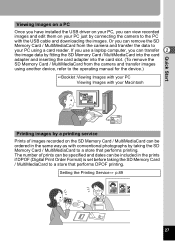
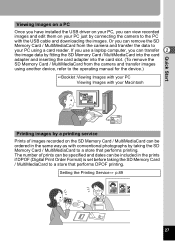
...store that performs DPOF printing. Quick Start
Viewing Images on a PC Once you have installed the USB driver on your PC, you can view recorded images and edit them on the SD ...camera and transfer the data to the PC with your Macintosh
Printing images by a printing service Prints of prints can be specified and dates can be ordered in the prints if DPOF (Digital Print Order Format) is set...
Operation Manual - Page 38


...22
H (Default Picture mode setting)
Lets you set a color filter.
p.60
E USER mode
Lets you take movies. OK Ok
The icon will be surrounded by turning the camera on. B Night-Scene mode.... p.63
D Digital Filter mode Lets you take dark scenes such as night views. way controller (45). There are 7 available modes in
Capture mode.
Taking Pictures
Setting the Shooting Functions
...
Operation Manual - Page 50


... turned off (no display).
1 Select [Instant Review] on the [A Rec. Mode Digital Zoom Instant Review Fast Fwd Movie 3D Mode Memory Sharpness
On 2sec Off Parallel Mode
MENU Exit
OK Ok
The Instant Review setting is saved when the camera is ready to select the display time.
3 Press the OK button. Taking Pictures...
Operation Manual - Page 51


...
OK Ok
Taking Pictures
49 Fast Fwd Movie Off
3 Press the OK button.
3D Mode Memory
Parallel
Sharpness
The camera is ready to [Hard (+)] or [Soft (-)].
Rec. Mode
to change the setting from
Digital Zoom
On
Instant Review
2sec
[Normal] to take a picture. Mode
Recorded Pixels 2304 1728
Quality Level
White Balance
AWB...
Operation Manual - Page 63


The camera returns to set the slimness. Decreases slimness. The digital zoom cannot be used when the slim filter is displayed.
1 Use the four-way controller (45) to digital filter mode. Taking Pictures
Setting the slim filter [ ] When you select the slim filter in Digital Filter Mode, the slimness setting screen is selected. 4
61 Increases slimness.
2 Press the OK button.
Operation Manual - Page 72


...three seconds. The self-timer lamp will blink rapidly and the picture will blink and the camera is made for the Remote Control Unit A signal can be used in step 1 to display...changing, contact your nearest Pentax customer service center. (A charge is ready to display (i) on the camera can use the remote control E (optional) to operate the zoom.
• Life of the camera. • To ...
Operation Manual - Page 114


... this image & supported by this camera. (p.96)
Data...camera or PC. The protect setting or DPOF setting is full and no images or sound on the LCD monitor during camera operation.
Appendix
112 Memory Card full Built-in memory is not compatible with this camera. Recharge the battery or replace...problem with charged battery. (p.12)
Memory card error. Battery depleted.
Operation Manual - Page 117


Problem
Cause
Remedy
Subject is not Subject difficult to
in these
set to focus on using autofocus: objects with little contrast (blue sky, ... mode.
Subject is too close Set focus mode on q (Macro) or r (Super Macro). (p.37)
Focus mode is outside the focusing area, aim the camera at target and press shutter release button fully, or use Manual Focus mode.
Appendix
115
Operation Manual - Page 118
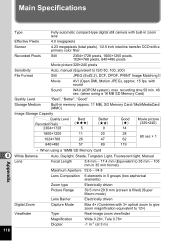
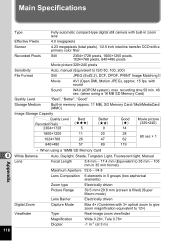
...Auto, Daylight, Shade, Tungsten Light, Fluorescent light, Manual
Appendix
Lens
Focal Length
5.8 mm - 17.4 mm (Equivalent to 12×)
Viewfinder
Type
Real-image zoom viewfinder
Magnification Diopter
Wide 0.28×, Tele 0.78× -1 m-1 (at 3 m)
116 Main Specifications
Type
Fully automatic compact-type digital still camera with built-in zoom lens
Effective Pixels
4.0 megapixels...
Operation Manual - Page 120


... in your Pentax was purchased outside of impact, sand or liquid damage, mishandling, tampering, battery or chemical corrosion, operation contrary to the manufacturer, with the servicing.
118
Appendix If
8 your country, send the equipment to operating instructions, or modification by an unauthorized repair shop. In any kind, whether caused by warranty, repairs will be replaced without...
Operation Manual - Page 123


...device must accept any interference received, including interference that the equipment complies with 47CFR Parts 2 and 15 of the FCC rules as required by 47CFR ¤2.909. ... for
Class B Personal Computers and Peripherals
We:
PENTAX U.S.A., Inc. Product Name: PENTAX Digital Still Camera Model Number: Optio S4 Contact person: Customer Service Manager Date and Place: August, 2003, Colorado ...
Pentax 18283 Reviews
Do you have an experience with the Pentax 18283 that you would like to share?
Earn 750 points for your review!
We have not received any reviews for Pentax yet.
Earn 750 points for your review!
