Pentax 17216 - Optio E50 Digital Camera Support and Manuals
Get Help and Manuals for this Pentax item
This item is in your list!

View All Support Options Below
Free Pentax 17216 manuals!
Problems with Pentax 17216?
Ask a Question
Free Pentax 17216 manuals!
Problems with Pentax 17216?
Ask a Question
Popular Pentax 17216 Manual Pages
Operation Manual - Page 1
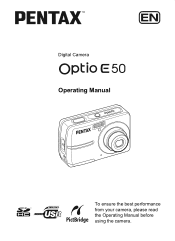
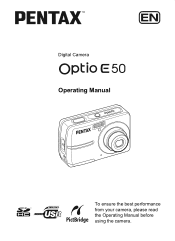
Digital Camera
Operating Manual
To ensure the best performance from your camera, please read the Operating Manual before using the camera.
Operation Manual - Page 2


...a few simple operations. Keep this PENTAX Digital Camera.
The PRINT Image Matching logo is trademark.
• This product supports PRINT Image Matching III. PRINT Image Matching is a possibility that you for purchasing this manual safe, as installations generating strong electromagnetic radiation or magnetic fields. • The liquid crystal panel used outside the scope of use of...
Operation Manual - Page 3


... being dropped, please do not hang the strap around your special attention regarding items marked with the following symbols. When using the camera immediately, remove the batteries or unplug the AC adapter, and contact your nearest PENTAX Service Center.
Warning This symbol indicates that violating this product. High
voltages are present within the...
Operation Manual - Page 5


... be avoided. Remove from case and store in the package with you experience problems abroad.
• When the camera has not been used for a long time, confirm that is still working ...lens on this camera is not removable. • Do not clean the product with organic solvents such as at a wedding or during storage.
3 If the AC plug cord becomes damaged, consult a PENTAX Service Center.
&#...
Operation Manual - Page 8
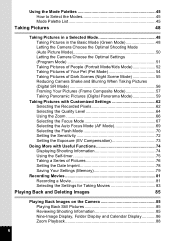
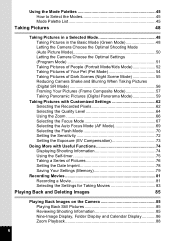
... Mode 54 Taking Pictures of Dark Scenes (Night Scene Mode 55 Reducing Camera Shake and Blurring When Taking Pictures (Digital SR Mode 56 Framing Your Pictures (Frame Composite Mode 57 Taking Panoramic Pictures (Digital Panorama Mode 59
Taking Pictures with Customized Settings 62 Selecting the Recorded Pixels 62 Selecting the Quality Level 64 Using...
Operation Manual - Page 9


... Copying Images and Sound Files 103 Using the Digital Filter 105 Using the Brightness Filter 106 Adding a Frame (Frame Composite 107 Red-eye Compensation 109
Setting the Printing Service (DPOF 110 Printing Single Images 110 Printing All Images 112
Printing Using PictBridge 113 Connecting the Camera to the Printer 113 Printing Single Images 114...
Operation Manual - Page 11


...buttons
and how to use the menus. Use it and follow the instructions.
2 Quick Start 2
This chapter explains the simplest way to know...the PC Connection Manual. For saving images to a computer and installing ACDSee for an explanation of capturing images and how to set the camera-related functions.
9 Appendix
This section deals with a computer, refer to ACDSee for PENTAX Help.
7 ...
Operation Manual - Page 18


...
Getting Started
Checking the Contents of the Package
Check that your camera comes complete with the items listed below. 1
Camera Optio E50
Strap O-ST62 (*)
Software (CD-ROM) S-SW77
USB/AV cable I-UAV77 (*)
Two AA alkaline batteries
Operating Manual (this manual) / PC Connection Manual (CD-ROM)
Quick Guide
Items marked with an asterisk (*) are also available as optional...
Operation Manual - Page 58
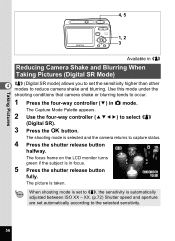
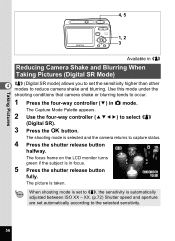
... release button
fully.
02/02/2008 19:25
The picture is selected and the camera returns to occur.
1 Press the four-way controller (3) in c
Reducing Camera Shake and Blurring When Taking Pictures (Digital SR Mode)
4 c (Digital SR mode) allows you to set to c, the sensitivity is automatically adjusted between ISO XX - The Capture Mode Palette...
Operation Manual - Page 61


...Set shift direction
The camera is ready for taking the first
frame. The on the LCD monitor (Instant
Review), the camera... is ready for shooting.
59 The screen to specify the direction you can stitch 2 or 3 frames taken in sequence into a panoramic scene.
4
1 Press the four-way controller (3) in
Taking Panoramic Pictures (Digital Panorama Mode)
Taking Pictures
In (Digital... part ...
Operation Manual - Page 68


Zoom bar Press x
You can zoom in A
38
mode.
Optical zoom Digital zoom
range
range
• You are recommended to use a tripod to prevent camera shake when taking pictures at a high magnification rate.
• Pictures taken in the digital zoom range appear grainier than pictures taken in the optical zoom range.
• When q (Macro...
Operation Manual - Page 70


...When your subject is available to change zoom position of the image). The digital zoom is closer than approx. 40 cm (1.31 ft) from
the camera as : • Subject contrast is very weak. (blue sky, solid ... close object are both in the focus frame.
1 Find alternate subject that is locked at the point you set in Step 3 even if you can only select =, q or 3.
Saving the Focus Mode 1p.79
4 ...
Operation Manual - Page 143
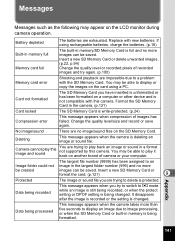
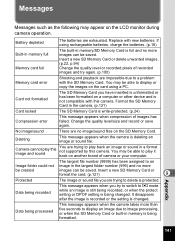
... folder could not image in a format not supported by this camera. Data being recorded
This message appears when you have inserted is unformatted or has been formatted on a computer or other device and is write-protected. (p.24)
Compression error
This message appears when compression of camera or your computer.
The largest file number (9999...
Operation Manual - Page 151


.... In this procedure and warranty policy. If your equipment for any repair or alterations except those made and parts replaced free of charge, and the equipment will be borne by non-authorized PENTAX service facilities. Service will be rendered, and defective parts will be returned to you owing to you are sending it directly to this case...
Operation Manual - Page 154
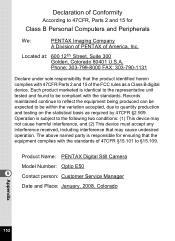
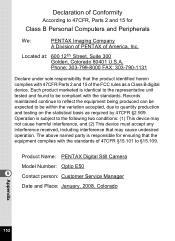
...
PENTAX Imaging Company
A Division of PENTAX of 47CFR §15.101 to §15.109. Product Name: PENTAX Digital Still Camera
Model Number: Optio E50
9
Contact person: Customer Service ...digital device. Located at: 600 12 th Street, Suite 300 Golden, Colorado 80401 U.S.A. Declaration of Conformity
According to 47CFR, Parts 2 and 15 for ensuring that the equipment complies with 47CFR Parts...
Pentax 17216 Reviews
Do you have an experience with the Pentax 17216 that you would like to share?
Earn 750 points for your review!
We have not received any reviews for Pentax yet.
Earn 750 points for your review!
