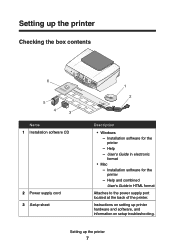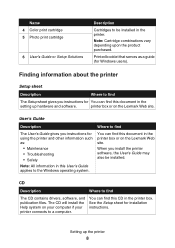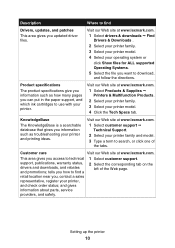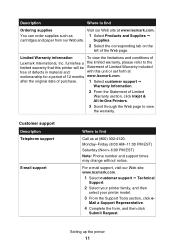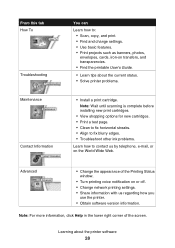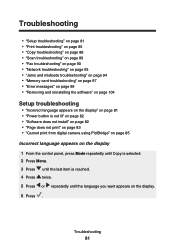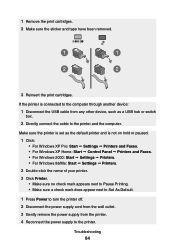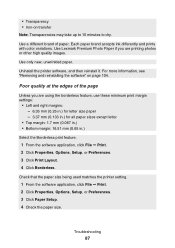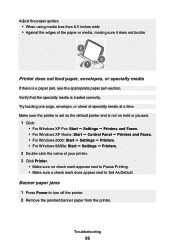Lexmark P6350 Support and Manuals
Get Help and Manuals for this Lexmark item

View All Support Options Below
Free Lexmark P6350 manuals!
Problems with Lexmark P6350?
Ask a Question
Free Lexmark P6350 manuals!
Problems with Lexmark P6350?
Ask a Question
Most Recent Lexmark P6350 Questions
Power Supply
Can you tell me what the part or model number of the power plug in supply for this printer
Can you tell me what the part or model number of the power plug in supply for this printer
(Posted by wilsonr 11 years ago)
When I Print Ther Is A Blue Streak Down The Left Hand Side Of The Page.
When I print ther is a blue streak down the left hand side of the page. Do I need a service tech or ...
When I print ther is a blue streak down the left hand side of the page. Do I need a service tech or ...
(Posted by info88081 11 years ago)
I Hive Not Cd I Got It Off My Mom Fiend
(Posted by wwwroberthenryreay 11 years ago)
Lexmark P6350, A Driver To Work With Vista?
(Posted by btgriffiths 11 years ago)
How Do I Clear The Paper Jam On My P6350 Printer?
(Posted by mahomedahamed 12 years ago)
Popular Lexmark P6350 Manual Pages
Lexmark P6350 Reviews
We have not received any reviews for Lexmark yet.