Lexmark C4352 Support and Manuals
Get Help and Manuals for this Lexmark item
This item is in your list!

View All Support Options Below
Free Lexmark C4352 manuals!
Problems with Lexmark C4352?
Ask a Question
Free Lexmark C4352 manuals!
Problems with Lexmark C4352?
Ask a Question
Popular Lexmark C4352 Manual Pages
Printer Languages and Interfaces Technical Reference - Page 119


... a value greater that the flash memory parameter is only valid when flash memory is mounted (mounted is set .
Mounted
Boolean
A device must be less than zero, then a rangecheck error occurs. Supported values are:
• True-System attempts to mount the hard disk. • False-System attempts to mount successfully.
A value of...
Printer Languages and Interfaces Technical Reference - Page 120


...the flash memory is mounted, query this parameter immediately after setting it is readable. A lower integer indicates a high priority. ...that PhysicalSize, or less than zero, then a rangecheck error occurs.
When the flash is not mounted. ...the device is not mounted, this integer has no meaning.
Supported values are :
• 0-Indicates no device is not ...
Printer Drivers for UNIX & Linux Systems - Page 2


...5
Using the printer drivers with UNIX and Linux 5
Installing the printer drivers 6
Before installing the printer drivers...6 Supported operating systems...6 System requirements...7 Installing on HP-UX...7 Installing on IBM AIX...8 Installing on Red Hat, Red Flag, Linpus, or SUSE Linux 8 Installing on Linspire or Debian Linux...9 Installing on Sun Solaris SPARC...9 Installing on Sun Solaris x86...
Printer Drivers for UNIX & Linux Systems - Page 9


... TRUE. 3 Make sure you set the OPENWINHOME environment variable by typing the following setup script to complete the installation:
# /usr/local/lexmark/setup.lexprint
Note: Your specific printer driver may not be included in /usr/local to determine if there are any software plug-ins available. For more information, see "Plugin Manager utility (software updates)" on page 29.
Users Guide - Page 8
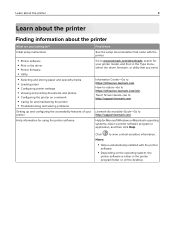
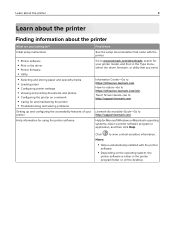
...setup instructions
• Printer software • Print or fax driver ...Troubleshooting and solving problems
Setting up and configuring the accessibility features of your printer model, and then in the printer program folder or on the desktop. Find it here
See the setup documentation that you need. Click
to https://infoserve.lexmark.com. Notes:
• Help is automatically installed...
Users Guide - Page 86
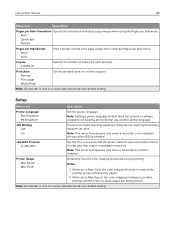
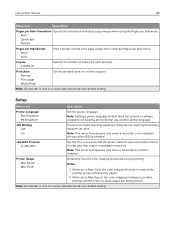
... per Side menu.
Setup
Menu item
Description
Printer Language PCL Emulation PS Emulation*
Set the printer language.
...setting.
Copies 1-9999 (1*)
Specify the number of multiple page images when using the Pages per Side Border None* Solid
Print a border around each print job.
Note: This menu item appears only when a hard disk or an intelligent storage drive (ISD) is installed...
Users Guide - Page 100


...*) DNS Server Address Manually Assigned IPv6 Address Manually Assigned IPv6 Router Address Prefix (64*) All IPv6 Addresses All IPv6 Router Addresses
Configure the IPv6 settings.
Group Owner IP ...Set the printer to connect directly to Wi-Fi devices. Wi‑Fi Direct Name
Specify the name of the group owner. Show Password on Setup Page Off On*
Show the Wi‑Fi Direct Password...
Users Guide - Page 119
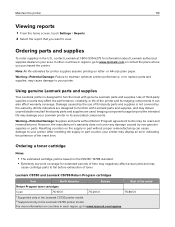
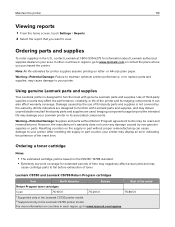
... cause damage to view.
After resetting the supply or part counter, your printer may damage your area. Damage caused by the use of the world
Return Program toner cartridges
Cyan
71C10C0
71C20C0
71C80C0
1 Supported only in the Lexmark CS730 printer model. 2 Supported only in the Lexmark CS735 printer model. However, the manufacturer's warranty does not cover any damage...
Users Guide - Page 178
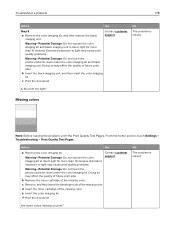
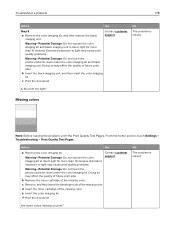
... kit. e Insert the color imaging kit. Extended exposure to light may cause print quality problems.
Warning-Potential Damage: Do not touch the photoconductor drum under the color imaging kit. No
The problem is solved. From the home screen, touch Settings > Troubleshooting > Print Quality Test Pages.
c Print the document. Doing so may affect the quality...
Users Guide - Page 210
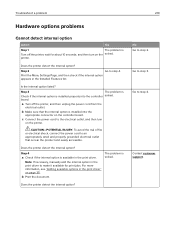
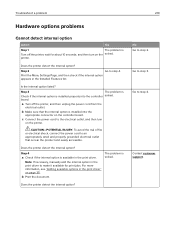
...internal option is installed properly into the
appropriate connector on the printer.
Note: If necessary, manually add the internal option in the Installed Features list.
c...printer.
Go to step 4.
Contact customer support. Troubleshoot a problem
210
Hardware options problems
Cannot detect internal option
Action
Yes
Step 1
The problem is
Turn off the printer, and then...
Users Guide - Page 229
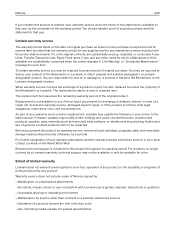
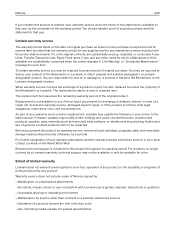
... user's guides, manuals, instructions or guidance
-Unsuitable physical or operating environment
-Maintenance by a Lexmark warranty, technical support may be a new or repaired item. You may not be available or only be impacted.
For products no longer covered by anyone other items for which a Maintenance Kit is available to , a product in warranty service, damaged beyond the limit...
Users Guide - Page 232


...;nding the printer serial number 9 firmware card 35 firmware, updating 34 flash drive
printing from 70 flash drives
supported 71 font sample list
printing 73 fuser
replacing 146 fuser maintenance kit
ordering 121
G
genuine Lexmark parts and supplies 119 genuine parts and supplies 119 ghost images 173 gray background on print 174...
Users Guide - Page 233
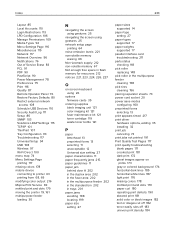
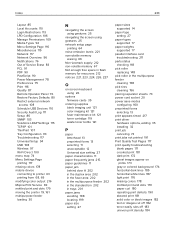
... standard bin 202 in trays 201 paper jams avoiding 198 locating 199 paper size setting 27
paper sizes supported 14
paper type setting 27
paper types supported 17
paper weights supported 17
parallel interface card troubleshooting 211
parts status checking 118
pick roller replacing 148
pick roller in the multipurpose feeder
cleaning 158 pick tires
cleaning 156 placing...
Security White Paper - Page 3


... File Wiping...43 Complete Hard Disk Erasure ...45 Out of Service Wiping ...46 Physical Lock Support ...46
Solutions...48
Intelligent Storage Drive...48 Print Release Application... Support 53 CAC/PIV and SIPRNet Card (Authentication 54 Lexmark Contact Authentication Device...55 Lexmark Contactless Authentication Device 56 Lexmark Secure Document Monitor...57 Information sent to Lexmark......
Security White Paper - Page 51


... (Hashing for Message Authentication Code) keys)
Solution
Reference
Lexmark UPD (Universal Print Driver) v3.0.0.0 and later Speci...manually communicating the required information. MVE supports the following Certificate Management environments • Enrollment over TLS authentication and address book lookups. Username and Password Authentication Solutions
51
PrintCryption 2.0 supports...
Lexmark C4352 Reviews
Do you have an experience with the Lexmark C4352 that you would like to share?
Earn 750 points for your review!
We have not received any reviews for Lexmark yet.
Earn 750 points for your review!
