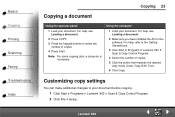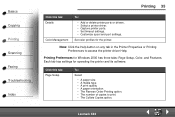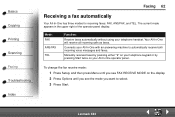Lexmark X63 Support and Manuals
Get Help and Manuals for this Lexmark item

Most Recent Lexmark X63 Questions
How To Install Ribbon In Fax Machine
how do i install a ribbon into the fax machime
how do i install a ribbon into the fax machime
(Posted by patwl8 10 years ago)
X63 Fax Memory
How long does the x63 keep a lg of incoming taxes for?
How long does the x63 keep a lg of incoming taxes for?
(Posted by Anonymous-118228 10 years ago)
Downdloading Lexmark X63 Driver On Windows 7 Operating System
Does this site have a Driver that will operate on a Windows7 System? My computer will not allow down...
Does this site have a Driver that will operate on a Windows7 System? My computer will not allow down...
(Posted by timothygjames 11 years ago)
When I Do A Copy I Get Some Dark Lines On The Left Side Of The Copy.
(Posted by retired790 12 years ago)
Installation Software For Windows Operating Systems
don,t have the cd-rom to down load software for windows operating systems my machine is Lexmark x63 ...
don,t have the cd-rom to down load software for windows operating systems my machine is Lexmark x63 ...
(Posted by glomama57 12 years ago)
Popular Lexmark X63 Manual Pages
Lexmark X63 Reviews
We have not received any reviews for Lexmark yet.