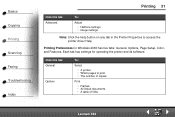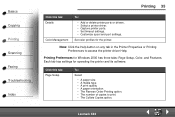Lexmark X63 Support Question
Find answers below for this question about Lexmark X63.Need a Lexmark X63 manual? We have 2 online manuals for this item!
Question posted by Anonymous-118228 on August 13th, 2013
X63 Fax Memory
How long does the x63 keep a lg of incoming taxes for?
Current Answers
Related Lexmark X63 Manual Pages
Similar Questions
Lexmark Pro715 Can Receive Faxes But Cannot Send. Fax Modem Error.
Tried reducing speed, after that the fax was received but my print out shows Fax failed. Printer wou...
Tried reducing speed, after that the fax was received but my print out shows Fax failed. Printer wou...
(Posted by Morgan817 9 years ago)
How To Install Ribbon In Fax Machine
how do i install a ribbon into the fax machime
how do i install a ribbon into the fax machime
(Posted by patwl8 10 years ago)
Downdloading Lexmark X63 Driver On Windows 7 Operating System
Does this site have a Driver that will operate on a Windows7 System? My computer will not allow down...
Does this site have a Driver that will operate on a Windows7 System? My computer will not allow down...
(Posted by timothygjames 11 years ago)
Lexmark Pro 900 Series Keeps Defaulting To Fax
I need help my lexmark pro900 everytime I try to print it defaults to fax and will not print. Any su...
I need help my lexmark pro900 everytime I try to print it defaults to fax and will not print. Any su...
(Posted by alissamckinstry 11 years ago)
Installation Software For Windows Operating Systems
don,t have the cd-rom to down load software for windows operating systems my machine is Lexmark x63 ...
don,t have the cd-rom to down load software for windows operating systems my machine is Lexmark x63 ...
(Posted by glomama57 12 years ago)