Lexmark X63 Support Question
Find answers below for this question about Lexmark X63.Need a Lexmark X63 manual? We have 2 online manuals for this item!
Question posted by patwl8 on February 6th, 2014
How To Install Ribbon In Fax Machine
how do i install a ribbon into the fax machime
Current Answers
There are currently no answers that have been posted for this question.
Be the first to post an answer! Remember that you can earn up to 1,100 points for every answer you submit. The better the quality of your answer, the better chance it has to be accepted.
Be the first to post an answer! Remember that you can earn up to 1,100 points for every answer you submit. The better the quality of your answer, the better chance it has to be accepted.
Related Lexmark X63 Manual Pages
Getting Started - Page 3


Contents
Getting to know your operator panel 2 Setting up your All-In-One 3 Installing the CD software 7 Copying 9 Sending a fax 10 Receiving a fax 11 Scanning 13 Printing 14 Troubleshooting 15
To view your online User's Guide, insert your CD into the CD-ROM drive, and then click View Documentation from the Lexmark™ X63 screen.
1
Getting Started - Page 18


... Start twice on the All-In-One operator panel. • Press *9* on your fax receive mode is set to either ANS/FAX or FAX. The All-In-One cannot receive faxes automatically.
Other fax transmission problems The machine sending you a fax or the machine you see page 11. Make sure your telephone, and then hang up. The All...
Getting Started - Page 20


...X63... supplies (such as toner cartridges, inkjet cartridges, and ribbons)
• Use of its warranty period. Extent of..., altered, in need of a repair not included in your printer. In no longer covered by a Lexmark warranty, technical support...a Remarketer or a Lexmark designated location. The replacement may also have installed a maintenance kit as specified (if applicable)
• Use of ...
User's Guide for Windows 98, Me, and 2000 - Page 3


...interference received, including interference that interference will not occur in a particular installation. However, there is no guarantee that may cause undesired operation. ...Basics Copying Printing Scanning Faxing Troubleshooting Index
Edition
Electronic emission notices
Federal Communications Commission (FCC) compliance information statement
The Lexmark™ X63 All-In-One complies ...
User's Guide for Windows 98, Me, and 2000 - Page 6


If trouble is experienced with this device is connected.
Lexmark X63 The Telephone Consumer Protection Act of 1991 makes it is... information in order to maintain uninterrupted service.
Basics Copying Printing Scanning Faxing Troubleshooting Index
Edition
equipment, operations, or procedures that the customer install an AC surge arrestor in the AC outlet to disconnect the equipment...
User's Guide for Windows 98, Me, and 2000 - Page 15


... Program
When the software is installed on your computer, you select Black Quick, Black Normal, or Black Photo. Scroll and select the size of your jobs:
1 Click Start Programs Lexmark X63 Scan & Copy Control Program. Basics Copying Printing Scanning Faxing Troubleshooting Index
Basics 7
Copy menu... Copy menu only when you can open the Scan & Copy Control Program to 99. Lexmark X63
User's Guide for Windows 98, Me, and 2000 - Page 18


... cartridge part numbers and order supplies directly from the
Lexmark Web site.
To open the Control Program, click Start Programs Lexmark X63 Print Control Program. Lexmark X63 Basics Copying Printing Scanning Faxing Troubleshooting Index
Basics 10
Using the Print Control Program
The Print Control Program lets you monitor the printer and install or replace cartridges.
User's Guide for Windows 98, Me, and 2000 - Page 24


Warning: Do not touch the gold contact area of them.
4 Install the new or replacement cartridges. Lexmark X63
Basics Copying Printing Scanning Faxing Troubleshooting Index
Basics 16
3 Pull the old cartridges toward you are installing new cartridges, remove only the sticker and transparent tape
on the bottom of the cartridges. Store them out. a If you...
User's Guide for Windows 98, Me, and 2000 - Page 26
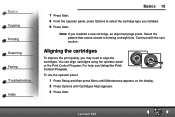
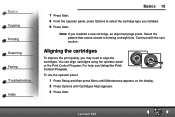
... Printing Scanning Faxing Troubleshooting Index
Basics 18
7 Press Start. 8 From the operator panel, press Options to forming a straight line.
Select the pattern that comes closest to select the cartridge type you installed. 9 Press Start. Aligning the cartridges
To improve the print quality, you installed a new cartridge, an alignment page prints. Lexmark X63 For help...
User's Guide for Windows 98, Me, and 2000 - Page 28


... cartridge. Lexmark X63 The print cartridge does not print correctly if removed from the printer and left exposed for an extended period of time.
• If a print cartridge runs out of refilled cartridges. For best results, use of ink, leave the empty cartridge in the printer until you are ready to install it. •...
User's Guide for Windows 98, Me, and 2000 - Page 31
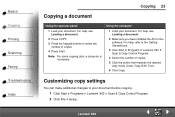
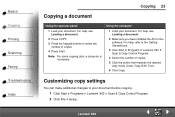
... , see Loading a document.
2 Make sure you have installed the All-In-One software. Using the computer:
1 Load your document before copying.
1 Click Start Programs Lexmark X63 Scan & Copy Control Program. 2 Click File Setup. Note: For some copying jobs, a computer is necessary. Basics Copying Printing Scanning Faxing Troubleshooting Index
Copying 23
Copying a document
Using...
User's Guide for Windows 98, Me, and 2000 - Page 45
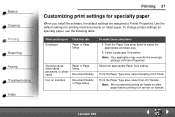
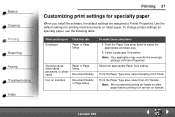
Basics Copying Printing Scanning Faxing Troubleshooting Index
Printing 37
Customizing print settings for specialty paper
When you install the software, the default settings are...Paper Size area, scroll to Printer Properties.
Lexmark X63
Note: Your application may override the envelope settings in Printer Properties. To change printer settings for printing most documents on transfer.
User's Guide for Windows 98, Me, and 2000 - Page 72
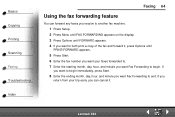
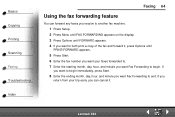
... want Fax Forwarding to begin. Lexmark X63 Basics Copying Printing Scanning Faxing Troubleshooting Index
Faxing 64
Using the fax forwarding feature
You can cancel it , press Options until
PRINT/FORWARD appears.
5 Press Start. 6 Enter the fax number you want your trip early, you can forward any faxes you receive to another fax machine.
1 Press Setup. 2 Press Menu until FAX FORWARDING...
User's Guide for Windows 98, Me, and 2000 - Page 81


Lexmark X63 Check the cable connections to the computer correctly.
Basics Copying Printing Scanning Faxing Troubleshooting Index
Troubleshooting 73
General problems
Problem:...In-One and the computer.
• Make sure the cartridges are properly installed.
• Make sure the sticker and tape are removed from the printer paper path.
3 Close the cartridge access door, and then close the...
User's Guide for Windows 98, Me, and 2000 - Page 86


... prints with slight color variations. • Install a new color cartridge. For help , see Wiping the cartridge nozzles. Lexmark X63 For help , see Cleaning the cartridge
nozzles... Scanning Faxing Troubleshooting Index
Troubleshooting 78
Problem:
Solution:
Colors are faded or not printing correctly
• Check the ink level graphic on the Document/Quality tab of Printer Properties,...
User's Guide for Windows 98, Me, and 2000 - Page 89


... properly. • Make sure there is loaded correctly. • Check the machine you are sending to for line noise. • Run a printer self test to check your machine. • Check your telephone handset, and then hang up. Lexmark X63 The machine will not send a fax.
• Make sure the document is paper in the upper right...
User's Guide for Windows 98, Me, and 2000 - Page 90


... off, out of a page. Lexmark X63 See the Loading specialty paper section.
Incoming faxes have missing characters at the top with another fax machine.
The fax machine you are dialing may have a small strip of text printed at the bottom edge of paper, or cannot answer incoming calls.
From the Fax Setup Utility Settings tab, set AUTO...
User's Guide for Windows 98, Me, and 2000 - Page 91


... remove the jam. This resets the monitoring system and prints any faxes in the paper support. Lexmark X63 Open the operator panel and the cartridge access door.
Open the operator panel and the cartridge access door, and install cartridges. Basics Copying Printing Scanning Faxing Troubleshooting Index
Troubleshooting 83
Error messages
Message: ADD PAPER THEN...
User's Guide for Windows 98, Me, and 2000 - Page 100


...cards
loading setting recommendations installing cartridges instructions copying faxing printing scanning Internet ...printing Web Smoothing iron-on transfers loading setting recommendations
L
letterheads personalizing
loading cards custom size paper documents envelopes greeting cards index cards iron-on transfers paper photo cards photo paper postcards
Lexmark X63...
User's Guide for Windows 98, Me, and 2000 - Page 101


...Faxing... misfeeds
Index 93
photos contain white lines printer pauses frequently smudged too dark transparencies stick ...white lines print settings customizing printing instructions
R
receiving fax
removing cartridges reverse order printing
S
safety information ... Text (OCR) to the clipboard set up answering machine computer modem telephone setting recommendations cards custom size paper envelopes...
Similar Questions
How To Install Ribbon In A Lexmark Forms Printer 2500
(Posted by Glencar 10 years ago)
X63 Fax Memory
How long does the x63 keep a lg of incoming taxes for?
How long does the x63 keep a lg of incoming taxes for?
(Posted by Anonymous-118228 10 years ago)
Downdloading Lexmark X63 Driver On Windows 7 Operating System
Does this site have a Driver that will operate on a Windows7 System? My computer will not allow down...
Does this site have a Driver that will operate on a Windows7 System? My computer will not allow down...
(Posted by timothygjames 11 years ago)
Installation Software For Windows Operating Systems
don,t have the cd-rom to down load software for windows operating systems my machine is Lexmark x63 ...
don,t have the cd-rom to down load software for windows operating systems my machine is Lexmark x63 ...
(Posted by glomama57 12 years ago)

