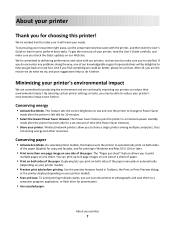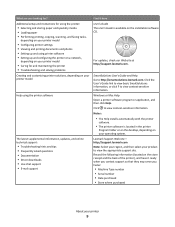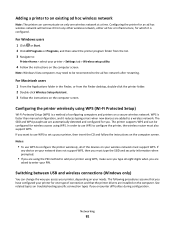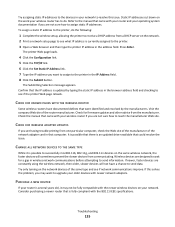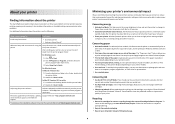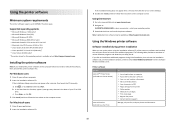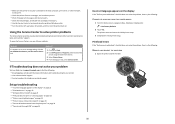Lexmark Interact S606 Support and Manuals
Get Help and Manuals for this Lexmark item

View All Support Options Below
Free Lexmark Interact S606 manuals!
Problems with Lexmark Interact S606?
Ask a Question
Free Lexmark Interact S606 manuals!
Problems with Lexmark Interact S606?
Ask a Question
Most Recent Lexmark Interact S606 Questions
How Connect S606 With Ipad
(Posted by cooperhk50 11 years ago)
Header And Footer In Safari
I dont want the footer in Safari print but want the header. How do I do?
I dont want the footer in Safari print but want the header. How do I do?
(Posted by pqprojektet 11 years ago)
Will The Lexmark Interact S606 Work With An Ipad 2?
(Posted by Anonymous-61483 11 years ago)
Popular Lexmark Interact S606 Manual Pages
Lexmark Interact S606 Reviews
We have not received any reviews for Lexmark yet.