Lexmark Interact S602 Support and Manuals
Get Help and Manuals for this Lexmark item
This item is in your list!

View All Support Options Below
Free Lexmark Interact S602 manuals!
Problems with Lexmark Interact S602?
Ask a Question
Free Lexmark Interact S602 manuals!
Problems with Lexmark Interact S602?
Ask a Question
Popular Lexmark Interact S602 Manual Pages
Network Guide - Page 5


.... If
any device on the wireless network, it reduces typing errors when new devices are
asked to set up your printer, then insert the CD and follow the instructions on the network. If the Welcome screen does not appear after a minute, then launch the CD manually:
a Click , or click Start and then click Run. Notes...
User's Guide - Page 4


...Maintaining the printer 99
Maintaining ink cartridges...99 Cleaning the exterior of the printer...101 Cleaning the scanner glass...102 Cleaning the touch screen...102
Troubleshooting 103
Before you troubleshoot...103 Using the Service Center to solve printer problems 103 If Troubleshooting does not solve your problem 103 Setup troubleshooting...103 Jams and misfeeds troubleshooting...109 Print...
User's Guide - Page 7
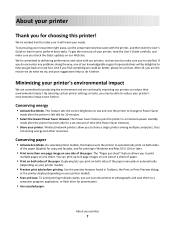
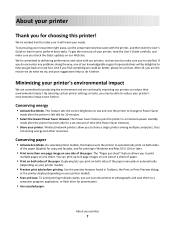
... Web site. If you check the latest updates on track fast. We're committed to delivering performance and value with the printer, and then skim the User's Guide to learn how to reduce their environmental impact. This feature sets the screen brightness to low and sets the printer to change to make sure you find something...
User's Guide - Page 9
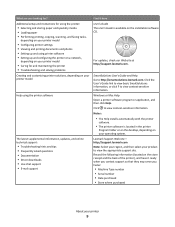
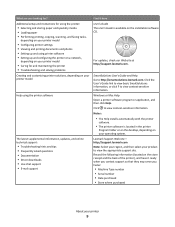
... solving problems
Creating and customizing printer solutions, depending on your printer model
Help using the printer software
The latest supplemental information, updates, and online technical support:
• Troubleshooting hints and tips • Frequently asked questions • Documentation • Driver downloads • Live chat support • E-mail support
Find it here User's Guide...
User's Guide - Page 26


..., Options, or Setup. 3 Navigate to :
Applications > select your printer folder > Web Links > Lexmark Software Updates
2 From the Web site, select your printer does not appear in complete, restart your printer > Support tab > Check for my software > OK
Reinstalling the printer software
When you encountered problems while installing, or if your printer and then download the driver.
Using the...
User's Guide - Page 75
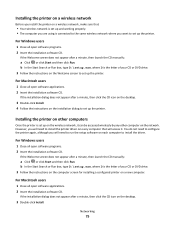
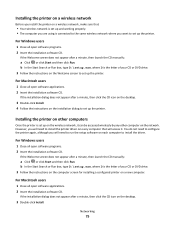
...or Run box, type D:\setup.exe, where D is the letter of your CD or DVD drive. 3 Follow the instructions on the installation dialog to set up the printer. For Macintosh users
1 Close all open software applications. 2 Insert the installation software CD.
Installing the printer on a wireless network
Before you install the printer on each computer to install the driver.
If the...
User's Guide - Page 81
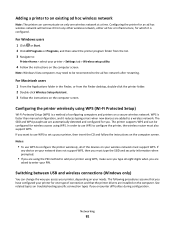
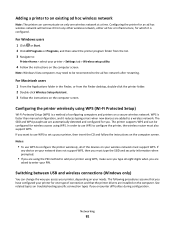
... Wireless Setup Assistant. 3 Follow the instructions on your printer for wireless access using WPS. WPS is faster than manual configuration, and it reduces typing errors when new devices are
asked to :
Printer Home > select your PIN. In order to use WPS to a wireless network. If you are added to configure the printer, the wireless router must also support...
User's Guide - Page 82


... the computer during wireless configuration. If the installation dialog does not appear after a minute, then click the CD icon on the desktop.
3 Double-click Lexmark Extras > Lexmark Setup Assistant. 4 Follow the instructions on the computer screen for Windows to locate the driver and finish setting up the printer wirelessly. Switching to a local (USB) connection
1 Attach one type of...
User's Guide - Page 85


... network is not broadcast for the wireless network by viewing the settings on the access point or wireless router. A Service Set Identifier (SSID) is the name that can be able to ... a program was installed with each other . Where do I find my SSID? If your system support person. Sometimes, the SSID is not broadcast, it must enter the network information manually in Web server...
User's Guide - Page 103


..., or other network access point. • Check the printer for error messages, and resolve any jams. • Check the ink cartridges, and install new cartridges if necessary. • Use the Service Center to printer maintenance tasks and customer support. If Troubleshooting does not solve your problem
Visit our Web site at http://support.lexmark.com to find the following:
• Knowledgebase...
User's Guide - Page 130


... resolve the
problem.
• You may have changed ; If the printer does not respond, then "Request timed out." Run the Wireless Setup Assistant again. For Macintosh users 1 Obtain the printer IP address.
Notes:
• If you change network settings, then change the
settings on all the network devices before you will see the User's Guide. 2 Click , or...
User's Guide - Page 135
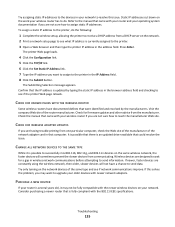
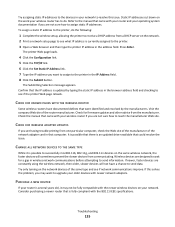
... link. 6 Click the Set Static IP Address link. 7 Type the IP address you are having trouble printing from communicating. CHANGE ALL NETWORK DEVICES TO THE SAME TYPE
While it may want to assign to the printer in the browser address field and checking to see what IP address is an updated driver available that came...
User's Guide - Page 154


...recycling 7 Lexmark products 15 WEEE statement 138
reducing an image 55 repeating an image 57 replacing ink cartridges 14 resetting
internal wireless print server to factory default settings 120
... Service Center 103 setting the duplex printing dry time 48 setting up e-mail 67 setting up printer e-mailing 67 on wireless network
(Macintosh) 75 on wireless network
(Windows) 75 setup troubleshooting
...
Quick Reference - Page 4
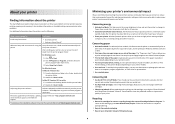
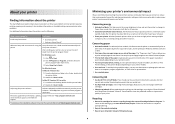
... the Comprehensive User's Guide installed automatically with fewer cartridges.
• Clean the printhead. Duplexing lets you can be able to reduce your printer model).
• Scan and save them to improve the quality of your old printer instead of the paper manually or automatically (depending on your printer, you print on the Lexmark Web site at http://support.lexmark.com.
The...
Quick Reference - Page 21
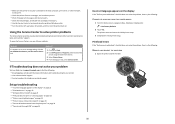
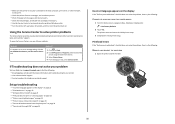
... to the host computer, print server, or other network access point.
• Check the printer for error messages, and resolve any jams. • Check the ink cartridges, and install new cartridges if necessary. • Use the Service Center to locate and solve the problem (Windows only). • Turn the printer off, wait about 10 seconds, and then turn the...
Lexmark Interact S602 Reviews
Do you have an experience with the Lexmark Interact S602 that you would like to share?
Earn 750 points for your review!
We have not received any reviews for Lexmark yet.
Earn 750 points for your review!
