Lexmark 12N0011 - C 910dn Color LED Printer Support and Manuals
Get Help and Manuals for this Lexmark item
This item is in your list!

View All Support Options Below
Free Lexmark 12N0011 manuals!
Problems with Lexmark 12N0011?
Ask a Question
Free Lexmark 12N0011 manuals!
Problems with Lexmark 12N0011?
Ask a Question
Popular Lexmark 12N0011 Manual Pages
User's Guide - Page 39


....lexmark.com. For best performance, use with laser printers. Note: Labels are supplied in order to optimize feed reliability. Your printer requires a special fuser cleaner for detailed information about these settings.)
• Do not load labels together with adhesive. For detailed information on label printing, characteristics, and design, refer to the Card Stock & Label Guide...
User's Guide - Page 105


... the 80 Belt/Fuser Exhausted message, see Replacing the fuser for each alignment setting, the transfer belt should be aligned and the printer ready to reset the transfer belt counter.
For instructions about replacing other supply items, click one of the following headings: Replacing a photodeveloper Replacing a toner cartridge Replacing the fuser Replacing the oil coating roll
103 12 Press Go...
User's Guide - Page 134


... does not cover damage caused by using refilled cartridges.
132 Follow the instructions in the box to send the old cartridge back to you. Print quality and printer reliability cannot be guaranteed if you bought your printer for additional recycling information.
WARNING: Lexmark does not recommend refilling used supplies
Lexmark's Operation ReSourceSM program lets you participate in...
User's Guide - Page 138


... available on the Web at www.lexmark.com. See Printing the menu settings page for solutions to your printer model type and serial number. You can look for more information.
136 When you contact the Lexmark CSC, describe the problem you are experiencing, the message on the display, and the troubleshooting steps you can print from the...
User's Guide - Page 139


... printer on. • Performing Self Test appears on the operator panel. Action
• Turn the printer off and call your service representative. When the test is
completed, Ready is blank. Problem Operator panel displays only diamonds or is displayed.
42 Solving display problems
If the suggested corrective action does not fix the problem, call the Lexmark Customer Support...
User's Guide - Page 141


Once you've checked each of these, turn the printer off by any switch or breaker. • The printer top cover is completely closed. • All printer options are properly installed. • Your printer driver settings are correct.
Note: If a message appears on . 44 Checking an unresponsive printer
If your printer is not responding, first make sure that: • The...
User's Guide - Page 142


... correct printer driver. Make sure you send a job to On. We recommend Lexmark part number 1329605 (10 ft) or 1427498 (20 ft).
Print a menu settings page to verify the current interface settings are set to print. Make sure you select the appropriate Paper Type setting before you are using the correct cable. Reduce the complexity of your service representative...
User's Guide - Page 174


...printer is equipped with the fonts in the HP4500 and include four additional fonts and many extra symbol sets to print samples of the most popular typefaces, like Courier and Times New Roman, are available for instructions on how to support... available in PCL 6 and PostScript 3 emulations. The fonts in printer memory. The fonts in the PostScript emulation are compatible with resident fonts...
User's Guide - Page 179


..., your printer has 83 symbol sets for PCL 6 emulation
Not all fonts support all of alphabetic and numeric characters, punctuation, and special characters available in Downloadable fonts. Resident bitmapped fonts
PCL 6 emulation Line Printer 16 POSTNET Bar code
PostScript 3 emulation
Symbol sets
A symbol set encoding also defines which symbols sets are supported by each code point).
User's Guide - Page 237


...Font Name Point Size Pitch Symbol Set Orientation Lines per Page A4 Width Auto CR after LF Auto LF after CR Tray Renumber
Setup Menu
Printer Language Printer Usage Power Saver Resource Save Download Target...PS Error Font Priority Image Smoothing
Color Menu
Color Correction Manual Color Print Mode Toner Darkness
Supplies Menu
Belt Black Photo Dev Coating Roll Color Photo Dev Toner Fuser Replace ...
User's Guide - Page 245


... copies of the paper. Prints entire job the number of the paper.
Values selected from the printer driver always override values selected from the printer driver.
Copies
Purpose: To set Copies to 2 and send three pages to duplex only specific jobs.)
Values:
Off* On
Prints on both sides of the job. Values:
Off*
On
Prints each...
User's Guide - Page 295


... PostScript language. Note: Setting a printer language as fonts and macros stored in RAM, if the printer receives a job that use the other language. This may help you get more memory than is available. Printer retains all downloaded resources for all printer languages during printing. PostScript emulation, compatible with Hewlett-Packard printers.
Printer Usage
Purpose: To determine the...
User's Guide - Page 320


... statistics 306 Printer Usage (Setup Menu) 293 printing font samples 185 jobs 24 menu settings page 18 text 14 Printing Alignment Page 204 Printing Directory List 204 Printing Font List 204 Printing Job Accounting Stat 205 Printing Menu Settings 205 problem solving paper jams 146 printer settings 16 problems calling for service 135 Prog Engine Code 205 Prog System Code 206 Program...
User's Guide - Page 321
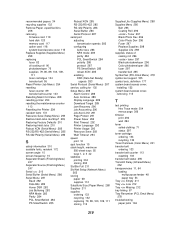
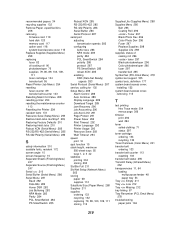
... 297 transfer belt 295 Symbol Set (PCL Emul Menu) 278 symbol set support 185 symbol sets, definition 177 system board access cover, installing 122 system board access cover, removing 115
T
test printing Hex Trace mode 304 menus page 306
timeout print 292 wait 294
toner soiled clothing 71 status 297
toner cartridge ordering 134 recycling 132...
Quick Reference Guide - Page 3


...Network Setup Std Net Setup
PCL Emul Menu
Font Source Font Name Point Size Pitch Symbol Set ...Printer Language Printer Usage Power Saver Resource Save Download Target Print Timeout Auto Continue Wait Timeout Jam Recovery Page Protect Display Language Alarm Control Job Accounting Job Acct Limit
PostScript Menu
Print PS Error Font Priority Image Smoothing
Color Menu
Color Correction Manual...
Lexmark 12N0011 Reviews
Do you have an experience with the Lexmark 12N0011 that you would like to share?
Earn 750 points for your review!
We have not received any reviews for Lexmark yet.
Earn 750 points for your review!
