Lexmark 912dn - C Color LED Printer Support and Manuals
Get Help and Manuals for this Lexmark item
This item is in your list!

View All Support Options Below
Free Lexmark 912dn manuals!
Problems with Lexmark 912dn?
Ask a Question
Free Lexmark 912dn manuals!
Problems with Lexmark 912dn?
Ask a Question
Popular Lexmark 912dn Manual Pages
Quick Reference - Page 1
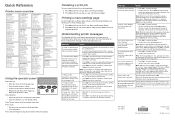
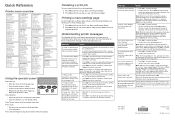
... Toner Low It is time to replace one or more information on the left side of the display. • Save the selection as a new default setting.
The menu
settings page prints. For more toner cartridges.
2 Paper Jam A paper jam is detected.
• Press Go to clear the message.
• Install a new transfer belt: Press Select and the Printer...
Setup Guide - Page 47


...
Tabloid 1, A3, Executive, transparencies...instructions
for the standard and optional trays, as
well as for your printer to avoid printing problems. For detailed information about media characteristics, refer to the Card Stock & Label Guide located on custom Windows 9x PCL and Windows NT 4.0 system printer drivers. no other input tray supports...supported on our Lexmark
Web site at www.lexmark...
Setup Guide - Page 64


....
In addition to the following driver installation instructions, you may already have administrative access to verify printer setup.
If the CD auto launches, exit the CD. b Select the printer you install a custom driver, a separate printer object is installed. 5 Print a test page to install printer drivers on your Windows software. System drivers work well for local printing...
Setup Guide - Page 70


..., data is not available.
To do this, you have to 1) set to Even, Odd, or None. - All the printer driver packages support local printing using Lexmark printers in each package gives detailed instructions for installing and using a parallel connection. Setting parameters in the Com port. Flow Control recommended protocol setting is 115,200. - The Sun Solaris and Linux packages are...
Setup Guide - Page 71


... dialog box:
D:/Setup.exe.
2 Click Install Printer Software. 3 Click Agree to accept the Printer Software License Agreement. 4 Select Local printer install, and then click Next. 5 Check the box next to the printer you installed a serial interface card) heading to expand the list of available
ports. Installing a printer driver
You must set in the printer.
1 Click Start Settings Control Panel...
Setup Guide - Page 72


...Verify printer setup." What do I do next? Look for local printing 63
a Click Start Settings Printers.
We recommend that you just created.
Go to verify printer installation. Task
After you have installed the printer driver on the Menu Settings page you printed earlier.
6 Click OK, and then close all the windows. 7 Print a test page to page... 64
Install drivers for the printer...
Setup Guide - Page 82


... service does not include repair of failures caused by:
• Modification or attachments • Accidents or misuse • Unsuitable physical or operating
environment • Maintenance by you paid for any claim by a Lexmark warranty, technical support may also have installed a maintenance kit
as specified (if applicable) • Use of printing media outside of Lexmark
specifications...
User's Reference - Page 39


... HP4500 and include four additional fonts and many extra symbol sets to support extra languages and programs. The fonts in the PostScript emulation are available for all the fonts in your software program, or from the operator panel if you are available in printer memory.
You can select the resident fonts from your...
User's Reference - Page 44
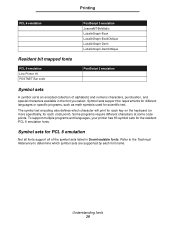
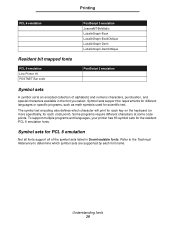
... fonts. Symbol sets support the requirements for different languages or specific programs, such as math symbols used for the resident PCL 6 emulation fonts.
The symbol set is an encoded collection of the symbol sets listed in the font you select. Printing
PCL 6 emulation
Resident bit mapped fonts
PCL 6 emulation Line Printer 16 POSTNET Bar code
PostScript 3 emulation...
User's Reference - Page 47


...supported on the Lexmark Web site at www.lexmark.com.
no other media follow. Brief guidelines for your printer to avoid printing problems..., A5, Legal, Tabloid 1, A3, Executive, JIS B4, JIS...paper 1 sheet of 20 lb paper
4 Universal setting lets you select the following custom sizes: -... & Label Guide located on custom Windows 9x PCL and Windows NT 4.0 system printer drivers. Media guidelines...
User's Reference - Page 57


... number of your job. Values selected from the printer driver always override values selected from the printer driver.
Do Not Print* Does not print program-generated blank pages as part of copies you set Copies to 2 and send three pages to define how the printer delivers the printed output.
Note: Setting Toner Darkness to all print jobs (PCL or...
User's Reference - Page 113


... on a nonground fault interrupter (GFI) circuit.
Plug in the printer and turn it on .
Plug in the printer and turn it on . Too many hard disks are installed on the printer.
Understanding printer messages 108 See also: Setup Guide
Too many flash memory options are installed on the printer. The printer detects a defective hard disk.
• Press Go to clear...
User's Reference - Page 116
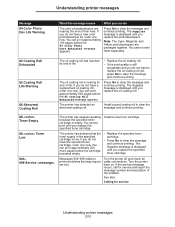
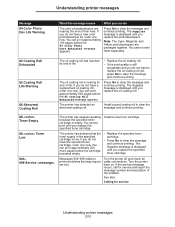
..., call for service
Understanding printer messages 111 The printer has detected that may require service. You can print approximately 250 more pages before the 85 Coating Roll Exhausted message appears. You can print approximately 500 pages before the cartridge becomes empty.
• Replace the specified toner cartridge.
• Press Go to printer problems that the toner supply in the...
User's Reference - Page 194


... Ready appears on the back of the printer.
Verify the correct paper size is connected through the operator panel, in the printer driver, or in the U.S.
Troubleshooting 189 This link takes you to Lexmark's technical service and support if you send a job to find a solution.
Verify you are set to know your service representative.
Make sure you are experiencing...
User's Reference - Page 205


...
storing 138
Supplies Life 89
Supplies Menu 88
Belt 88
Black Photo Dev 88
Color Photo Devs 88
Toner 88
Fuser 88
Replace Supplies 89
Supplies Life 89
supplies, status of toner 88
Symbol Set (PCL Emul Menu) 65
symbol sets, definition 39
system board access cover, installing 185
system board access cover, removing 184
200
Lexmark 912dn Reviews
Do you have an experience with the Lexmark 912dn that you would like to share?
Earn 750 points for your review!
We have not received any reviews for Lexmark yet.
Earn 750 points for your review!
