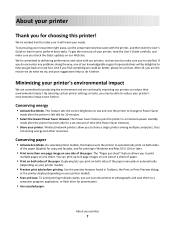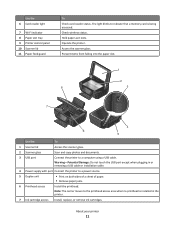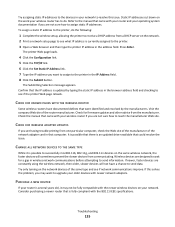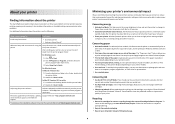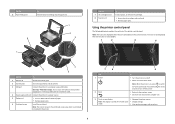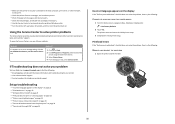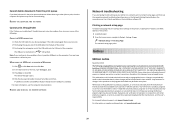Lexmark Interact S605 Support and Manuals
Get Help and Manuals for this Lexmark item

View All Support Options Below
Free Lexmark Interact S605 manuals!
Problems with Lexmark Interact S605?
Ask a Question
Free Lexmark Interact S605 manuals!
Problems with Lexmark Interact S605?
Ask a Question
Most Recent Lexmark Interact S605 Questions
Refill Cartridges
How do I get my printer to register the refill cartridges ink levels?
How do I get my printer to register the refill cartridges ink levels?
(Posted by mrsbest4kids 8 years ago)
Cannot Get A Driver For The Lexmark X2470
(Posted by thorans11 8 years ago)
Lexmark X342n Show942 Service Scanner Failure Can Tell Me What I Have To Do.
I Change The Developer Roller, Drum, Pcr Roller Drum, Chip And New Toner When Star Show This: 942 Se...
I Change The Developer Roller, Drum, Pcr Roller Drum, Chip And New Toner When Star Show This: 942 Se...
(Posted by dfssanz 9 years ago)
How Do You Install A Printhead On A S605 Printer
(Posted by joAdri 9 years ago)
Lexmark S605 Will Not Print Color
(Posted by pepo3Er 9 years ago)
Lexmark Interact S605 Videos
Popular Lexmark Interact S605 Manual Pages
Lexmark Interact S605 Reviews
We have not received any reviews for Lexmark yet.