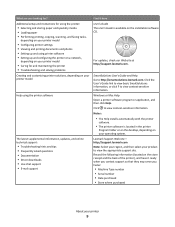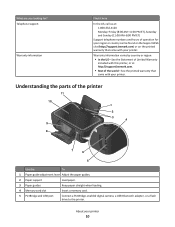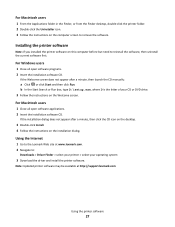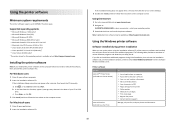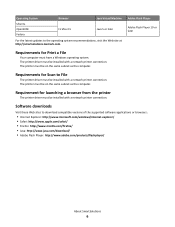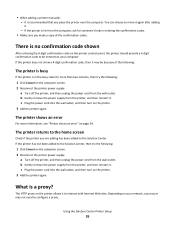Lexmark Interact S605 Support Question
Find answers below for this question about Lexmark Interact S605.Need a Lexmark Interact S605 manual? We have 4 online manuals for this item!
Question posted by thorans11 on April 28th, 2015
Cannot Get A Driver For The Lexmark X2470
The person who posted this question about this Lexmark product did not include a detailed explanation. Please use the "Request More Information" button to the right if more details would help you to answer this question.
Current Answers
Answer #1: Posted by Odin on April 28th, 2015 10:21 AM
Download the driver from this page.
Hope this is useful. Please don't forget to click the Accept This Answer button if you do accept it. My aim is to provide reliable helpful answers, not just a lot of them. See https://www.helpowl.com/profile/Odin.
Related Lexmark Interact S605 Manual Pages
Similar Questions
Lexmark S605 Airprint Compatible?
Can I print from iPhone5 and iPad to Lexmark S605?
Can I print from iPhone5 and iPad to Lexmark S605?
(Posted by vbrotton 10 years ago)
Just Installed A Cisco Linksys E1200 Router. I Want To Use My Lexmark S605 Print
in a wireless function. How do I get the copier and router to recognize each other?
in a wireless function. How do I get the copier and router to recognize each other?
(Posted by dpickelsimer 11 years ago)
I Need The Driver For Printer Lexmark Z82 Driver For Win7
(Posted by newgoldenheart 11 years ago)
Dear Mr/mrs,
I Need Printer Driver For Printer Lexmark 2400.
(Posted by izainy 11 years ago)