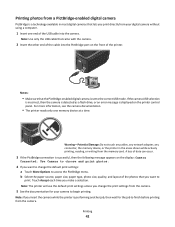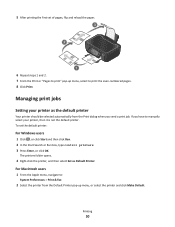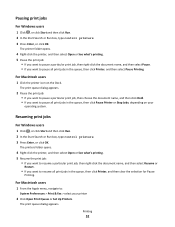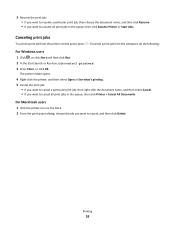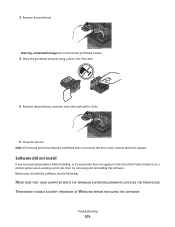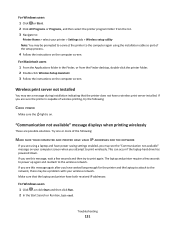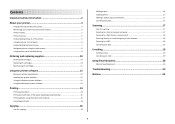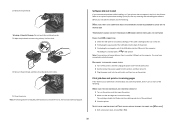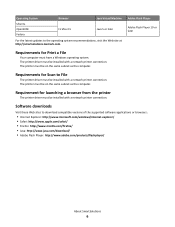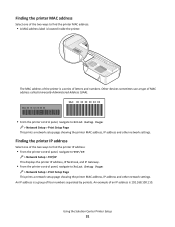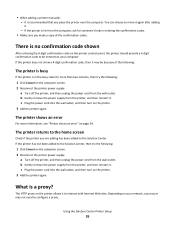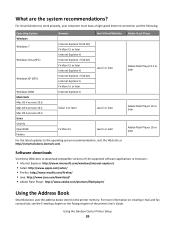Lexmark Interact S605 Support Question
Find answers below for this question about Lexmark Interact S605.Need a Lexmark Interact S605 manual? We have 4 online manuals for this item!
Question posted by vbrotton on June 5th, 2013
Lexmark S605 Airprint Compatible?
Can I print from iPhone5 and iPad to Lexmark S605?
Current Answers
Related Lexmark Interact S605 Manual Pages
Similar Questions
Can I Print From An Ipad Air To A Lexmark S605 Wireless
(Posted by jackieb17 9 years ago)
Just Installed A Cisco Linksys E1200 Router. I Want To Use My Lexmark S605 Print
in a wireless function. How do I get the copier and router to recognize each other?
in a wireless function. How do I get the copier and router to recognize each other?
(Posted by dpickelsimer 11 years ago)